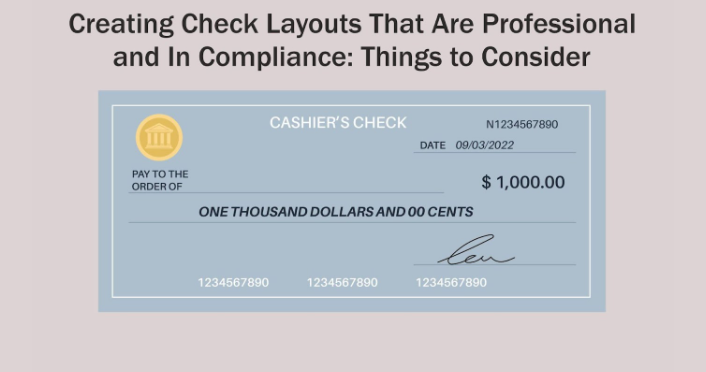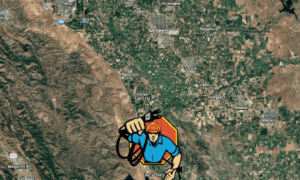In the modern business world presentation certainly does matter. Plainly said, every aspect of your business portrays your brand and that also includes the checks you send. The custom check layouts not only give your logo a professional look, but they are also the best way to be in line with the standards of banking. It is quite easy to make sure the appearance of your checks is professional and in line with the standards of the Banking Industry with the use of modern check printing software that helps you print checks that are customized according to your requirements
Custom check layouts offer several advantages:
Professionalism and Branding:
They boost the appearance of your branding and make personalized checks that feature your company’s colors font and logo. Each check that you write represents a touchpoint with client partners and vendors which is an opportunity to reflect a professional image in a tangible way.
Authenticity:
Custom designs and multiple security features make it impossible for cheques to be faked. Unique check designs help you avoid check fraud Incorporating security features such as watermarks special fonts and logos makes your checks hard to duplicate by counterfeiters thereby reducing fraud
Adhering to Banking Standards:
It is important to ensure that your checks are correct in order to avoid delays or have them rejected in the processing of the checks through the banking system. These designs can be personalized to include the proper layout that will be accepted by banking institutions for smooth transactions
Better Record-Keeping:
Customized checks can have fields or notes incorporated to help in record keeping / Finance management This can speed up your bookkeeping processes and improve the overall accuracy
Tips for Creating Professional and Compliant Check Layouts:
Creating Professional and Compliant Check Layouts Here are a few pro-tips to assist you in creating a professional, and compliant check layout.
Use High-Quality Paper and Printing: Start with high-quality check paper that your bank agrees to first. Make sure that your printing method results in clear and readable text and graphics. Laser printers are ideal for check printing, as they offer precision as well as long life.
Include Essential Information: Ensure there is everything that is mandatory on the cheque, The company/person name in full, date, amount in words and figure, authorized signature and bank information At the bottom of the check, the MICR (Magnetic Ink Character Recognition) line has to be printed correctly.
Incorporate Security Features: Watermarks Microprint, Holograms and UV-ink etc. are some security features. These can be added to amend your cheques from the fraudulent usage of your cheques. It would become hard for fraudsters to scan your leaks.
Align With the Bank’s Requirements: Ensure to align as per bank specifications (including spacing font even size) for the MICR line Avoid violation of guidelines otherwise it can lead to issues in processing
Brand Elements: Custom-made checks that consist of your company’s logo, colors and fonts are an awesome idea provided that these elements do not affect the readability of important information.
Use Efficient Check Printing Software: Pro-level check printing softwares with built-in compliance to bank and regulatory requirements are the best way to seamlessly execute on the check writing strategy that your business needs to empower its mission
OnlineCheckWriter: The Best software for Customized and Compliant Check Printing
When it comes to professional and compliant check printing, OnlineCheckWriter stands out as one of the best softwares available. This advanced check printing software offers extensive customization options, ensuring that your checks not only look professional but also comply with all banking standards.
Key Features of OnlineCheckWriter:
Extensive Customization Options: OnlineCheckWriter allows you to design checks that reflect your brand’s identity. You can add your logo, choose your brand colors, and customize fonts and layouts.
Built-in Security Features: The software includes advanced security features such as watermarks, microprinting, and anti-fraud measures, ensuring that your checks are protected against counterfeiting.
Compliance with Banking Standards: OnlineCheckWriter ensures that your checks meet all banking standards, including accurate MICR line placement and proper formatting, preventing any processing delays or issues.
User-Friendly Interface: The software offers an intuitive interface, making it easy to create and print customized checks. You don’t need any design expertise to produce professional-quality checks.
Seamless Integration: OnlineCheckWriter integrates seamlessly with popular accounting software such as QuickBooks, streamlining your financial processes and ensuring accurate record-keeping.
Cloud-Based Convenience: As a cloud-based platform, OnlineCheckWriter provides the flexibility to access and print checks from anywhere, at any time, using any device with an internet connection.
Conclusion
Customizing the layout on your checks is key to both maintaining a professional image and ensuring compliance with banking standards. If you keep the elements of your brand, apply some of the security checks and follow the requirements of the bank, the printed checks that you have are both more professional than the standard-issue checks and more secure.
OnlineCheckWriter offers the best check printing software with its broad customization range for enterprises looking to personalize their checks. The softwares has user-friendly features and is integrated with popular accounting systems. It allows you to get rid of manual accounting.