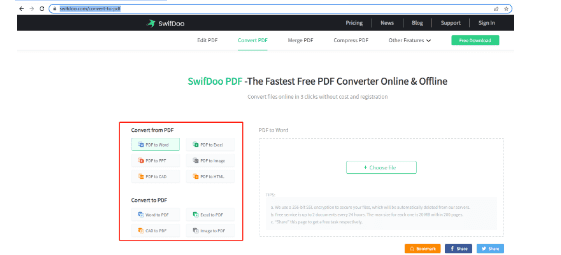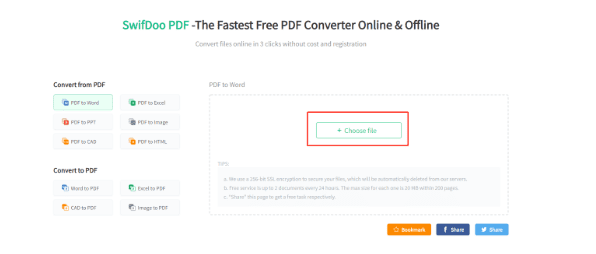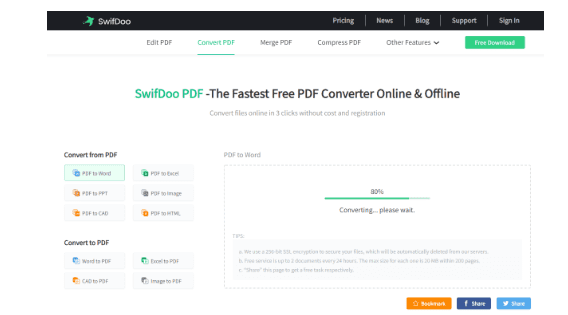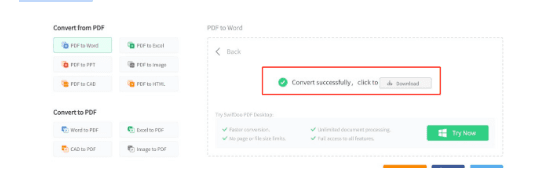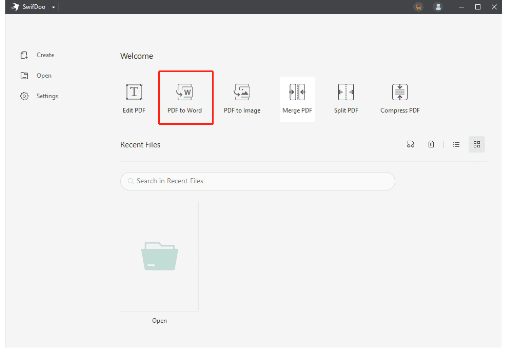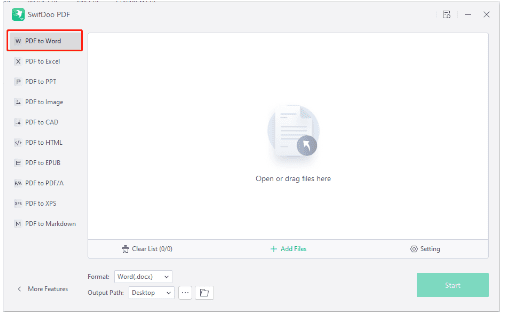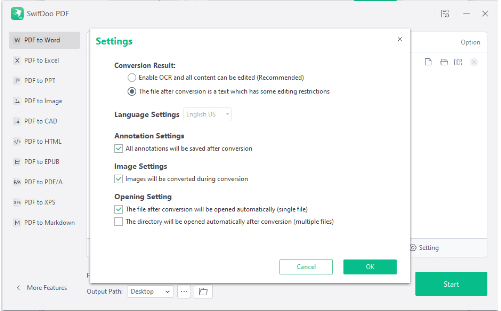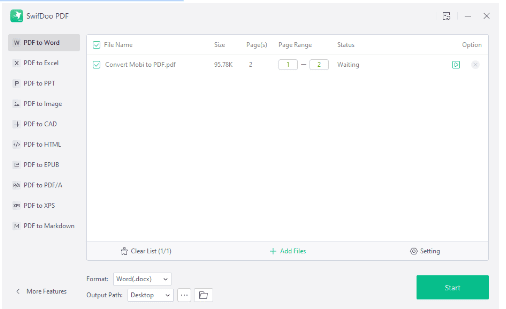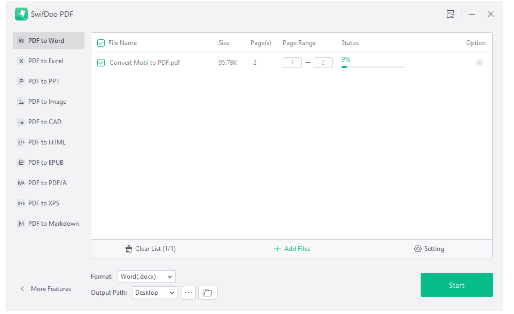In most cases, converting a PDF file to WORD causes it to display badly and incorrectly. Much depends on the application from which the PDF file was generated and how complex the document itself is.
You should be able to edit simple documents without a problem, but with large files it can be problematic. Especially when the document is just a container for photos of a scanned book, such files are not editable, but it is possible to retrieve the text using OCR programs, or simply a mature PDF converter tool, such as SwifDoo PDF.
SwifDoo PDF uses optical character recognition(OCR) to convert scanned PDF files into editable text so it’s great for any type of document. This program produces excellent results in the process of converting a PDF to a Word file, making it one of the best in its genre and one of the easiest to use.
SwifDoo PDF Online Converter
SwifDoo PDF Online Converter is the best choice for your file conversion needs, whether you want to transform a PDF into a Word document, Excel spreadsheet, PowerPoint, or even PNG or JPG.
The SwifDoo PDF Online Converter works on Mac, Windows and Linux, so you can use it on any computer, wherever you are.
Convert PDF to Word with the SwifDoo PDF Online Converter
To use the free converter, simply refer to a specific converting feature, then upload the file using the Choose File button, and the tool will handle the job.
To convert PDF to a Word file, simply follow the tips below.
Step 1: Visit the SwifDoo PDF online converter website. Select a converter tool(e.g. in my case, PDF to Word).
Step 2: Upload the PDF file by using the Choose File button.
The PDF to Word converter will start extracting text, images and scanned pages from your PDF.
Step 3: A perfectly formatted Word document is created in seconds and ready for download.
As far as security is concerned, all the online PDF converter tools ensure that files will be transferred through a secure connection and that the document will be protected very well.
SwifDoo PDF Software
Along with a set of other easy-to-use tools for converting and editing PDF files, compressing and protecting PDF files, and removing PDF pages, the SwifDoo PDF desktop program will free you from the common limitations of most PDF files.
You can try the desktop PDF to Word converter for free with a free trial, or make quick purchases for monthly, annual or lifetime membership for unlimited access to all its premium features, including unlimited document sizes and the ability to convert other types of documents with no hassle.
Convert PDF to Word with the SwifDoo PDF Program
The SwifDoo software interface is very simple and the conversion takes place in just a few clicks.
Step 1: Navigate to the PDF to Word icon on the main panel of the program. Then locate the file, click “Open or drag files here” option to choose an PDF file.
Step 2: Before starting a converting task, you can set everything up beforehand, including but not limited to the output path, the result, languages, annotations, images or automatically open the file or not.
Now simply click the “Start” button.
Step 3: The conversion has been completed now. And your new Word document will be saved to your destination output path with the same name as the PDF. The final result is of excellent quality and identical to the original file.
In Conclusion
PDF files are important, but the main problem is that they cannot be edited, which is why the PDF to Word converter tools are so important. Remember that a tool that is fast, keeps your files safe, and doesn’t compromise the quality of the original document is ultimately the right tool for you.
As for our recommendations, if you’re looking for a robust and advanced PDF converter tool that offers more than simple benefits, look no further than SwifDoo PDF. In most cases it is more convenient to make the necessary changes using the various PDF functions offered by a desktop program. If you only need a completely free PDF converter tool, SwifDoo PDF Online Converter will meet your needs though.