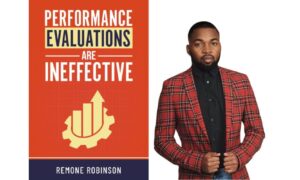Microsoft Outlook has been widely adopted as an email client on different platforms. Nevertheless, the migration of Outlook for Mac data to other email clients and platforms presents Mac users with a challenge. The first problem relates to the fact that Outlook for Mac uses OLM files while other versions utilize PST files.
Image source: ITPHOBIA
This issue poses a major challenge for users who want to change clients or merge their emails in one place. Microsoft Outlook lacks an in-built option to convert OLM files; therefore, users turn to third-party tools. Meet Stellar Converter for OLM – a tool that was specifically created to address this issue and help users migrate the Outlook for Mac.
Understanding Stellar Converter for OLM
Stellar Converter for OLM is an efficient and reliable software tool specifically designed for Outlook Mac. Its main purpose is to export mail items from OLM files and save them into PST format, preserving the folder structure and data contents in the process.
Key Features and Capabilities
- Versatile File Conversion: As for its main purpose, Stellar Converter for OLM effectively exports OLM files to PST, but it also supports conversion to other formats, including EML, MSG, which expands the tool’s usefulness in working with various email clients.
- Intuitive User Interface: One feature of the software is its graphical user interface (GUI) which resembles the outlook interface to enhance the users’ familiarity with it.
- Comprehensive OLM Support: Currently, the tool is compatible with OLM files of Outlook for Mac 2011, Outlook for Mac 2016, and Outlook for Mac 2019 and other below versions thereby catering to the needs of a variety of users.
- Preview Functionality: Before converting OLM files, users can preview and scan OLM files making it easy to evaluate the integrity of mail content in the procedure.
- Selective Conversion: This feature enables the users to search for particular mailbox items or folders for migration, which make it a flexible and effective tool especially while working on large volumes of data.
- Batch Conversion: For the users, who have several OLM files, the software offers the option of converting several files at once, thereby saving time.
- Data Integrity Preservation: Stellar Converter for OLM supports conversion of various mailbox items such as emails, contacts, calendars, tasks, and notes with preserving the data of the same.
- Advanced Search Option: Another aspect that the software offers is the ability to search for the OLM files that are in the system or in the connected external drives, for those who have lost the files.
- Log Reports: Users can create and examine log reports, and, thus, evaluate the process of conversion.
- Direct Export to Office 365: There is a direct export feature of OLM file data to Office 365 (Technician Version) to enable migration to cloud-based configurations.
Potential Drawbacks
While Stellar Converter for OLM is an excellent OLM to PST converter tool, there are a few considerations to keep in mind:
- Cost: The difference in the features of the standard and the Technician edition might make the latter relatively costly for individual users with simple conversion requirements.
- Learning Curve: Despite being built to be easy to use, there are users who sometimes will take their time to understand all the options available on the device.
The Conversion Process: Step-by-Step Guide
Stellar Converter for OLM can be used without much difficulty and requires little to no technical experience to operate. Here’s a step-by-step guide to converting OLM files to PST:
- Open Stellar Converter for OLM on your Mac computer.
- Choose “Select OLM Mailbox” and then click on “Browse” to choose the OLM files you would want to import.

- Press the “Convert” button to start the conversion process.

- Allow the software to finish the OLM file scanning process.
- After the conversion process is over, the converted data can be previewed to confirm its correctness and completeness.

- Locate where the converted files should be saved and select the preferred output format.
- Click the ‘Next’ button to complete the migration process.
- The end result of this procedure is that users have a straightforward way of converting their Outlook for Mac data without requiring a lot of help or technical expertise.
Conclusion: A Robust Solution for Outlook for Mac Users
Stellar Converter for OLM stands out as an effective and efficient solution for Outlook for Mac users who are battling with email data migration. The modern interface, a wide range of conversion possibilities, and an extensive range of functions make it one of the leaders in the OLM conversion software market.
It adequately solves the central OLM to PST conversion problem while also providing a set of features that make it relevant beyond simple conversion tasks. Elements like selective conversion, work with batches, and a direct import to Office 365 show a good understanding of user requirements and their effective work.
Of course, the price difference between the Standard and the Technician edition may be an issue for some consumers, but the advantages of the software and the possible time and energy that may be saved can redeem the price for many users, especially for those who deal with large amount of data or conversions on a regular basis.
Stellar Converter for OLM is thus a perfect tool for Outlook for Mac users who wish to transfer their email data to other platforms or unify their information across various systems. This capability of keeping data consistency, retaining folder hierarchy, and providing several output options guarantees that users can migrate their valuable email data efficiently and with no worries.
As the trends in dealing with emails and compatibility across the various clients, Stellar Converter for OLM is essential in the process of conversion thus allowing the users to manage their data from one client into another seamlessly.
FAQs
Q1: What is Stellar Converter for OLM?
Stellar Converter for OLM is a software tool designed to convert Outlook for Mac (OLM) files into Outlook PST format, along with other formats like EML, MSG, and MBOX.
Q2: Does the software allow preview before conversion?
A: Yes, the software allows users to preview and scan OLM files before conversion to evaluate the integrity of mail content.
Q3: Can Stellar Converter for OLM maintain folder structure during conversion?
Yes, the software preserves the original folder hierarchy and data integrity during the conversion process.
Q4: Can Stellar Converter for OLM export directly to Office 365?
Yes, it supports direct export of OLM file data to Office 365 only in Stellar Converter for OLM Technician
Q5: Does the software provide any analysis tools?
Yes, it offers log reports to help users analyze the conversion process.
Q6: Can I selectively convert specific items or folders?
A: Yes, the software offers a selective conversion feature, allowing users to choose particular mailbox items or folders for migration.