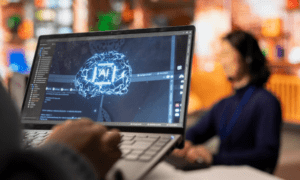When it comes to integrating document scanning capabilities into an application, choosing the right Scanner SDK can make a significant difference in both user experience and performance.
Whether you need to digitize documents for a finance app, streamline workflows in healthcare, or enable easy document capture for e-commerce, a good Scanner SDK can automate the tedious task of scanning, improve image quality, and reduce the time needed for users to capture documents. For those exploring advanced document scanning software, understanding the key features and benefits of different solutions can help in making an informed decision.
This article compares some of the top Scanner SDKs available today, each with distinct features, advantages, and potential limitations. Let’s dive into the details of each to help you make the best choice for your project.
The 6 Best Scanner SDKs in the Market
1. Klippa Scanner SDK
The Klippa Scanner SDK stands out for its unique segmented scanning mode, designed for capturing large documents. With segmented scanning, users can capture parts of a document and automatically merge them into a single image, ensuring full detail capture for larger or detailed documents. Klippa also emphasizes customer feedback, allowing for customization requests that make sense for particular use cases.
Key Features:
- Segmented Scanning: Capture large documents in segments for high-quality, complete images.
- Cross-Platform Support: Works on iOS, Android, as well as cross-platform frameworks like React Native and Flutter.
- Flexible and Customizable: Open to feature requests and flexible to meet specific client needs.
Pros: Unique segmented scanning, strong cross-platform support, responsive to customer feedback.
Cons: Custom features may require collaboration with Klippa’s support team, depending on complexity.
2. Docutain SDK
Docutain offers a comprehensive set of scanning capabilities with a focus on privacy and data security, making it popular in regulated industries. It provides document editing, OCR support, and multi-platform compatibility, giving developers the flexibility to create custom scanning workflows.
Key Features:
- Multi-Language OCR: Text recognition supports multiple languages, aiding in global applications.
- Security: High emphasis on data protection and offline processing.
- Platform Support: iOS, Android, Windows, and more.
Pros: Versatile for enterprise needs, secure, OCR support.
Cons: Might be overkill for lightweight applications due to its heavier processing requirements and setup complexity.
3. Scanbot SDK
The Scanbot SDK is a reliable, well-rounded tool that combines standard document capture capabilities with enhanced scanning features such as barcode recognition. Known for its user-friendly design and intuitive API, Scanbot is ideal for retail, logistics, and enterprise applications where barcode functionality is often required alongside document scanning.
Key Features:
- Barcode Scanning: Supports over 20 barcode formats.
- Document Detection and Enhancement: Provides perspective correction and sharpening for clear images.
- Cross-Platform Support: iOS, Android, and integration options for React Native and Flutter.
Pros: Barcode and document scanning in one package, good for cross-industry applications.
Cons: Limited document segmentation; more focused on barcode than on large document capture.
4. Pixelnetica SDK
Pixelnetica provides a straightforward SDK for mobile document scanning, with a focus on document detection, cropping, and image processing. While simple, Pixelnetica is effective for apps that only need basic scanning functions and do not require advanced customization.
Key Features:
- Efficient Cropping and Alignment: Automatic document detection and cropping.
- Image Quality Enhancement: Filters to improve readability of scanned documents.
- Platform Support: iOS and Android.
Pros: Easy to implement, good for basic scanning functionality.
Cons: Limited advanced features; lacks customizability and advanced multi-part scanning options.
5. Apple VisionKit
Apple’s VisionKit framework is a native iOS tool that provides essential document-scanning features. As a free SDK from Apple, it is ideal for apps that are iOS-exclusive and do not require custom scanning features beyond standard document capture.
Key Features:
- Auto Document Detection: Seamlessly detects documents and improves capture quality.
- Native iOS Compatibility: Fully optimized for Apple devices.
Pros: Free, easy to integrate for iOS apps, solid document capture quality.
Cons: Limited to iOS; lacks customization for specific use cases or segmented scanning.
6. Genius Scan SDK
The Genius Scan SDK is known for its ability to quickly capture high-quality document images with a straightforward integration process. It provides essential features like document auto-cropping and perspective correction, making it suitable for many general-use cases.
Key Features:
- Auto-Cropping: Automatically identifies and crops the document from the image background.
- Image Enhancement: Improves readability with color filters and corrections.
- Platform Support: iOS and Android.
Pros: Simple integration, fast capture, stable functionality.
Cons: Lacks some advanced features such as segmented capture for larger documents or flexibility for custom configurations.
Which SDK is Right for You?
Choosing the best Scanner SDK depends on your specific requirements:
- For basic document scanning: Pixelnetica or Apple VisionKit may be sufficient if you’re focusing on straightforward iOS or Android applications.
- For capturing large or complex documents: Klippa’s segmented scanning feature, combined with its cross-platform flexibility, stands out for projects requiring high-detail scans of large documents.
- For regulated environments: Docutain’s high-security options and comprehensive OCR capabilities might be a better fit.
- For retail and logistics: Scanbot’s barcode scanning and general document capture functions make it ideal for multi-functional needs.
Final Thoughts
With so many Scanner SDKs on the market, each with different strengths and features, choosing the right one means understanding your app’s needs and evaluating which SDK aligns best with your goals.
Klippa’s unique segmented scanning option can be a major differentiator for users who regularly work with large documents, offering a level of detail and flexibility that many SDKs currently lack. Additionally, Klippa’s openness to feedback and customization ensures that your scanning solution can evolve with your project’s demands, making it a valuable consideration for any developer or business.