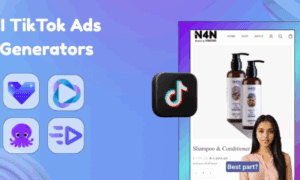So, you’re ready to host your first video conference? Before you begin, there are some things you’ll need to know about video conferencing software and why online conferencing can be a bit more challenging to master. With many of us at home for the foreseeable future, video conference calls have pretty much become a staple for work and education. But how do you host a good video conference?
This guide will show you the basic steps to an (almost) perfect video meeting. Read on!
Troubleshoot Before the Meeting Starts
If you’re new to online meetings, one of the best pieces of advice you’ll get is to always troubleshoot problems before the meeting starts. Once a meeting starts, if you’re fumbling with a microphone or camera, it can become incredibly distracting to everyone else in the call. Not to mention, an unprepared meeting host might come off as unorganized.
If you’re using a new HD video conferencing software, take the time to learn your way around it before hosting a call. Make sure your microphone and camera both work with the software. If you’re using a mobile device, make sure the device’s camera is good enough to capture a decent image. A pixelated image can be distracting, too!
Any hardware issues should be resolved as soon as possible. Another tip is to open up the meeting 10 minutes early to allow others to troubleshoot with the live meeting. That way, everyone has a troubleshooting cushion to work with in case there are problems.
Dress Like You’re In-Person
There’s a misconception that online meetings are always casual, and that people who are working from home sit in their pajamas all day. Ok, maybe we do that sometimes, but it’s a good idea to not show up to a meeting in your new onesie. Why? Because it comes off as unprofessional.
When you’re headed to an online meeting, the best thing to do is to treat it like an in-person meeting. That means you may need to ditch the onesie for a button-down shirt or blouse. If anything, you can dress up from the waist up and still keep those pajama bottoms on! Ultimately, though, it creates a better habit if you get dressed for work each day and dress appropriately for meetings. Use the mantra of, “If I wouldn’t wear it to the office, I’m not wearing it to the meeting”.
Use The Mute Button
The mute button is the most powerful tool at the meeting participant’s disposal, and both the host and the participants should be well-acquainted with it. The general rule is to always mute the microphone unless you’re the one speaking. This helps eliminate potential background noise, and ensures that everyone is able to focus for the duration of the call.
Let’s be honest—everyone knows what it’s like to be in a meeting that feels like it’s outside with the neighbor’s lawn mower or sitting next to the barking dog. Excess noise is distracting and obnoxious, so hit that mute button! As the host, you can mute other callers, too. So, if you run into an issue where someone isn’t as familiar with the mute button as you’d like, you can make the introduction.
Use An Agenda
Good meetings have a plan in place beforehand. Using a meeting agenda can help you better organize the meeting and condense it. Using the 45-minute rule keeps your meetings short and concise. With a time limit and an agenda, you’ll be able to get through online meetings in no time and reach those precious goals you’ve set for the team.
An agenda isn’t just for the host, though. You can share your agenda a few days beforehand to get feedback from your participants for a more cohesive meeting.
Ask Questions & Encourage Others To Ask
It’s important to keep meetings open to questions and ask questions yourself. Encouraging participation is crucial to a productive meeting, and questions are the perfect conversation-starters for video conference calls. If you’re unsure about something, ask about it. Encourage others to do the same. Keep the room open for a few minutes following your first meeting in case anyone has a question or comment.
It’s also important to make sure your content is as engaging as possible. Engaging content makes for more productive meetings, as it keeps everyone involved for the duration of the call. Here are some tips on creating engaging meeting content.
Send A Post-Meeting Survey
Lastly, sending a post-meeting survey can help you identify your strong and not-so-strong points. Your first meeting will have some flaws, and that’s ok. There’s always room to grow, but you can’t grow if you don’t know what you did wrong.
Ask your participants to share their thoughts on how the meeting went, as well as provide feedback for next time. After all, who knows better than the people who were actually there?