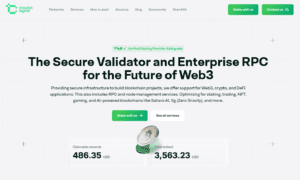Cloud computing has become an integral part of our digital world, revolutionizing the way we store, access, and manage data. But have you ever wondered what happens behind the scenes when you upload a file to the cloud or access a web application? In this blog post, we will delve into the inner workings of cloud computing to demystify the technology that powers our digital lives.
Cloud computing technology allows users to access and store data and applications over the internet instead of on local hardware. This revolutionary approach has transformed the way individuals and businesses operate, making it easier to access resources and scale operations. To understand the inner workings of cloud computing, we’ll break it down into several key components.
Data Centers
Data centers are the physical facilities that house the infrastructure required for cloud computing. These facilities are enormous and packed with high-performance servers, storage systems, and networking equipment. Data centers are strategically located across the globe to ensure redundancy, high availability, and low latency.
Redundancy: Data centers often implement redundancy at various levels, from power supplies to internet connectivity. This redundancy minimizes the risk of service interruptions due to hardware failures.
Scalability: Data centers are designed to scale horizontally, meaning that additional servers can be added to handle increased workloads. This scalability ensures that cloud services can accommodate growing user demands.
Energy Efficiency: Given the massive energy consumption of data centers, providers invest in energy-efficient technologies and cooling systems to minimize their environmental footprint.
Virtualization
Virtualization is a core technology in cloud computing that enables the creation of virtual machines (VMs) and other virtual resources. These virtual resources allow for efficient resource utilization and flexibility.
Virtual Machines (VMs): VMs are complete emulations of physical computers. They run their own operating systems and applications, allowing multiple VMs to run on a single physical server.
Resource Allocation: Virtualization technology allocates CPU, memory, storage, and networking resources to VMs, ensuring that each VM has the resources it needs to operate effectively.
Isolation: VMs are isolated from one another, meaning that issues in one VM do not affect others. This isolation enhances security and stability.
Hypervisors
Hypervisors are the software layer responsible for managing and controlling the virtualized resources. They sit between the physical hardware and the virtual machines, ensuring that VMs operate efficiently and securely.
Resource Allocation: Hypervisors allocate physical resources to VMs based on predefined rules and policies. This includes CPU time, memory, and storage.
Management: Hypervisors provide tools for the management of VMs, allowing administrators to create, start, stop, and migrate VMs as needed.
Security: Hypervisors play a crucial role in isolating VMs from one another, preventing unauthorized access and protecting against security vulnerabilities.
Networking
Networking is a critical component of cloud computing, facilitating the flow of data between users, applications, and data centers.
Load Balancing: Load balancers distribute incoming network traffic across multiple servers, ensuring that each server shares the workload evenly. This enhances performance and redundancy.
Software-Defined Networking (SDN): SDN is a technology that allows network configurations to be dynamically adjusted through software. This programmability is essential for adapting to changing traffic patterns.
Virtual Private Clouds (VPCs): VPCs allow users to create isolated, private network environments within a public cloud. This ensures that their resources remain secure and separate from others.
Storage
Efficient and reliable storage is fundamental to cloud computing, as it houses the data and content that users access and manipulate.
Redundancy: Cloud storage often employs redundancy mechanisms to ensure data durability. Data may be stored in multiple locations to guard against hardware failures or data corruption.
Object Storage: Object storage is a storage method that organizes data as objects with associated metadata. This allows for scalable and highly accessible storage.
Distributed File Systems: Distributed file systems, such as Hadoop Distributed File System (HDFS) and GlusterFS, enable the distribution of data across multiple servers, enhancing data access and reliability.
Security
Security is a top priority in cloud computing. Providers implement a variety of security measures, including encryption, access controls, and regular security audits. Users are also responsible for securing their data and applications in the cloud.
Cloud Service Models
Cloud computing offers various service models, including Infrastructure as a Service (IaaS), Platform as a Service (PaaS), and Software as a Service (SaaS). These models determine the level of control and responsibility users have over their cloud resources.
IaaS: Provides virtualized hardware resources, allowing users to manage the operating system, applications, and data.
PaaS: Offers a platform for developing, running, and managing applications without dealing with the underlying infrastructure.
SaaS: Delivers ready-to-use software applications accessible over the internet, requiring minimal user configuration.
Cloud Deployment Models
Cloud services can be deployed in different ways, each with its advantages and considerations:
Public Cloud: Services are provided by third-party cloud providers to the general public.
Private Cloud: Services are dedicated to a single organization and can be hosted on-premises or by a third-party provider.
Hybrid Cloud: Combines both public and private cloud resources, allowing data and applications to move between them as needed.
Scaling and Elasticity
One of the primary advantages of cloud computing is the ability to scale resources up or down based on demand. This elasticity ensures that users only pay for the resources they use and can accommodate fluctuating workloads efficiently.
Accessibility
Cloud computing enables users to access their data and applications from anywhere with an internet connection. This accessibility is essential for remote work, collaboration, and business continuity.
Service Level Agreements (SLAs)
Cloud providers often offer SLAs that outline the level of service and guarantees regarding uptime, performance, and data protection. It’s crucial for users to understand these agreements to ensure their needs are met.
Conclusion
The inner workings of cloud computing involve a complex interplay of data centers, virtualization, networking, security, and various service and deployment models. Understanding these components is essential for users and businesses looking to leverage the power of the cloud. As cloud computing continues to evolve, it’s clear that the technology will remain a cornerstone of the digital age. With its vast infrastructure, flexibility, and scalability, cloud computing empowers individuals and organizations to achieve new levels of productivity and innovation. Whether you’re a cloud user or simply curious about the technology that drives our digital world, the inner workings of cloud computing are a fascinating journey into the heart of the digital revolution