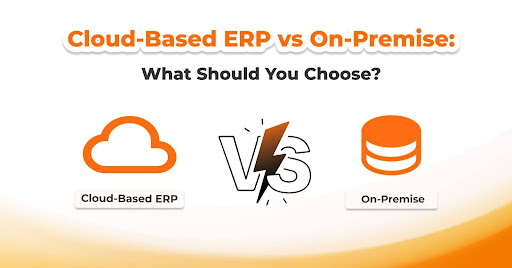In today’s digital landscape, choosing the right ERP deployment model is more than a technical decision. Businesses face a pivotal choice between cloud ERP vs On-premises ERP. Both models offer distinct benefits in terms of – cost, scalability, control, and innovation. Whether you are a startup or an enterprise, comprehending the differences between these models is – essential for long-term success.
The ERP market is projected to display swift growth, with forecasts showcasing it will increase to $96 billion by 2032. The debate around what is cloud ERP vs On Premise ERP has already intensified in 2025. Rising demands for remote accessibility, AI integration, and sustainable IT infrastructure are driving these needs.
This guide is designed to navigate the Cloud Based ERP vs On Premise (global) decision with clarity. We will explore Cloud ERP vs On Premise benefits with ERP scalability, costing, implementation timelines, security, and digital readiness.
Cloud ERP vs On-premises ERP: Functionality Comparison
Cloud ERP and On-Premises ERP models differ in how they are deployed, maintained, and scaled. Let us explore this in detail.
| Functionalities | Cloud ERP | On-Premise ERP |
|---|---|---|
| Cost Model: | Subscription | License & CapEx |
| Implementation Time: | Faster | Longer |
| Scalability: | High | Limited |
| Maintenance: | Vendor-managed. | In-house. |
| Accessibility: | Remote & mobile. | Local access. |
| Security: | Shared responsibility. | Full control. |
| AI/IoT Readiness: | Native integrations. | Require upgrades. |
| Sustainability: | Lower carbon footprint. | Higher energy usage. |
Cloud ERP vs On Premise Cost Comparison
Cloud is more cost-efficient for scalability, while on-premises suits firms with long-term infrastructure. ERP subscription vs license is one of the primary differences.
- Cloud ERP: It operates on subscription-based pricing (OpEx). This scenario – minimizes upfront expenses and shifts costs to predictable monthly fees.
- On-Premises ERP: It requires significant capital investment (CapEx). This includes – software licensing, hardware infrastructure, and ongoing IT staffing costs.
- Typical Cost Ranges
- Cloud ERP: $150–$500/user/month
- On-Premise ERP: $50K–$500K+ Upfront + Annual Maintenance
-
Cloud vs On Premise ERP Implementation Timeline
Here is a crisp breakdown of ERP implementation timeline comparison –
- Cloud ERP: It typically takes 3–6 months. Thanks to – vendor-managed infrastructure, pre-configured modules, and faster deployment cycles.
- On-Premise ERP: It can stretch from 6 to 18 months due to – system setup, deeper customization, and internal IT dependencies.
- Key timeline influencers include
- Customization scope: On-premise allows extensive tailoring, which adds time; cloud platforms often limit deep modifications.
- Data migration complexity: Legacy data cleansing, mapping, and validation can delay go-live, especially for older systems.
- ERP cloud migration: Moving your existing ERP system from on-premises infrastructure to a cloud-based platform can affect your project timeline.
- Internal readiness: The availability of skilled staff and stakeholders impacts timelines.
-
ERP Scalability and Flexibility
When it comes to precise scalability and flexibility, Cloud ERP holds a strategic edge over traditional on-premise systems –
- Cloud ERP: It leverages elastic infrastructure and vendor-managed resources. This model allows businesses to scale, launch modules, and expand with minimal IT strain.
- On-Premise ERP: It is bound by physical hardware and internal IT capacity, making expansion slower and more costly. Scaling requires manual provisioning. This can bottleneck growth and delay responsiveness to market shifts.
- Use cases for rapid scalability –
Here is a comparison showing – how cloud ERP vs on premise benefits and backs scalability:
| Business Model | Cloud ERP Use Case Highlights | On-Premises ERP Use Case Highlights |
|---|---|---|
| Retail: | Real-time inventory sync, remote store launches, seasonal scalability. | Custom POS integration, local data control, slower deployment due to hardware setup. |
| D2C Brands: | Seamless e-commerce integration, subscription management, elastic backend for order surges. | In-house CRM and fulfilment, limited elasticity, manual scaling. |
| Multi-Location Ops: | Centralized data, multi-currency/language support, region-specific compliance via cloud tools. | Localized modules, secure hosting, complex IT coordination for expansion. |
Cloud ERP vs On Premise Security
Here is a structured comparison of cloud based ERP vs On premise (global) from a security, data residency and data sovereignty perspective –
-
Cloud ERP vs On-Premises ERP: Security Features
| Aspect | Cloud ERP | On-Premise ERP |
|---|---|---|
| Encryption: | End-to-end encryption of data sets. | Customizable encryption based on internal policies. |
| Isolation: | Multi-tenant architecture with logical data separation. | Single-tenant environment with physical data isolation. |
| Certifications: | Vendor-managed compliance (ISO 27001, SOC 2, GDPR, HIPAA). | Internal audits and tailored compliance frameworks. |
| Threat Monitoring: | 24/7 vendor monitoring, automated patching, and intrusion detection. | Manual monitoring and patching by internal IT teams. |
-
ERP Data Residency Cloud vs On Premise ERP
| Factor | Cloud ERP | On-Premise ERP |
|---|---|---|
| Data Residency: | Depends on the vendor’s global data centre locations. | Full control over physical data location. |
| ERP Data Sovereignty Control: | Limited—subject to vendor’s jurisdiction and cross-border regulations. | Complete control—ideal for regulated industries (e.g., finance). |
| Access Management: | Role-based access via cloud identity tools. | Custom access protocols and physical access restrictions. |
Cloud based ERP vs On Premise (global) Maintenance
Here is a comparison of – Cloud ERP vs On-Premise ERP from a Global Maintenance perspective:
- Cloud ERP: It offers vendor-managed automatic updates, ensuring minimal downtime and consistent performance across regions.
- On-Premise ERP: It requires manual upgrades. This often leads to – planned disruptions and slower rollout of new features.
Cloud ERP vs On Premise Benefits: Accessibility & Performance
Here is a comparison of – Cloud ERP vs On-Premise ERP in terms of accessibility and performance:
- Cloud ERP: It enables mobile access, real-time dashboards, and seamless remote collaboration—ideal for distributed teams and on-the-go decision-making.
- On-Premise ERP: It is confined to internal networks, requiring VPNs for remote access, which can limit flexibility and slow performance.
-
ERP Vendor Lock-in Risks and Data Portability
Here is a comparison for cloud based ERP vs On premise (global), highlighting risks and mitigation strategies:
| Category | Key Points |
|---|---|
| ERP Vendor Lock-In Risks | – Dependence on a single provider increases – transition costs and complexity. – Cloud ERP risks include proprietary APIs, custom data formats, and migration barriers. |
| Mitigation Strategies | – Use open standards for – better cross-platform compatibility. – Include exit clauses in contracts to simplify transitions. – Explore hybrid architectures for – flexibility and reduced dependency. |
| On-Premise ERP | – Greater control over data and infrastructure. – Higher switching costs due to legacy systems and integrations. |
AI, IoT and Digital Readiness
More than 65% of enterprises believe AI is highly critical to their ERP systems. Here is a breakdown of AI, IoT & Digital Readiness in ERP systems:
- Cloud ERP: It comes with built-in AI modules, IoT connectivity, and predictive analytics—enabling smarter decisions, real-time monitoring, and automation out of the box.
- On-Premise ERP: It needs custom development or third-party integrations to match these capabilities – which can slow innovation and increase costs.
Future-proofing your ERP means choosing AI-ready ERP platforms that support – continuous upgrades, modular expansion, and emerging tech adoption without major overhauls.
-
Eco-Friendly ERP Solutions and Sustainability
Eco-conscious ERP decisions support ESG goals by enabling carbon tracking, sustainability reporting, and circular economy practices.
- Cloud ERP: It minimizes environmental impact through shared infrastructure, energy-efficient data centers, and reduced hardware needs.
- On-Premise ERP: It consumes more energy due to dedicated servers, cooling systems, and shorter hardware lifecycles.
Hybrid ERP Solutions – The Middle Way
Hybrid ERP combines on-premise ERP systems with cloud-based solutions. It allows businesses to retain core legacy infrastructure while adopting modern abilities.
When Hybrid ERP Makes Sense
- Regulatory Constraints: Industries like finance or healthcare may require sensitive data to remain on-premise for compliance, while less critical functions can move to the cloud.
- Phased Migration: Organizations can gradually shift to cloud ERP by first migrating CRM, HRM, or analytics modules—reducing risk and disruption.
- Legacy System Integration: Businesses with deeply embedded on-prem ERP (e.g., SAP, Oracle) can extend functionality using cloud-based tools without overhauling the entire system
How to Choose: Cloud ERP vs On-premises ERP Decision Framework
Selecting between Cloud ERP and On-Premises ERP depends on various factors –
| Decision Factor | Cloud ERP | On-Premise ERP |
|---|---|---|
| Business Size & Growth Plans: | Ideal for SMBs and fast-scaling enterprises. | Suited for large, stable organizations with predictable growth. |
| IT Infrastructure Maturity: | Minimal internal IT required; vendor-managed. | Requires a robust in-house IT team and infrastructure. |
| Compliance & Data Control Needs: | May face limitations in data residency and sovereignty. | Full control over data location, access, and compliance protocols. |
| Budget & ROI Expectations: | Lower upfront cost, subscription-based; faster ROI. | High upfront investment, longer ROI cycle, and potential long-term savings. |
| Strategic Priorities: | Best for innovation, mobility, sustainability, and AI-readiness. | Preferred for customization, legacy integration, and strict data governance. |
Key Takeaways
Choosing between Cloud ERP vs On Premise benefits and limitations hinges on – cost structure, scalability, data control, and long-term innovation.
Cloud ERP offers – agility, remote access, and lower upfront costs, while On-Premise ERP provides deeper customization and complete infrastructure control.
Partner with Dapton Consultancy Services to unlock personalized ERP solutions that drive efficiency, compliance, and digital transformation. From strategy to execution, Dapton aligns technology with your business vision for highly scalable operational success.
FAQS
-
What is the core difference between Cloud ERP and On-Premise ERP?
Cloud ERP is hosted on the vendor’s servers and accessed online. On-premises ERP is installed and managed locally – within a company’s infrastructure.
-
Which ERP model is more cost-effective?
Cloud ERP offers lower upfront costs with subscription-based pricing (OpEx). On-premises ERP requires a higher initial investment (CapEx). However, it provides long-term savings for enterprises.
-
Which ERP offers better data control, security, and ERP disaster recovery abilities?
On-premises ERP gives complete control over data and security protocols. It relies on internal IT teams for disaster recovery planning. Cloud ERP relies on vendor-managed security, backed by certifications like ISO, SOC 2, and GDPR. It includes built-in disaster recovery features.