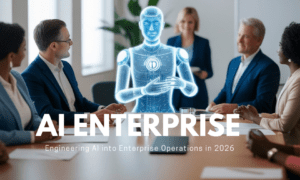Enterprise printers differ significantly from consumer printers. While personal multifunction printers can serve the needs of small and even medium-sized businesses, enterprise printing requires a whole new level of performance. High-end business printers may come with a higher price tag, but they offer the speed and reliability that enterprises demand.
If you’re in the market for an enterprise printer, Here are some features to look for, and some considerations to bear in mind, when shopping for an enterprise printer as explained by the tech website, www.enprinterpro.com.
Pages-Per-Minute Output
The pages-per-minute (PPM) rating of an enterprise printer indicates the number of printed pages it can produce in one minute. It’s important to note that PPM ratings usually apply to black ink printing. If you require frequent reproduction of complex graphics and high-color images, the actual page-per-minute output for such content will be lower than the advertised specifications.
Making the Right Connection
When shopping for an enterprise be it monochrome or color printer, it is essential to choose one with an Ethernet port. This port allows you to connect the printer to an enterprise printing server, which serves as the platform for delivering multiple print jobs from various computers and mobile devices. If only a few employees in your office need access to the printer, an Ethernet port may not be necessary. However, if you anticipate multiple workstations generating print jobs throughout the day, an Ethernet port becomes critical.
Paper Trays Galore
Consumer printers typically have paper trays that can hold around 100 sheets of paper. While this may be sufficient for personal or small business use, enterprise environments require printers with trays capable of handling larger volumes. Standard enterprise printers can hold upwards of 1,000 sheets of paper or more. If your business requires different paper sizes for various documents, it is necessary to invest in a printer equipped with multiple paper trays.
Automatic Duplexing
Duplexing refers to a printer’s ability to print on both sides of a sheet of paper. This feature can effectively cut paper usage in half and reduce supply costs. However, not all printers perform duplexing in the same way. Some printers require manual intervention, where the user has to flip the sheet and re-feed it into the tray. An enterprise printer with automatic duplexing eliminates the need for hands-on involvement, making it more convenient. Some printers achieve this by automatically re-feeding printed sheets, while others have dual print cartridges that can simultaneously print on both sides of a sheet.
Monthly Duty Cycle
A printer’s monthly duty cycle indicates the maximum number of printed sheets it can handle per month without overheating or experiencing mechanical failure. However, it’s not advisable to purchase a printer with a duty cycle that precisely matches your expected output. To prevent overworking the printer, it is recommended to choose a printer with a duty cycle capacity roughly double what you anticipate needing in a given month. This ensures that the printer operates comfortably without constant strain.
Security and Memory
Printer security is a significant concern, as wireless transmissions of print jobs can be vulnerable to interception by hackers. It is crucial to encrypt all wireless networks within an enterprise. While most enterprise printers come with security features, not all are equally equipped to safeguard your business data. Look for printers that automatically encrypt print jobs before transmitting them wirelessly. Additionally, choose a printer with ample internal memory to store multiple print jobs. Ensure the printer has security features that allow you to easily clear cached data, which could be accessed by hackers