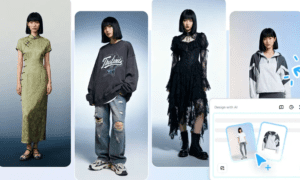In today’s digital age, visuals are more important than ever. Whether you’re a business owner, a content creator, a marketer, or a student, you’ve probably heard of Canva. It’s a popular online design platform that has revolutionized the way we create graphics, presentations, and other visual content. Canva offers both free and premium versions, known as Canva Free and Canva Pro, respectively. But the question remains: Is the premium version worth the investment? In this article, we will compare Canva Pro vs. Canva Free to help you make an informed decision.
Introduction
Canva Free: The Basics
Canva Free is the entry-level version of Canva, and it’s available to anyone who signs up for an account. Here are some of the key features of Canva Free:
Basic Design Tools: Canva Free provides access to a wide range of basic design tools, including templates, text, images, and graphics. It allows you to create various types of content, such as social media posts, flyers, and presentations.
Thousands of Templates: Canva offers thousands of pre-designed templates for different purposes and industries. These templates can save you time and effort in creating visually appealing content.
Stock Photos and Elements: Canva Free includes a selection of free stock photos, icons, and illustrations that you can use in your designs. However, the premium elements are often reserved for Canva Pro users.
Collaboration Features: You can collaborate with others on Canva Free by sharing your designs and working on them together in real-time. This is useful for team projects or group assignments.
Export Options: Canva Free allows you to export your designs in various formats, including JPEG, PNG, and PDF. You can also resize your designs to fit different platforms.
Canva Pro: Unlocking Premium Features
Now, let’s dive into Canva Pro and explore the premium features that come with it:
Access to Premium Templates: Canva Pro users gain access to a vast library of premium templates that are not available in the free version. These templates are professionally designed and can make your content stand out.
Exclusive Stock Photos and Elements: Canva Pro provides access to a broader selection of high-quality stock photos, icons, and illustrations. These premium elements can significantly enhance the visual appeal of your designs.
Brand Kit: Canva Pro includes a Brand Kit feature that allows you to upload your brand’s colors, fonts, and logos. This ensures consistency in your designs and helps you maintain a cohesive brand identity.
Magic Resize: With Canva Pro, you can easily resize your designs for different social media platforms and marketing materials. This saves you time and ensures that your content looks great everywhere.
Background Remover: Canva Pro offers a Background Remover tool, which simplifies the process of removing backgrounds from images. This feature is handy for creating transparent logos or product images.
Content Planner: Canva Pro includes a Content Planner that helps you schedule and organize your social media posts. It can be a valuable tool for social media managers and content creators.
Priority Support: Canva Pro users receive priority customer support, ensuring that any issues or questions are addressed promptly.
Is Canva Pro Worth the Investment?
Now that we’ve covered the features of both Canva Free and Canva Pro, let’s address the big question: Is Canva Pro worth the investment?
Professionalism and Branding: If you’re a business owner or marketer looking to establish a strong brand presence, Canva Pro is a valuable investment. The Brand Kit, premium templates, and exclusive elements enable you to create visually consistent and professional-looking content.
Time Savings: Canva Pro’s additional features like Magic Resize and the Background Remover can save you a significant amount of time, especially if you regularly create various types of visual content.
Collaboration: If you work with a team or collaborate with others on design projects, Canva Pro’s real-time collaboration features can streamline your workflow and enhance productivity.
Content Planning: The Content Planner in Canva Pro is a powerful tool for content creators and social media managers. It helps you stay organized and maintain a consistent posting schedule.
Customer Support: Priority customer support can be crucial if you encounter technical issues or need assistance with the platform.
However, whether Canva Pro is worth it depends on your specific needs and budget. If you only occasionally create simple graphics for personal use, Canva Free might suffice. But if you rely on high-quality visuals for your business or profession, Canva Pro is likely to be a wise investment.
Conclusion
In the Canva Pro vs. Canva Free debate, it’s evident that the premium version offers a range of valuable features that can elevate your design game, save you time, and enhance your branding efforts. While Canva Free provides essential design tools and templates, Canva Pro takes your creative capabilities to the next level.
Ultimately, the decision to upgrade to Canva Pro depends on your individual or business needs. If you’re serious about creating eye-catching visuals, maintaining a strong brand identity, and optimizing your design workflow, the investment in Canva Pro is likely to be a worthwhile one. Consider your goals, budget, and the level of professionalism you aim to achieve when making your choice between Canva Pro and Canva Free.