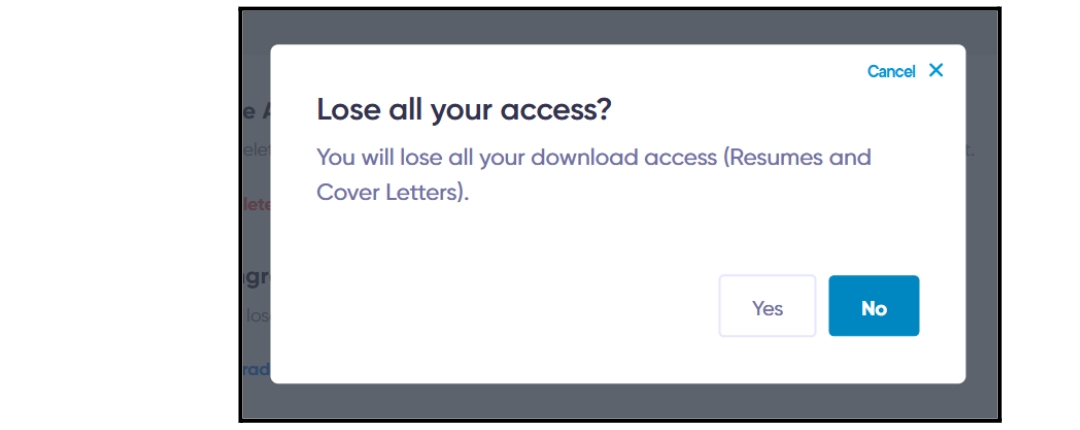The Resume Ranger is an AI-powered resume builder designed to assist job seekers in creating professional resumes. If you’ve decided to discontinue your subscription, follow these steps:
1. Log in to Your Account
- Visit Resume Ranger and log in using your registered email and password.
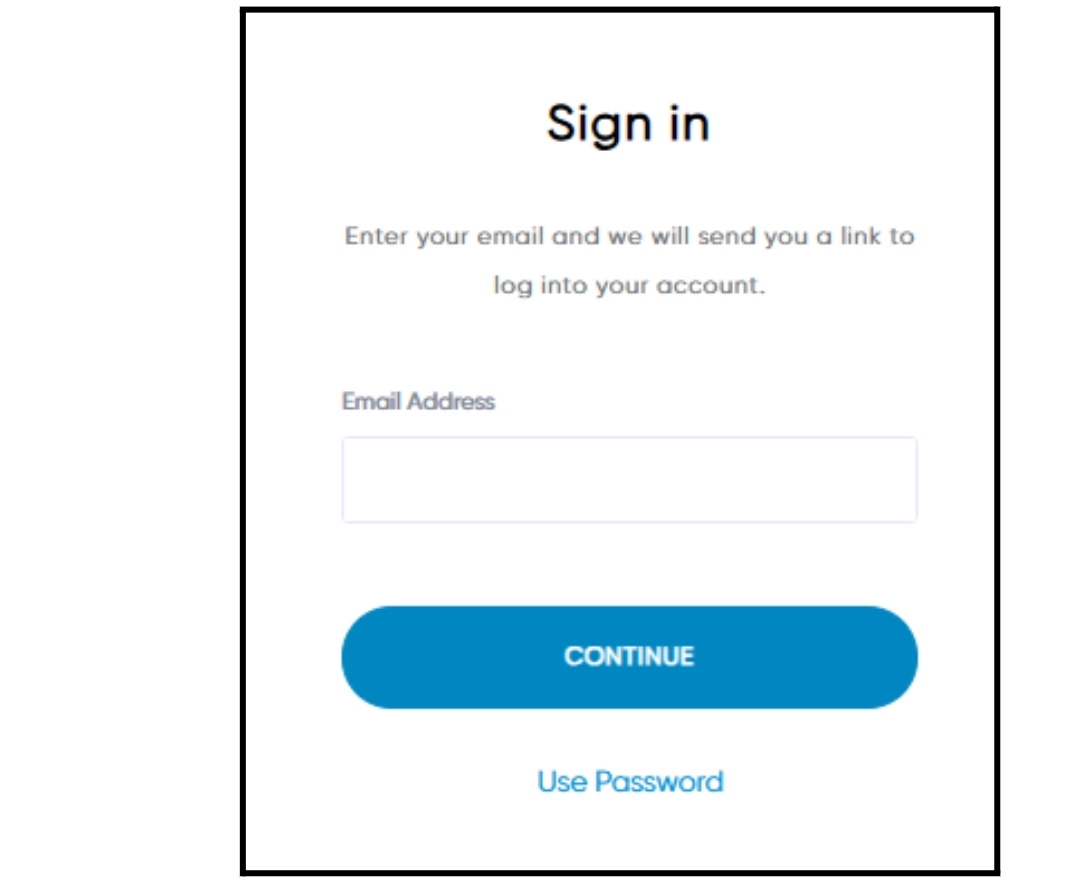
2. Access Account Settings
- Once logged in, navigate to your Account Settings section.
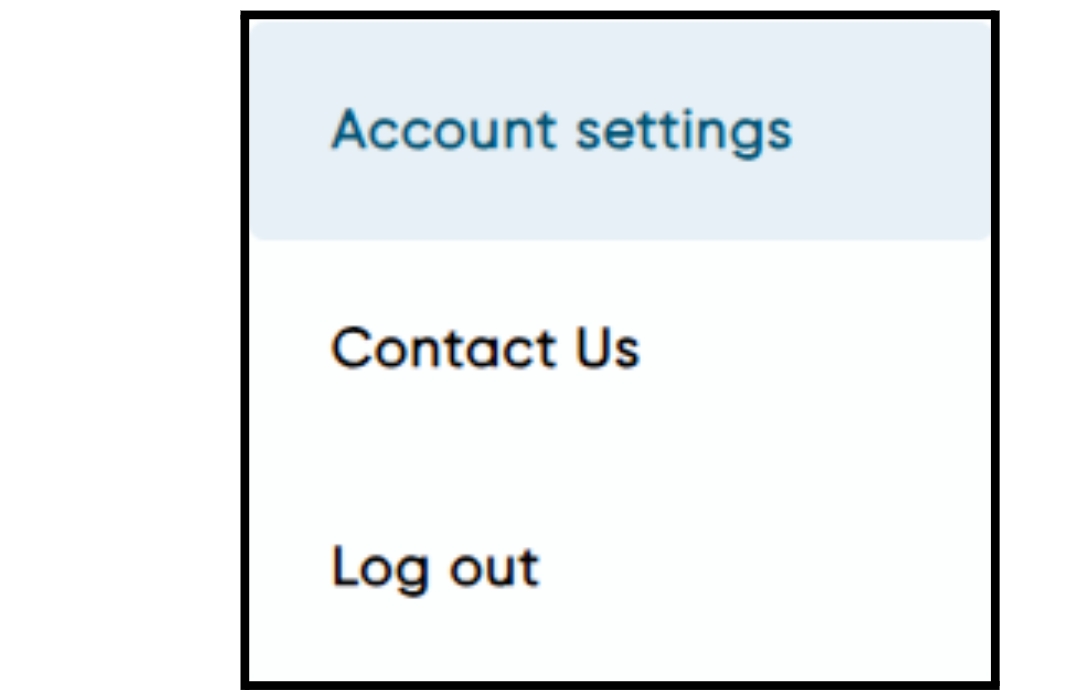
3. Cancel Subscription
- In the Account settings section, look for an option labeled “Downgrade and lose access”.
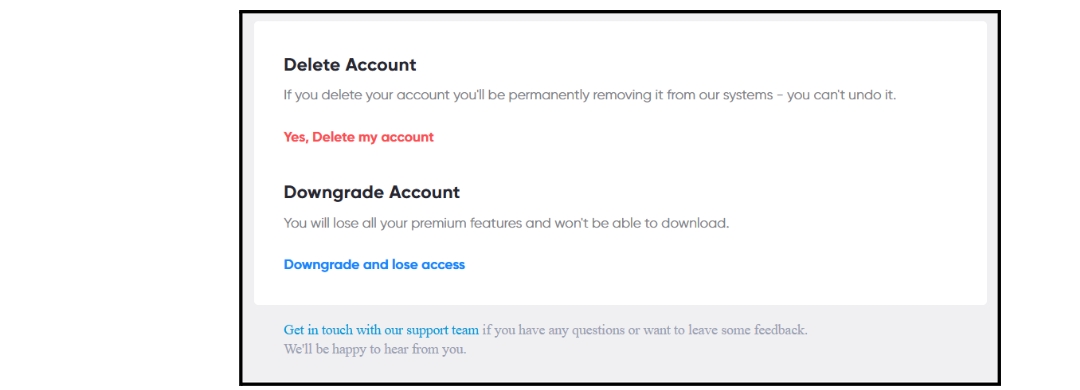
- Click on this option and follow any on-screen prompts to confirm the cancellation.
4. Confirmation
- After cancellation, you shouldreceive a confirmation email.
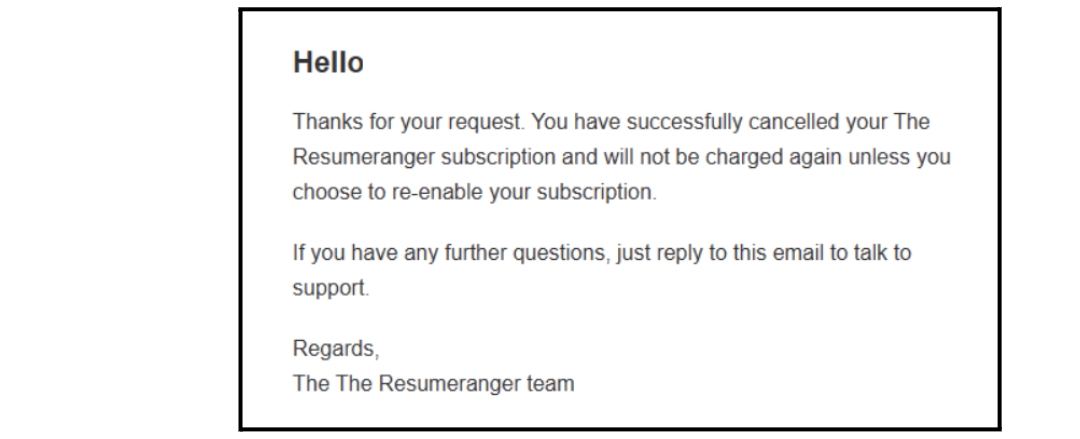
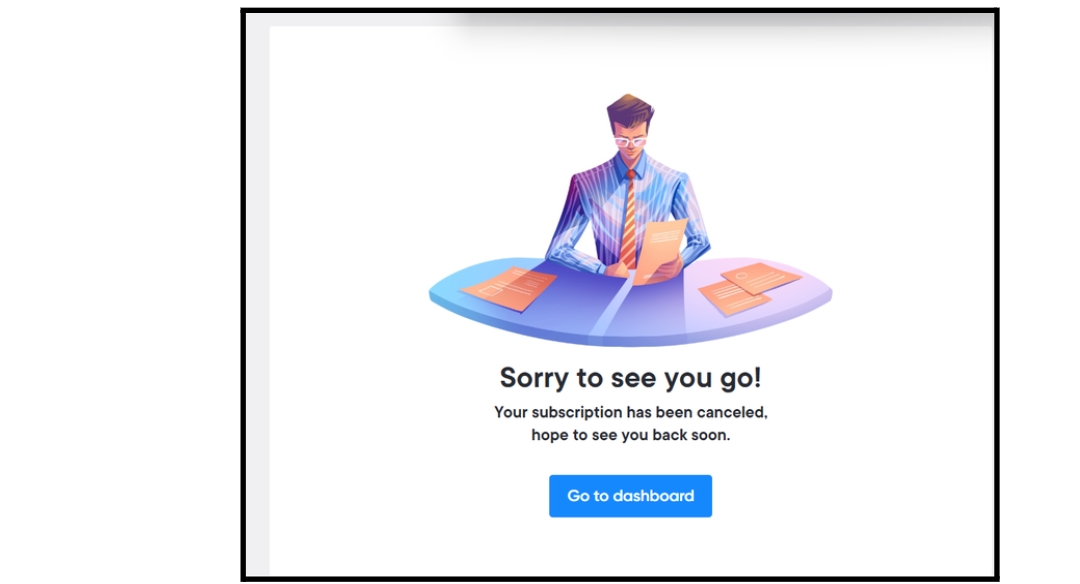
Need Assistance?
If you encounter any issues or have questions regarding the cancellation process, it’s recommended to contact Resume Ranger’s customer support directly through their website. https://theresumeranger.com/contact-us
Alternative Methods
While the primary method to cancel is through your account settings, some resume services offer additional cancellation methods:
- Email Support: Some platforms allow cancellations via email. Check if Resume Ranger provides this option.
- Phone Support: Inquire if there’s a customer service number you can call to process the cancellation.
Tips to Avoid Unwanted Charges
- Set Reminders: If you’re on a free trial, set a reminder a few days before it ends to decide whether to continue or cancel.
- Check Billing Cycles: Understand your billing cycle to avoid unexpected charges.
- Monitor Emails: Keep an eye on your email for any billing notifications or changes in subscription terms.
Frequently Asked Questions About Cancelling Your Resume Ranger Subscription
Q: How can I find out if my account is subscribed to the Premium plan?
A: Log in to your Resume Ranger account and check the Subscription or Billing section (free/premium user) in your account settings.
Q: I was charged but never used the service. Can I get a refund?
A: Resume Ranger generally does not offer refunds for unused time, but you can try contacting customer support to explain your situation.
Q: Can I cancel my subscription at any time?
A: Yes, you can cancel at any time, but be aware of your billing cycle to avoid being charged for the next period.
Q: Do I need to cancel during the free trial period to avoid charges?
A: Yes, you must cancel before the trial period ends to avoid automatic charges.
Q: Will I receive a confirmation email after canceling?
A: Yes, Resume Ranger usually sends a cancellation confirmation email. If you don’t receive it, check your spam folder or log in to verify the cancellation.
Q: Can I pause my subscription instead of canceling it?
A: Currently, Resume Ranger does not offer the option to pause or suspend subscriptions. You’ll need to cancel and resubscribe when required.
Q: Is deleting my account the same as canceling my subscription?
A: No. Deleting your account does not automatically cancel your subscription; you must cancel it through the billing or subscription settings first.
Q: How do I cancel if I forgot my login credentials?
A: Use the “Forgot password” option on the login page. If you can’t recover access, contact customer support and provide your billing email and proof of payment.
Q: What happens to my resume after I cancel?
A: Your resume may remain saved in your account for a limited time, but you will lose access to premium features.
Q: Can I get a refund if I cancel right after being billed?
A: Resume Ranger normally does not issue refunds after billing, but customer support may make exceptions in certain cases.
Q: How do I cancel if I don’t see the cancel button?
A: You may be in a trial period or on a part of the site that doesn’t show full billing options. Try switching to a desktop browser or contact support.
Q: Is there a cancellation fee?
A: No, Resume Ranger does not charge cancellation fees. You will retain access until the end of your paid billing cycle.
Q: Can I cancel and still use the service until my billing cycle ends?
A: Yes, your subscription benefits will remain active until the end of your billing period, even after cancellation.
Conclusion
Canceling your Resume Ranger subscription is a straightforward process, if you know where to look. Whether you’ve landed your dream job, found a better tool, or simply want to avoid future charges, taking the time to manage your subscription settings can save you stress (and money).
Be sure to follow the steps outlined in this guide, double-check for cancellation confirmation, and reach out to customer support if needed. And if you’re still on the hunt for the perfect resume builder, there are plenty of free and affordable alternatives out there.
At the end of the day, staying in control of your subscriptions means fewer surprise charges and more peace of mind.