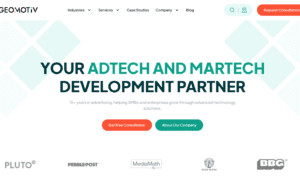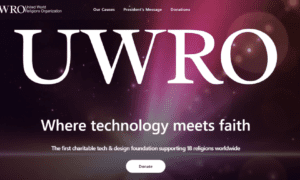As a freelancer, I’ve tried various productivity tools, but they haven’t always been suitable for my work. However, through my experience, I’ve gained insights into specific aspects of time tracking tools. Yet, one question remains unanswered: are time trackers with screenshots effective for managing mobile apps and web-based projects?
Technology has become an important part of many industries today. Some tools claim to make work easier and more efficient, but it’s important to evaluate how well they work, especially when we use different devices and platforms.
Before discussing this further, let’s define what we mean by a time tracker with screenshots. These are software tools that track how long we spend on tasks and take screenshots at regular intervals to give us a visual representation of our progress. The main goal of this approach is to make us accountable, help us monitor our progress, and recognize any issues that might slow us down.
There is a debate about the usefulness of using screenshots as a tool for managing productivity and tasks in mobile apps and web-based projects. Some people believe that the visual element provided by screenshots can give valuable insights into how work is progressing. However, others are sceptical about the practicality of implementing such tools across different platforms and raise concerns about privacy and usability.
Adopting time tracking apps with screenshots for mobile devices can pose challenges due to the differences in operating systems and device capabilities. It’s hard for third-party tracking tools to integrate seamlessly with mobile platforms, which means that capturing screenshots can be difficult. Although some time tracking apps do offer limited mobile support, they still struggle to capture screenshots seamlessly.
Moreover, mobile app development also poses additional hurdles for time tracking. As developers iterate through multiple builds, capturing meaningful screenshots that accurately reflect the progress becomes increasingly challenging. This can lead to gaps in data and insights, making it difficult to provide a comprehensive view of the development process.
On the other hand, when it comes to web-based projects, it seems easier to use a time tracker with screenshots. This is because web development often involves collaborative platforms and version control systems, which makes integrating tracking tools into the workflow more feasible. Also, web browsers make it easier to capture screenshots, providing a better picture of the work in progress.
However, even in the realm of web-based projects, there are concerns about privacy and usability. Users may be hesitant to use time trackers with screenshots because they are worried about data security and intrusive monitoring practices. Additionally, the amount of information generated by continuous screenshot capture can be overwhelming and hard to make sense of without advanced analysis tools.
In light of these considerations, the viability of time trackers with screenshots for mobile apps and web-based projects hinges on several factors:
- Usability: When it comes to time tracking tools, there are a few important things to keep in mind. First of all, the user experience is key. Mobile apps should be easy to use and fit in with your existing workflow. Web-based tools should work well with your development environment without slowing you down.
- Privacy: Another important factor is privacy. You want to make sure that your data is being collected, stored, and used in a transparent way. It’s also essential that your data is kept secure to prevent any breaches.
- Flexibility: Time tracking tools should be adaptable to your individual needs. You may want to set your own preferences for how often you track your time or customize the categories you use.
- Accuracy: You need to be able to rely on the data you collect to make informed decisions. If you’re using a tool that takes screenshots, it should capture your work accurately and give you detailed information about your tasks. Any mistakes or inaccuracies can undermine the tool’s usefulness.
Therefore, while the concept of a time tracker with screenshots holds promise for enhancing productivity and accountability, its applicability to mobile apps and web-based projects is contingent on addressing the inherent challenges and concerns.
As I reflect on the intricacies of this debate, one thing becomes clear: navigating the crossroads of technology and productivity requires a nuanced approach that acknowledges the complexities of modern work environments. While time trackers with screenshots may not offer a one-size-fits-all solution, they undoubtedly represent a step towards harnessing the power of data to unlock greater efficiency and effectiveness in our daily endeavours.
So, the next time you find yourself grappling with deadlines and distractions, consider leveraging the insights afforded by time trackers with screenshots to regain control of your time and reclaim your productivity.
Read more From Techbullion