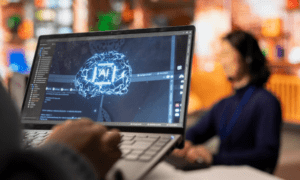PDF is one of the most popular formats used for official documentation. Everyone uses PDF to access the readable file systematically. You might be thinking that the PDF can never be infected but this is not true. If you do some digging, you will be surprised to know that many cybercriminals use PDF to exploit normal users. To understand more about the infected virus, you need to how the virus works. Once you know that, you will agree that PDF might have the virus in it.
Infections types
The PDF files might be infected in multiple ways. For instance, the image in the PDF file might have hidden JavaScript in it. Once the user opens the PDF file, the virus will spread to the PC and destroy critical information. That’s why the security experts always use PDF files in a sandbox so that they can detect the virus in a safe environment.
System commands
Some advanced hackers often install system command lines in PDF files. Once the user opens the PDF file, the system command gets executed and starts creating multiple copies of the virus. Within a short time, the system gets compromised and the users have nothing to do.
Space
Some of the pdf files are embedded with malicious programs in a very strategic way. As soon as the reader clicks on a space, the virus gets activated and ruins personal data. Even some of the most advanced antivirus programs often fail to detect such malicious PDF documents. So, always use PDF from reliable sources and you should not have major problems.
Detecting malicious PDF documents
Being an active internet user, you must know the perfect way to detect malicious PDF documents. In most cases, people don’t even think that their PC can get infected based on the malicious PDF. Now we are going to discuss some common practices that will help you to identify the malicious PDF just like security experts.
Downloaded from unreliable sources
When you visit unreliable websites, at times PDF files will get downloaded to your PC automatically. The infected files will remain in the hard drive and slowly ruin the performance of your PC. To avoid such major problems, you may use sophisticated VPN servers while browsing the internet. By doing so, you will add an extra layer of security to your browser and thus you won’t have to deal with the unexpectedly downloaded PDF files. However, at times, you will see that some sites will force you to download some PDFs but in such cases, you must delete the download files. Always consider the PDF automatically downloaded from an undesired source as malicious.
Contains irrelevant text
Smart people always get a general idea just by seeing the text format in the PDF file. If you open a PDF file that contains unnecessary words, chances are very high that the file is heavily infected. In such a case, you should immediately close the file and run a full scan on your PC. Unless you do that, you will never realize how much security is being compromised. If possible run a deep scan by using a premium antivirus program and it will help you to eliminate the threat. However, if the file is coded in a very advanced way, you might have to format your personal computer.
Load with multimedia
At times you will often have some PDF files loaded with tons of multimedia files. The hackers often hide malicious programs in these multimedia and infect the user’s PC in a very bad way. If the PDF file is received from an untrusted source, make sure double check contents. If possible use a sandbox to open the PDF files as it will keep your PC safe.
Safe practice
We strongly believe that you have realized that PDF files can very dangerous and harm your PC in a very bad way. So, how can we solve these problems? We need to be extremely cautious while downloading any files. If we visit any untrusted websites, we must use a VPN. Make sure you have a premium antivirus program installed on your device or else it will be really hard to minimize the threats. A good antivirus program can easily minimize the threat level and provide you with a safe environment.
The experts also suggest that new users rely on updated software. If you rely on obsolete software chances are very high that you will face major problems when the PC gets infected with such a malicious program. Stop using the public networks and do not visit sites that seem like scams. You should also disable the PDF applications from the windows start-up menu. By doing so, you will add an extra layer of security to your device.