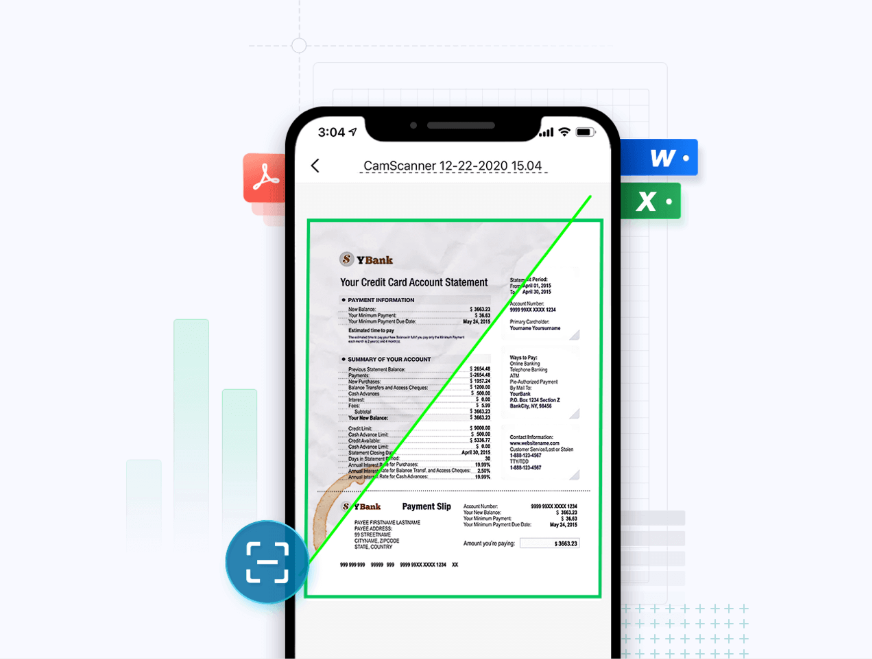Every day, millions of documents are scanned using mobile apps to simplify tasks for professionals on the go. CamScanner is one of the most popular apps that allows users to quickly scan, store, and share documents directly from their phones.
However, some users are skeptical about using a scanner app due to security and privacy concerns. So today, we’ll address some of the most common questions and misconceptions about mobile scanning apps. Let’s see how they work, their reliability, and their use in everyday life. By the end, you’ll have a clearer idea of what to expect from these tools and how they can serve your needs.
What Exactly Is CamScanner?
CamScanner is a mobile scanning app that turns your smartphone into a portable document scanner. With it, you can scan documents, receipts, whiteboards, and more into digital formats like PDF and JPG. Key features include:
- Image enhancement: Improves clarity and sharpness.
- OCR (Optical Character Recognition): Converts scanned images into editable text.
- Cloud storage and synchronization: Upload and access documents across devices.
- Sharing capabilities: Easily share scanned documents via email, messaging, or cloud storage.
This scanner app goes beyond basic scanning; it also offers advanced tools for everyday professional use.
How Does CamScanner Work Its Magic?
Using CamScanner is simple and efficient. Here’s how it works:
1.Capture: Open the app and use your phone’s camera to take a photo of your document.
2.Edge Detection: CamScanner automatically detects and crops the edges of the document for a clean scan.
3.Image Processing: You can select smart filters to ensure a clearer and more readable scan.
4.Format Conversion: After scanning, you can convert the document into various formats, such as PDF, Word, or JPG.
CamScanner uses OCR (Optical Character Recognition) to identify and extract text from scanned images. This technology converts the text into an editable format like Word or Excel. With its AI-enhanced features, you can remove backgrounds and flatten pages to improve the overall quality of the scan. It works even with complex images like slides or whiteboards.
Are CamScanner Safe? Addressing Security Concerns
CamScanner, in particular, is safe to use due to its enhanced security measures against data leaks and data privacy breaches. CamScanner adheres to the latest security practices and uses powerful security features, especially evident by the many certifications and certificates it has obtained in its efforts to protect user data.
These security features prove that CamScanner can prevent the following:
1.Data Breaches: If an app’s security is compromised, personal data, including sensitive documents, could be exposed.
2.Malware: Some apps may contain harmful software that can infect your device or steal your data.
3.Unauthorized Access: Improper permissions or weak security measures may give unauthorized parties access to your private information.
CamScanner: Free vs. Paid – What’s the Difference?
The free version of CamScanner offers basic scanning features but includes watermarks on documents, limited OCR functionality, and ads. You can try some features like high-quality scanning and PDF conversion but with restrictions.
The paid version removes watermarks and ads, provides unlimited cloud OCR conversions, and offers more storage. Premium subscribers can also access advanced features like image editing, annotations, and the ability to recover deleted documents for up to 30 days.
Choosing the free version sufficient for daily use, while the paid version is ideal for users who need advanced tools.
Common Misconceptions About Scanner App
Here are some misconceptions we need to clarify:
- “Scanner appare just glorified phone cameras.”
Scanner app aren’t just advanced camera apps; they provide much more. Features like perspective correction, image enhancement, and OCR (Optical Character Recognition) make scans more accurate and easy to read, which regular phone cameras can’t achieve.
- “The quality is never as good as a real scanner.”
The idea that scanner app can’t produce the same quality as traditional scanners is simply no longer true. Mobile technology and app algorithms have improved, now offering scans that match or even surpass the quality of physical scanners.
- “It’s too complicated to use.”
Some users think scanner app are hard to use, but modern apps have simple interfaces that make scanning quick and easy, even for beginners. With intuitive features, anyone can scan documents without hassle.
Conclusion
Mobile scanner app offer a convenient way to digitize documents for personal and professional use. Choose the app that fits your needs and use it responsibly to guarantee secure document management. CamScanner is a reliable option, providing better functionality and security than regular phone cameras for your scanning needs.