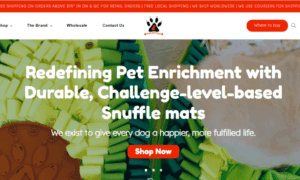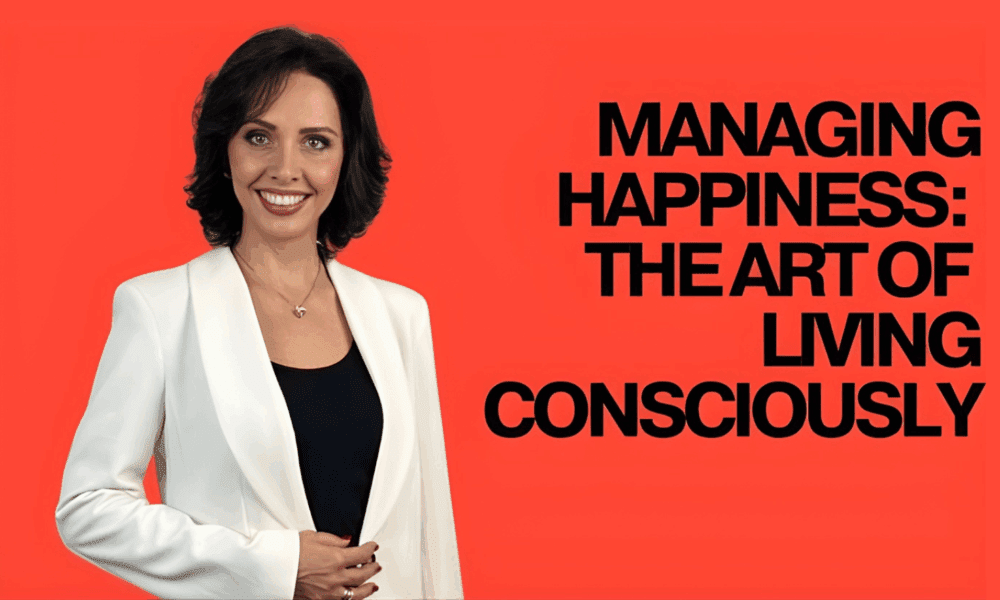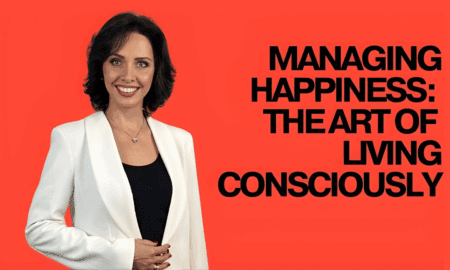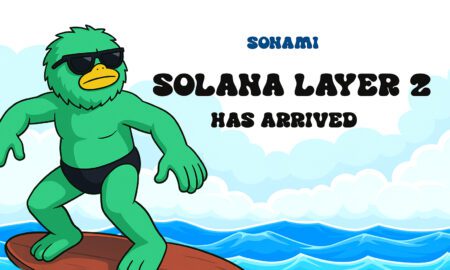Undoubtedly, efficiency is extremely important in the restaurant industry. From managing tables and kitchen orders to handling payments and reports, restaurant owners juggle countless moving parts every single day. Yet, many still rely on outdated POS systems that make operations harder instead of easier.
That’s where Butter POS comes in — a modern, all-in-one restaurant management system built to make running a restaurant as smooth as butter. Designed specifically for restaurants, cafés, and food trucks, Butter POS brings every part of your operation onto one powerful platform.
What sets it apart is its attention to detail. From tablet-based order taking and kitchen display systems to customer-facing screens, token display systems, and web ordering menus, everything works together in real time.
In this review, we’ll explore how Butter POS is helping restaurant owners modernize their operations, serve customers faster, and stay ahead in 2025’s competitive dining industry.
What is Butter POS? A Quick Overview
Butter POS is not just a point-of-sale system; it’s a complete restaurant management solution designed to streamline every aspect of restaurant operations. Unlike generic POS software, Butter POS is built specifically for restaurants, cafés, and food trucks, keeping in mind the unique challenges owners and staff face daily.
At its core, Butter POS connects every part of your restaurant into one seamless platform. Orders flow directly from tablet-based order taking to the kitchen display system, while customers can view their bills in real time via the customer-facing display. Meanwhile, the token display system keeps pickups organized, and the web ordering menu allows diners to place orders directly from their smartphones.
The system is designed to be intuitive and easy to use, so even non-tech-savvy staff can quickly learn how to operate it. Owners benefit from real-time insights, secure payment processing, and full control over their operations, whether they’re running a small café or managing a multi-location chain.
The Core Products of Butter POS
Here’s a closer look at its standout products:
1. Kitchen Display System (KDS)
The Kitchen Display System ensures that orders from the front of house are instantly visible in the kitchen. No more paper tickets, lost orders, or delayed communication. Chefs can see real-time updates, track preparation status, and manage multiple orders efficiently, making the kitchen workflow smooth and organized.
2. Customer-Facing Display
The Customer-Facing Display brings transparency to billing. Diners can view their orders as they’re entered, which reduces mistakes and builds trust. It’s perfect for fast-service restaurants, cafés, and takeaway counters where clear communication with customers is essential.
3. Token Display System
The Token Display System streamlines order pickups. Customers can see their order numbers in real time, ensuring that food is served quickly and in the correct sequence. This feature is ideal for high-traffic restaurants, food courts, and quick-service setups.
4. Web Ordering Menu
With the Web Ordering Menu, customers can place orders directly from their smartphones or web browsers. It reduces wait times, prevents miscommunication, and allows for instant updates to the menu, prices, or promotions. This feature is especially useful for restaurants offering delivery or takeaway services.
5. Tablet-Based Order Taking
Tablet-based order taking empowers staff to capture orders tableside efficiently. Orders sync instantly to the kitchen and billing system, eliminating the need for manual input or handwritten tickets. This ensures faster service, fewer mistakes, and a seamless dining experience.
Powerful Features That Make Butter POS Stand Out
In addition to its specialized products, Butter POS comes loaded with advanced features that help restaurant owners streamline operations, increase efficiency, and stay in control. Here’s a closer look:
1. Multiple Tender Types
Butter POS supports a wide variety of payment methods, from cash and credit/debit cards to digital wallets and QR payments. This flexibility ensures that customers can pay the way they prefer, while restaurant owners can manage all transactions seamlessly from a single platform.
2. Manages Multiple Order Types
Whether it’s dine-in, takeaway, delivery, or online orders, Butter POS handles every type effortlessly. Orders are organized automatically, so staff can focus on service rather than manually tracking orders across different channels.
3. Split Bills
With the Split Bills feature, Butter POS makes handling group orders simple. Customers can pay individually without confusion, while the system ensures accuracy and speed at checkout. This feature is especially useful for cafés, casual dining, and restaurants with large groups.
4. Handles Order Customization
Butter POS allows staff to add special requests, modifications, or preferences directly to each order. From dietary restrictions to ingredient swaps, every customization is captured accurately, reducing errors and improving customer satisfaction.
5. Available Online and Offline
Whether your internet connection is stable or temporarily down, Butter POS keeps your restaurant running. The system works both online and offline, syncing all data automatically when connectivity is restored — ensuring uninterrupted operations.
6. Blockchain-based Reporting
Butter POS provides secure, tamper-proof reporting through blockchain technology. Sales, transactions, and operational data are recorded transparently and safely, helping restaurant owners prevent fraud, maintain compliance, and make data-driven decisions with confidence.
Conclusion
Running a restaurant demands efficiency, accuracy, and real-time control over every aspect of operations. Butter POS delivers all this and more. From tablet-based order taking and kitchen display systems to advanced features like split bills, blockchain-based reporting, and multiple payment types, Butter POS integrates every part of your restaurant into one seamless platform.
Whether you’re a small café, a busy pizzeria, or a multi-location restaurant, Butter POS simplifies operations, reduces errors, and empowers owners with actionable insights. In short, it’s not just a POS system — it’s a restaurant management partner built for growth, efficiency, and customer satisfaction.
For restaurant owners looking to modernize operations and deliver a smoother experience for both staff and diners, Butter POS is a solution worth exploring.
Frequently Asked Questions (FAQs)
1. What types of restaurants can use Butter POS?
Butter POS is designed for all types of restaurants — cafés, bars, food trucks, pizzerias, and multi-location chains. Its flexible setup adapts to any size or style of operation.
2. Can Butter POS work without an internet connection?
Yes! Butter POS works both online and offline, ensuring uninterrupted service. All offline data syncs automatically once the connection is restored.
3. Does Butter POS support multiple payment methods?
Absolutely. Butter POS handles cash, cards, digital wallets, and QR payments, making transactions seamless for customers and staff.
4. How does Butter POS help in managing kitchen operations?
With the Kitchen Display System (KDS), orders are instantly displayed in the kitchen, reducing delays, miscommunication, and errors in food preparation.
5. Can Butter POS handle complex orders or customizations?
Yes. Butter POS allows staff to add special requests, ingredient changes, or dietary preferences to orders, ensuring accurate service for every customer.
6. Does Butter POS provide reporting and analytics?
Yes. Butter POS offers real-time sales reports, performance analytics, and blockchain-based secure reporting for transparent and accurate insights.
7. How can I try or buy Butter POS?
Restaurant owners can visit the official Butter POS website (Butterpos.com) to learn more, book a demo, or explore pricing and setup options.