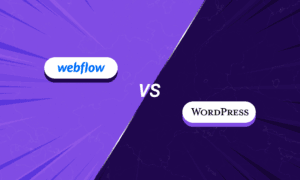Web Development Tips for Beginners
Embarking on the journey of web development can be both exciting and overwhelming, especially for beginners. With numerous platforms available, WordPress stands out as a user-friendly and versatile choice for creating stunning websites. In this article, we’ll explore essential web development tips to help beginners build the perfect WordPress website.
Choose a Reliable Hosting Provider
Before diving into WordPress, select a reliable hosting provider that suits your needs. Look for providers with good performance, excellent customer support, and easy WordPress integration. It is crucial to have a fast and local hosting provider for your website SEO. I-xperts and Creative offers several hosting plans, all of the specially optimized for WordPress websites. All plans will be unlocked with full speed and no limitations in memory or CPU, even the shared hosting plans.
Install a Premium and Popular Theme
WordPress offers a wide range of themes, both free and premium. Choose a professional and responsive theme that aligns with your website’s purpose. Themes significantly impact the look and feel of your site, so take the time to explore different options and choose one that suits your vision. Keep in mind that the theme that you choose to buy, should have many and positive reviews, and should be compatible with latest version of WordPress. Also you should check the characteristics to be sure that it is SEO ready and compatible also with WPML framework (for multilingual support), Elementor and Yoast SEO plugins.
Essential Plugins for Functionality
Extend the functionality of your WordPress website with essential plugins. Consider installing plugins for SEO optimization (Yoast SEO), security (Wordfence Security), and performance optimization (WP Super Cache or WP Rocket). Keep the number of plugins minimal to ensure optimal site speed and performance.
Create a User-Friendly Navigation
A user-friendly navigation structure is crucial for a positive user experience. Plan your website’s menu logically, ensuring that visitors can easily find the information they’re looking for. Utilize WordPress’s built-in menu editor to organize pages, categories, and custom links. Remember to optimize the menu for mobile devices through hamburger menu button.
Optimize Images for Speed
Large image files can slow down your website. Before uploading images, optimize them using tools like TinyPNG or ImageOptim. Additionally, leverage responsive image techniques to ensure your site looks great on various devices. Our recommendation is to try to compress photos in PhotoShop or any other image editing app, before you upload them to your website.
Implement SEO Best Practices
Enhance your website’s visibility on search engines by implementing SEO best practices. Use descriptive and keyword-rich titles, headings, and meta descriptions. Install an SEO plugin like Yoast SEO to guide you in optimizing each page and post. Try to have quality content, human based without spamming with keywords. Check all your landing pages to have at least 3 paragraphs of text, unique content, meta description with at least 20 words and a descriptive meta title.
Secure Your Website
Security is paramount in web development. Regularly update WordPress, themes, and plugins to patch potential vulnerabilities. Use strong passwords, limit login attempts, and consider adding a firewall using a security plugin to protect your website from potential threats.
Responsive Design for Mobile Users
Ensure your website looks and functions seamlessly across various devices by employing responsive design principles. Test your site on different mobile and desktop devices and screen sizes to guarantee a positive experience for all visitors.
Engage with a Call-to-Action (CTA)
Define clear calls-to-action throughout your website to guide visitors toward desired actions. Whether it’s subscribing to a newsletter, making a purchase, or contacting you, strategically placed CTAs help improve user engagement.
Regular Backups and Updates
Murphy’s Law often applies to web development, so always be prepared. Regularly backup your website to prevent data loss in case of unforeseen events. Many hosting providers offer automatic backups, but it’s wise to have an additional backup strategy in place.
Conclusion:
Building the perfect WordPress website as a beginner requires a combination of creativity, attention to detail, and adherence to best practices. By following these web development tips, you’ll be well on your way to creating a professional and functional website that not only showcases your content but also provides an excellent user experience for your visitors. If you will not manage and need help from professionals, you can trust our 24 years of experience. In I-xperts and Creative we develop professional websites since 2000!