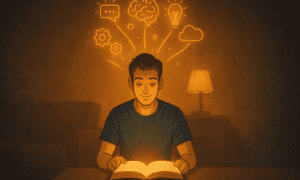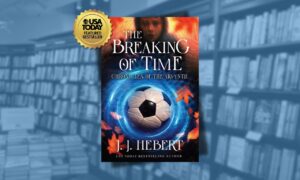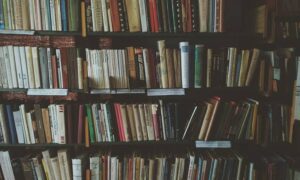We live in a digital age and to transform what is in written form into digital form, we need scanners. There are many scanners and they come in a variety of sizes. Most of them are able to scan flat documents fairly well but when it comes time to “engage in real practice”, it doesn’t solve everything. For example, when we scan a book, it can be frustrating if we use a regular traditional scanner. Typical traditional scanners can produce scans that are blurry at the edges (due to scanning curved surfaces at the boundary between two pages).
Some people can go to extremes like flipping through the pages in a book and scanning them one by one. It’s not practical even though in the end all pages can be scanned perfectly. You don’t want to do that every time you scan a book. Fortunately, several modern scanners have emerged that can solve this classic problem. One of them is the CZUR ET24 Pro. The best scanner for the home office is the latest product from CZUR, a well-known modern scanner company.
Why CZUR ET24 Pro?
Of course, we have a reason why we wrote this review. Broadly speaking, the CZUR ET24 Pro is designed to scan books quickly without having to peel off the pages one by one.
The CZUR ET24 Pro is a very handy book and document scanner. Not only does it function as a regular scanner, this powerful tool can also perform other functions, namely as a document camera for various types of online meetings and presentations. This scanner works by connecting to a computer via HDMI and USB cables. Don’t worry about the operating system you are using because, unlike most other similar scanners, this book scanner supports 3 main operating systems; Windows, macOS, and LINUX. CZUR is seeking funding on Indiegogo with a guaranteed level of $399.
At first glance, you will notice that this scanner is equipped with various accessories. It’s true but doesn’t think that all these accessories are arranged in such a mess. They are all beautifully arranged in a labeled box. And the box is easy to move. You can’t do the same with most traditional document scanners which tend to be heavy. For transportation from one place to another you will not get into trouble.
Some important things regarding the specifications:
The best scanner for scanning books has a built-in sidelight, foot pedal, hand button, and more.
The sensor used is a CMOS type
Pixels: 24MP, one of the highest on the market
Scan resolution: 5696 x 4272
DPI: 360
Scan format: A3 and A4
Scan speed: It is probably the fastest on the market as it can reach 1.5 seconds per page. This scanning speed allows the CZUR ET24 Pro to scan a standard book (approximately 300 pages) in just under 10 minutes.
Covered image formats: PDF, TIFF, and JPG
Image color: 24 bit
Static file output formats: PDF, JPG, TIFF, Word, and Excel
Focus Mode: Fixed focus
PC Scan: 1536 x 1152 @ 20 Fps
Output: 9v/1.5A
Number of supported languages: Up to 180 languages
You can see for yourself that this scanner can be used for a number of different purposes apart from its primary purpose, scanning books.
How to use it?
This ET24 Pro scanner is very easy to operate. No specific experience or expertise is required. You must install the software on your computer. Don’t worry because it has provided a CD for it. What if for some reason you lose the CD? You can still download it via the official CZUR website. Then you need to plug the power adapter into the back of the scanner and plug it in.
Then connect the scanner to your computer with a USB cable. You can do visual presentations and use an HDMI cable to connect the scanner to your computer. The goal is to get a higher framerate. What about foot pedals and buttons? They can be plugged into the USB slot on the base for easy shooting. If that’s not enough you can use the capture button on the bottom of the scanner or fetch from within the software.
The software is easy to use. You can choose at the top of the screen whether you want to scan the document or use the tools for a visual presentation. When you can, there are several scanning options that you can choose from; scan a single flat page, merge both sides of the document, face the page from the book, and select the on-screen portion of the view manually.
For visual presentation, you can use the annotation feature. You can also capture screenshots (of freeze-frame images) and record videos of your presentations. And finally, thanks to the OCR feature, you can digitize various documents into Word and Excel formats.
For More about the CZUR ET24Pro:
https://www.czur.com/product/et24pro
Become Super Early Bird on Indiegogo: