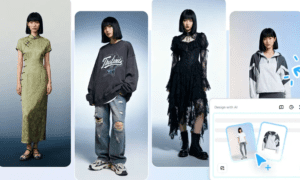As a self-publisher, the words written on the pages of the book matter more than anything else. But there’s the “wow factor” of the cover design that draws people in. With that being said, make sure you’re spending time refining this aspect of your book as well.
7 Tips for Good Cover Design
Designing a book cover might feel intimidating at first, especially if you’ve never worked in graphic design or visual media. But with the right strategy and a little attention to detail, you can create a cover that attracts readers and really elevates your work.
- Know Your Genre Expectations
Before you dive into colors, fonts, and layouts, take a step back and look at what’s working in your genre. Romance covers don’t look like thriller covers. Non-fiction business books don’t use the same fonts as cozy mysteries. Each genre has its own visual language – and if you stray too far from those expectations, you run the risk of confusing or alienating readers.
Start by researching bestselling books in your category.
- What colors do they use?
- What kinds of images show up again and again?
- Are the titles bold and minimal or ornate and stylized?
Your job isn’t to copy – it’s to align. You want your book to feel familiar enough to grab the right audience while still having a voice of its own.
- Choose Typography Carefully
Your font choices say a lot about your book. A serif font can feel traditional or literary. A bold sans-serif might communicate modernity or urgency. Script fonts evoke emotion – but use them too liberally and you risk making your title unreadable.
At the end of the day, your title needs to be legible at a glance – especially when displayed as a tiny thumbnail online. That means choosing a font that is clean and bold, spacing your letters well, and making sure the title and author name are visible even on mobile screens.
Limit yourself to two fonts at most: One for the title and one for any supporting text. Consistency in typography keeps your cover clean, while contrast in weight or style can add visual interest.
- Think Visually – But With Purpose
A strong cover image can stop someone mid-scroll. But the key is to choose imagery that not only grabs attention, but reflects the soul of your book.
If your book is nonfiction, consider symbolic or minimalistic visuals that reinforce the topic without clutter. If you’re publishing a novel, consider mood, tone, and character. For example, a foggy forest might work for a suspense novel, but not so much for a lighthearted rom-com.
Also, make sure your image quality is high-resolution. A pixelated or poorly cropped photo will instantly make your book look amateur – even if the content inside is exceptional.
- Balance Your Layout
A well-designed cover has visual flow. Your eye should be drawn to the title first, then the author’s name, and then any subtitle or endorsements.
Don’t overcrowd the space, and remember that white space is your friend. It allows the important elements to breathe and gives your cover a polished, professional feel.
When laying out your elements, think about visual hierarchy. What’s the most important thing for the reader to see? What do you want them to remember? Use size, color, and placement to emphasize those elements.
Also consider how your cover design will look in different formats. What pops on a physical shelf might get lost online – and vice versa.
- Decide Between Hardcover or Paperback
This step is often overlooked, but it’s one of the most important technical choices you’ll make. Are you printing your book in hardcover, paperback, or both? Your decision will affect your design dimensions, the spine layout, and even your cover image choices.
For hardcover book printing, you might have a dust jacket with flaps, which gives you more space for a synopsis, author bio, or even praise blurbs. If you’re designing a casewrap hardcover, your artwork may need to wrap around the spine with exact precision.
Paperback covers, on the other hand, typically have tighter margins and a single-page design. You’ll need to factor in trim size, spine width (which changes depending on page count), and bleed areas for professional printing.
Whatever you choose, make sure you know your printer’s specifications up front. Different printers use different templates and measurement standards, and a design that’s off by even a fraction of an inch could be rejected.
- Don’t Be Afraid to Hire a Designer
Even if you’re handling every other part of your book yourself, your cover might be the one area where hiring a professional makes sense. A good designer knows how to blend creativity with market awareness, and they’ll save you time and stress trying to figure it all out on your own.
If budget is a concern, you can find quality designers on platforms like Reedsy or Fiverr – or consider pre-made cover templates, which can still be customized to fit your brand.
- Use Templates Wisely
If you’re DIY-ing your cover, don’t try to start from scratch. Use design platforms like Canva or Adobe Express, which offer genre-specific templates and guidelines to make things easier.
However, don’t just slap your title onto a stock layout and call it a day. Make it yours. Tweak colors, adjust font sizes, and swap out images to match your story. Templates should be a starting point, not the finish line.
Designing the Perfect Cover
While they say you can’t judge a book by its cover, that doesn’t stop people from doing it. In a lot of cases, people decide what to read – or at least what to give more attention – by the design of the cover. And whether fair or not, it’s up to you to design a cover that gives your book the respect it deserves.