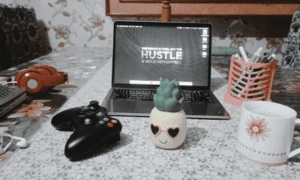As PC gaming continues to gain popularity, more and more gamers are investing in high-performance systems to ensure an immersive and seamless gaming experience. Without proper monitoring and maintenance, even the most robust gaming rig can encounter performance issues over time. To help you optimize your gaming setup and make the most of your gaming sessions, we present the best tips for PC gamers, with a special focus on PC monitoring programs. These powerful tools can help you track your system’s performance, diagnose potential bottlenecks, and ensure smooth gameplay. Let’s delve into the world of PC monitoring programs and how they can elevate your gaming adventures.
What is the Importance of PC Monitoring programs?
PC monitoring programs are a collection of software tools designed to keep a close eye on various aspects of your computer’s performance. These applications can monitor critical components such as CPU, GPU, RAM usage, temperatures, fan speeds, and storage utilization. By accessing real-time data, you can make informed decisions to optimize your PC’s performance, prevent overheating, and identify potential hardware failures before they escalate.
Choosing the Right PC Monitoring Program
When selecting a PC monitoring program, it’s crucial to find one that suits your specific needs. Several popular options are available, such as MSI Afterburner, HWiNFO, and Open Hardware Monitor. Research each program to determine which features align with your gaming requirements, and opt for user-friendly interfaces that make monitoring an effortless task.
Monitoring CPU and GPU Usage
Central Processing Units (CPUs) and Graphics Processing Units (GPUs) are the heart and soul of any gaming system. Monitoring their usage during gameplay is essential, as spikes or consistently high usage could indicate potential performance bottlenecks. PC monitoring programs allow you to track CPU and GPU loads, clock speeds, and temperatures, helping you fine-tune your in-game settings for optimal performance.
Keeping an Eye on Temperatures
Heat is a natural byproduct of intense gaming sessions, and if not managed properly, it can lead to thermal throttling and decreased performance. Regularly monitor your CPU and GPU temperatures using PC monitoring programs to ensure they stay within safe operating limits. Additionally, invest in quality cooling solutions such as aftermarket air or liquid coolers to maintain optimum temperatures during demanding gameplay.
Monitoring RAM and VRAM Usage
Random Access Memory (RAM) and Video RAM (VRAM) are crucial for storing and accessing game data efficiently. Inadequate memory can cause stuttering and lag during gameplay. PC monitoring programs enable you to monitor your memory usage and identify potential memory leaks, allowing you to close unnecessary background applications that might be hogging resources.
Tracking Disk Usage
PC gaming often involves large game installations and frequent updates. Monitoring your disk usage can help you identify which applications or games are consuming substantial storage space. Regularly clean up unwanted files and consider upgrading to a faster Solid State Drive (SSD) if you find your current storage slowing down load times.
Benchmarking Your System
Benchmarking is a powerful tool that allows you to gauge the performance of your gaming rig and compare it with similar systems. Many PC monitoring programs offer built-in benchmarking tools that assess your hardware’s capabilities. By running benchmarks, you can identify areas for improvement and determine whether your system meets the requirements of upcoming game releases.
Conclusion
As a PC gamer, ensuring your gaming rig performs at its best is paramount for an unparalleled gaming experience. PC monitoring programs play a vital role in optimizing your system’s performance, diagnosing issues, and maintaining a stable gaming environment. From monitoring CPU and GPU usage to tracking temperatures and disk space, these tools provide invaluable insights that enable you to make informed decisions about your gaming setup. Incorporate the tips mentioned here and explore the world of PC monitoring programs to unleash the full potential of your gaming rig. By taking a proactive approach to monitoring and maintaining your system, you can enjoy countless hours of smooth, lag-free gameplay and stay ahead in the gaming arena.