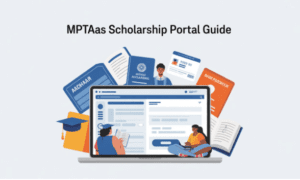HKMLC builds touch screen board for schools. Their goal is simple: to help students learn and work together.
A smart board is a tool for teaching. It is a big touchscreen, like a chalkboard, but alive with technology. Teachers use it to show pictures, videos, and lessons. They write on it as they teach, their words appearing as they speak. It draws students in, making learning a thing to touch, see, and share.
HKMLC Smart Boards
HKMLC builds touch screen board for schools. Their goal is simple: to help students learn and work together. Each board combines a projector, computer, TV, camera, kiosk, and sound system into one powerful tool. Teachers and trainers trust HKMLC. Their teaching board touch screen makes lessons clear, sharp, and easy to share.
Supercharge Student Engagement
Forget boring lessons—HKMLC’s interactive smart boards turn classrooms into innovation labs. Teachers can scribble, type, or doodle directly on the screen like it’s a giant tablet on steroids. Need to hammer a point home? Circle it, slap an arrow on it, or zoom in like you’re narrating a nature documentary. The touchscreen? Smooth as butter and eerily lifelike.
For students, it’s not “sit and stare” anymore. With smart board student response system, these boards are built for action. Up to 20 touchpoints mean no more fighting for space—everyone gets a piece of the learning pie. With split-screen magic, 3 or 4 students can team up, duke it out, or brainstorm their way through anything. It’s chaotic, collaborative brilliance.
Level Up Learning
Say goodbye to flat, lifeless lessons. With dazzling 4K UHD displays, HKMLC smart boards turn every slide, video, and image into a visual feast. Lessons don’t just happen—they explode off the screen, pulling in visual, auditory, and hands-on learners like moths to a flame.
And connecting? Child’s play. Whether you’re plugging in with HDMI, syncing with AirPlay, or using Bluetooth, you’ll have everything mirrored, projected, and ready to go in seconds. These boards don’t just keep up—they set the pace.
Reinvent Hybrid Learning
Teaching through smart boards make remote learning simple. With built-in videoconferencing, there’s no need for extra cameras. The Essential Vision 55 and Elite Vision 75 models feature 48MP HD cameras and multiple microphone arrays.
Remote students can see the classroom clearly and join their peers in real time. Teachers can save and record lessons, sending them instantly to absent students by email or QR code.
Unlock Maximum Teacher Efficiency
With WiFi 6, HKMLC smartboard digital board for teaching gives teachers fast access to online tools for planning and teaching. The Elite Dual 75 model supports both Windows 10 and Android 12, letting teachers switch between systems with ease.
This open system works with a wide range of educational software, helping teachers teach better and assess students more effectively.
Conclusion
HKMLC smart boards are like the ‘Swiss knife that does everything but brew coffee’ (with the next update, who knows what else might be added). Whether you are teaching quantum physics or the alphabet, these engaging beasts are turning classrooms from simple chalkboard-and-teacher setups into multi-faceted learning tools. Therefore, if you are willing to transform your classroom into the ‘cool’ educational technology center that the students would not mind attending, then the HKMLC smart boards may well be your new ally.
FAQs
Q1: How long does it take to master an HKMLC smart board?
A: Unlike your grandmother’s struggle with smartphone texting, it is rather easy to get used to an HKMLC smart board. Experience has shown that most teachers gain mastery within a few days of using the system. The touch interface is just as intuitive as using a smartphone, only it is on a much larger scale. Unlike conventional black/white boards, there will be no smudging of the board markers on your favorite shirt. This is because the program comes with built-in tutorials and very intuitive interface that will have you swiping and annotating in no time.
Q2: Can the smart board handle multiple students using it simultaneously?
A: Absolutely! Just imagine it as a digital mosh pit, but much more informative. The HKMLC smart board allows up to 20 touch points at a time, so if you have students working in groups, it is not as disruptive as if they were working in groups in a normal classroom setting. The 3-4 split-screen capability means it is like having several whiteboards in one. No more “Jimmy won’t let me write” complaints – the world is big enough to accommodate everybody’s online presence.
Q3: What happens if the internet goes down?
A: Fear not! Unlike your favorite streaming service that buffers during those tense dramatic moments, the HKMLC smart boards do not turn into an expensive piece of wall art when the WiFi goes for a coffee break. Though internet connection allows such cool features as cloud storage and online resources, the writing, drawing, and using pre-loaded content can be done without any internet connection at all. That’s like having a highly enhanced whiteboard that has a contingency plan. Also, with WiFi 6 support, connection drops are as common as a silent cafeteria.
Q4: Is the investment worth it for schools on a tight budget?
A: HKMLC smart boards provide real bang for the bucks. Consider this: you are getting a projector, computer, TV, camera, audio system and even an interactive whiteboard in one package with a three years warranty. Add to this lower costs of replacement markers, projector bulbs and separate technological devices, higher student participation and learning achievements and what you have is an educational multi-tool that is almost self financing.