Keeping track of your favorite recipes has never been easier, especially with all the amazing recipe organizer apps available for iPad. Whether you’re an experienced chef or just starting out in the kitchen, having an app to store, organize, and plan your meals can make a world of difference. In this article, we’ll explore the best apps for iPad that can help you manage your recipes, create meal plans, generate grocery lists, and even share your culinary creations with friends and family. Let’s dive into the features of each app and see which one suits your needs best.

1. ReciMe
ReciMe is a sleek and easy-to-use recipe organizer app available for iOS, making it a great fit for iPad users who want to keep their favorite recipes all in one place. Whether you find recipes on Instagram, TikTok, Pinterest, Facebook, or even save handwritten notes and screenshots, ReciMe makes it simple to store and organize everything. The iPad’s larger screen works especially well with ReciMe’s clean layout, making meal planning and cooking more convenient.
In addition to recipe storage, the app includes practical features like smart grocery lists sorted by recipe or store aisle, a weekly meal planner, and a built-in nutrition calculator (currently in beta). You can also scale ingredients and access your collection on both desktop and mobile. ReciMe is free to use with the option to upgrade for more advanced features.
Key Highlights:
- Available for iOS, including iPad
- Save recipes from social media, screenshots, or notes
- Smart grocery lists sorted by aisle or recipe
- Weekly meal planner built in
- Nutrition calculator (beta) and ingredient scaling
- Chrome extension for desktop recipe importing
- Free version available with optional premium plan
Who it’s best for:
- iPad users who want to organize and access recipes on a bigger screen
- Cooks who save recipes from Instagram, TikTok, or Pinterest
- Anyone who likes to meal plan and build grocery lists from saved recipes

2. Ratio
Ratio is a recipe app designed to help users improve their cooking skills by focusing on ratios rather than specific measurements. It teaches users how to make recipes by understanding the basic principles of ingredients and how they interact. With Ratio, you can easily create your own recipes by adjusting the quantities based on desired servings or batch sizes. The app provides a simple and straightforward interface that helps users focus on the fundamentals of cooking while offering suggestions for ingredient substitutions.
Key Highlights:
- Learn to cook using ingredient ratios instead of exact measurements.
- Create custom recipes based on the ratio of ingredients.
- Adjust recipes to any serving size or batch size.
- Find ingredient substitution recommendations.
- Simple, user-friendly interface with a focus on the basics of cooking.
Who it’s best for:
- Home cooks interested in learning the science of cooking.
- Users who prefer to adjust recipes based on ingredients and servings.
- People who want to experiment with custom recipes and ingredient ratios.

3. Recipe Keeper
Recipe Keeper is a recipe management app that helps users store, organize, and share their recipes with ease. The app allows you to collect recipes from websites or enter them manually. It also offers features like meal planning, grocery list creation, and syncing across multiple devices. Recipe Keeper is great for organizing your personal recipe collection, making it easy to find and use your favorite recipes whenever you need them.
Key Highlights:
- Save recipes from websites and input your own manually.
- Organize recipes by categories for easy access.
- Meal planning and grocery list creation features.
- Sync recipes across devices for access on the go.
- Share recipes with friends and family.
Who it’s best for:
- Users who want a straightforward way to manage their recipe collection.
- Cooks looking to organize their meals and create shopping lists.
- People who want to sync their recipes across different devices.

4. Paprika
Paprika is a popular recipe manager app that provides users with a comprehensive set of tools for organizing, planning, and cooking. It allows users to save recipes, create meal plans, and generate shopping lists all within the same app. The app also includes features like recipe scaling, which helps you adjust ingredients based on the number of servings, and a built-in timer to keep track of cooking times. Paprika’s clean interface and easy-to-use functionality make it a great choice for anyone looking to streamline their cooking process.
Key Highlights:
- Save recipes from websites and manually enter your own.
- Create meal plans and generate shopping lists.
- Adjust ingredient quantities with the recipe scaling feature.
- Built-in timer for tracking cooking times.
- Sync recipes and data across multiple devices.
Who it’s best for:
- People who want an all-in-one recipe manager with meal planning features.
- Cooks looking for an easy-to-use app with recipe scaling and timer tools.
- Users who need to sync their recipes across multiple devices.

5. BigOven
BigOven is a recipe management app that allows users to find, save, and organize recipes. It has a large database of recipes, and it’s designed to help users discover new dishes and easily create grocery lists. The app also offers features like meal planning, a pantry tracker, and the ability to generate shopping lists. BigOven can help you organize your recipes, find inspiration for meals, and make grocery shopping more efficient.
Key Highlights:
- Access a large database of recipes for inspiration.
- Organize recipes and create meal plans.
- Generate shopping lists based on selected recipes.
- Pantry tracker to manage ingredients you already have.
- Sync data across devices for easy access.
Who it’s best for:
- Users looking for a large variety of recipes to explore.
- People who want to organize their meals and create grocery lists.
- Home cooks who want to track ingredients and pantry items.

6. Allrecipes Dinner Spinner
Allrecipes Dinner Spinner is an app that lets users browse a wide range of recipes and helps them decide what to cook based on available ingredients. The app’s “Dinner Spinner” feature allows you to filter recipes by ingredients, cuisine, or meal type, making it easy to find a dish that fits your needs. Allrecipes also offers user reviews and ratings, so you can see how other cooks have experienced a recipe before trying it yourself.
Key Highlights:
- Browse a large collection of user-submitted recipes.
- Use the “Dinner Spinner” feature to filter recipes by ingredients, meal type, or cuisine.
- Read user reviews and ratings to help you choose the best recipes.
- Create and save personal recipe collections.
- Meal planning and shopping list creation.
Who it’s best for:
- People who want inspiration for what to cook based on ingredients.
- Users who like reading reviews and ratings before trying a recipe.
- Cooks who want to save and organize their favorite recipes.

7. ChefTap
ChefTap is a recipe organizer app that allows users to save recipes from the web, manually input their own recipes, and organize them by categories. The app also includes a shopping list feature and the ability to scale recipes based on the number of servings. With its straightforward interface, ChefTap is an efficient way to store and manage your favorite recipes, making it easy to plan meals and grocery shop.
Key Highlights:
- Save recipes directly from the web or manually add your own.
- Organize recipes by categories for easy access.
- Meal planning and shopping list generation.
- Scale recipes based on servings.
Simple, easy-to-use interface.
Who it’s best for:
- Users who want a quick and simple way to save and organize recipes.
- Cooks who want to scale recipes and generate shopping lists easily.
- People who prefer a minimalistic approach to recipe management.

8. Cookmate
Cookmate is a recipe management app designed to help you store, organize, and share your favorite recipes. The app allows you to input your own recipes or import them from websites. It also features meal planning and grocery list creation. Cookmate’s user-friendly interface makes it easy to organize your recipe collection and create meal plans for the week ahead.
Key Highlights:
- Save and organize recipes from various sources.
- Create meal plans and generate shopping lists.
- Add notes to recipes for customization.
- Share recipes with others via email or social media.
- Sync your data across devices for easy access.
Who it’s best for:
- People who want an easy way to save and organize recipes.
- Users looking for meal planning and grocery list features.
- Cooks who want to share recipes with family and friends.

9. Whisk
Whisk is a recipe app that allows users to save and organize recipes from the web, as well as create meal plans and shopping lists. It integrates with various platforms, allowing users to easily add recipes from different websites and social media. Whisk also offers a feature that lets you search for recipes based on available ingredients, making it easier to create meals from what you already have at home.
Key Highlights:
- Save and organize recipes from the web and social media.
- Create meal plans and shopping lists.
- Search for recipes based on available ingredients.
- Sync data across multiple devices for easy access.
- Share recipes with friends and family.
Who it’s best for:
- Users who want to save and organize recipes from a variety of sources.
- Cooks looking for meal planning and shopping list features.
- People who want to create meals based on available ingredients.

10. Tasty
Tasty is a recipe app that provides users with a large collection of easy-to-follow video recipes. It allows users to search for recipes based on different categories, such as cuisine, difficulty, and meal type. Tasty’s visual recipe format, which includes step-by-step video instructions, makes it easy for users to follow along and create delicious dishes.
Key Highlights:
- Access a large library of video recipes.
- Search for recipes based on categories like cuisine, difficulty, or meal type.
- Step-by-step video instructions to guide users through the cooking process.
- Save and organize favorite recipes.
- Share recipes with friends and family.
Who it’s best for:
- Users who prefer learning through video instructions.
- Cooks looking for inspiration from a wide variety of recipes.
- People who want easy-to-follow step-by-step guidance for cooking.

11. Forks Over Knives
Forks Over Knives is a plant-based recipe app designed for individuals following a whole-food, plant-based diet. The app provides a collection of healthy and nutritious recipes, meal plans, and grocery lists. It also offers features to help users track their plant-based lifestyle, making it a useful tool for anyone interested in healthy, plant-based eating.
Key Highlights:
- Large collection of plant-based recipes.
- Meal planning and grocery list generation.
- Nutritional information for each recipe.
- Track your plant-based eating habits.
- Sync recipes and meal plans across devices.
Who it’s best for:
- Users following a plant-based or whole-food diet.
- Cooks looking for healthy, nutritious recipe ideas.
- People who want to plan plant-based meals and grocery shop easily.
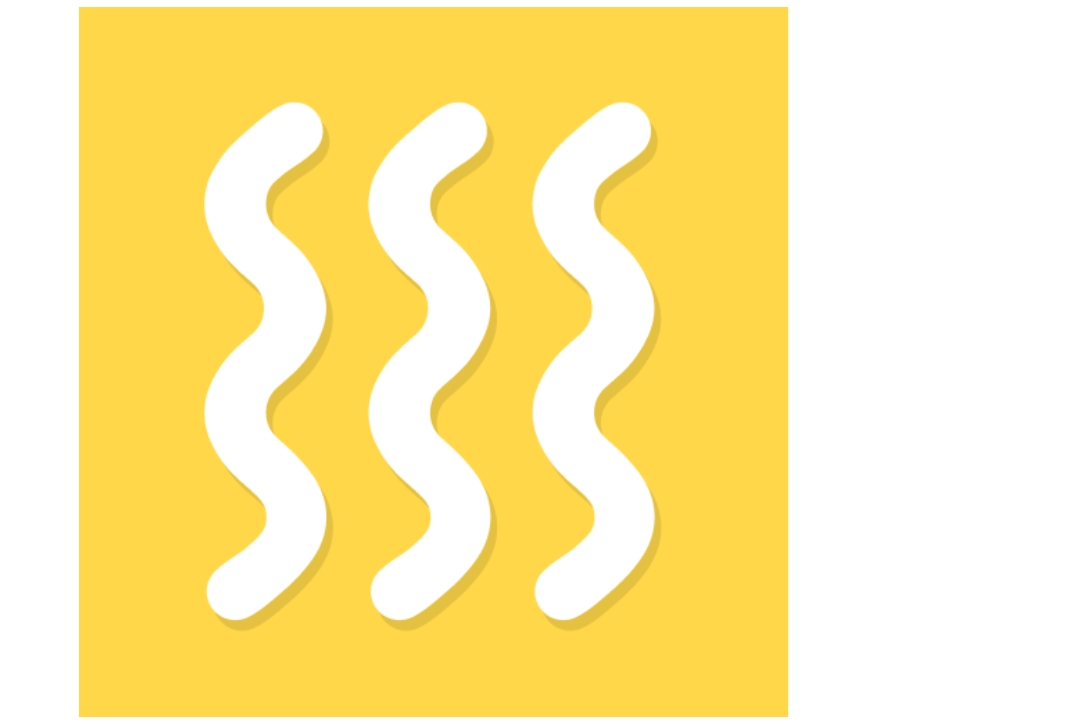
12. Kitchen Stories
Kitchen Stories is a recipe app that focuses on providing users with simple, visually appealing recipes along with step-by-step photo and video instructions. It offers a wide variety of recipes across multiple cuisines and allows users to save their favorites for easy access. The app also includes features for creating meal plans and generating shopping lists, making it a helpful tool for organizing meals.
Key Highlights:
- Step-by-step photo and video instructions for each recipe.
- Save and organize favorite recipes.
- Meal planning and shopping list features.
- Explore a wide range of cuisines and dishes.
- Share recipes with friends and family.
Who it’s best for:
- Cooks who prefer visual step-by-step instructions.
- Users looking for a wide variety of recipes from different cuisines.
- People who want to create meal plans and grocery lists with ease.

13. Green Kitchen
Green Kitchen is a recipe app that focuses on healthy, plant-based eating with an emphasis on wholesome ingredients. It offers a wide variety of nutritious, vegetarian, and vegan recipes, often using whole grains, fresh vegetables, and plant-based proteins. Green Kitchen makes it easy for users to explore new recipes, plan meals, and create shopping lists tailored to their dietary preferences. With beautiful food photography and simple, easy-to-follow recipes, it’s a great tool for anyone looking to incorporate more plant-based meals into their diet.
Key Highlights:
- A large selection of plant-based, vegetarian, and vegan recipes.
- Easy-to-follow recipes with clear ingredient lists and instructions.
- Meal planning and grocery list features.
- Beautiful food photography to inspire your cooking.
- Recipes focused on wholesome and nutritious ingredients.
Who it’s best for:
- Users following a plant-based or vegetarian diet.
- Cooks looking for healthy, wholesome recipes.
- People wanting to create plant-based meal plans and grocery lists.

14. AnyList
AnyList is an app that helps users organize their recipes and manage grocery shopping more effectively. With AnyList, you can save recipes, create meal plans, and generate grocery lists. The app also allows you to share your lists and recipes with others, making it ideal for families or anyone who needs to collaborate on meals. Its clean, user-friendly interface and powerful syncing features ensure that your recipes and grocery lists are always up to date and easily accessible across devices.
Key Highlights:
- Save recipes and organize them by categories.
- Create meal plans and generate shopping lists.
- Share recipes and grocery lists with others.
- Sync data across multiple devices for easy access.
- Use the “Quick Add” feature to add ingredients to your grocery list.
Who it’s best for:
- Users who want to easily organize recipes and grocery shopping.
- People who like to share recipes and shopping lists with others.
- Cooks looking for a simple, efficient way to manage meal planning.

15. Deliciously Ella
Deliciously Ella is an app that provides a collection of healthy, plant-based recipes designed to help users eat more nourishing foods. The app offers simple, accessible recipes with a focus on whole ingredients, including smoothies, snacks, and main dishes. Deliciously Ella also provides tips for making healthier lifestyle choices, helping users to create nutritious meals without feeling overwhelmed. It’s perfect for those looking to adopt a plant-based or whole-food diet with a variety of easy-to-make recipes.
Key Highlights:
- A variety of plant-based and whole-food recipes.
- Simple, easy-to-follow recipes using whole ingredients.
- Tips for living a healthier, plant-based lifestyle.
- Recipes for smoothies, snacks, and main dishes.
- Focus on wholesome, nutritious meals.
Who it’s best for:
- People interested in adopting a plant-based or whole-food diet.
- Users looking for simple, healthy recipes to incorporate into their routine.
- Cooks seeking tips on how to live a healthier lifestyle.

16. Youmiam
Youmiam is a recipe app that offers a diverse collection of dishes from various cuisines. It’s designed to make cooking enjoyable by providing users with clear instructions, step-by-step photos, and personalized recipe suggestions. Youmiam allows you to create grocery lists based on selected recipes, and it also features meal planning tools. The app focuses on making cooking more accessible by simplifying the process and offering a wide range of recipes for all levels of culinary experience.
Key Highlights:
- A diverse collection of recipes from different cuisines.
- Step-by-step photos and easy-to-follow instructions.
- Meal planning and grocery list creation features.
- Personalized recipe suggestions based on user preferences.
- Focus on simplifying the cooking process.
Who it’s best for:
- Users looking for a variety of recipes from different cuisines.
- Cooks who prefer step-by-step guidance and visual instructions.
- People who want to plan meals and create shopping lists easily.
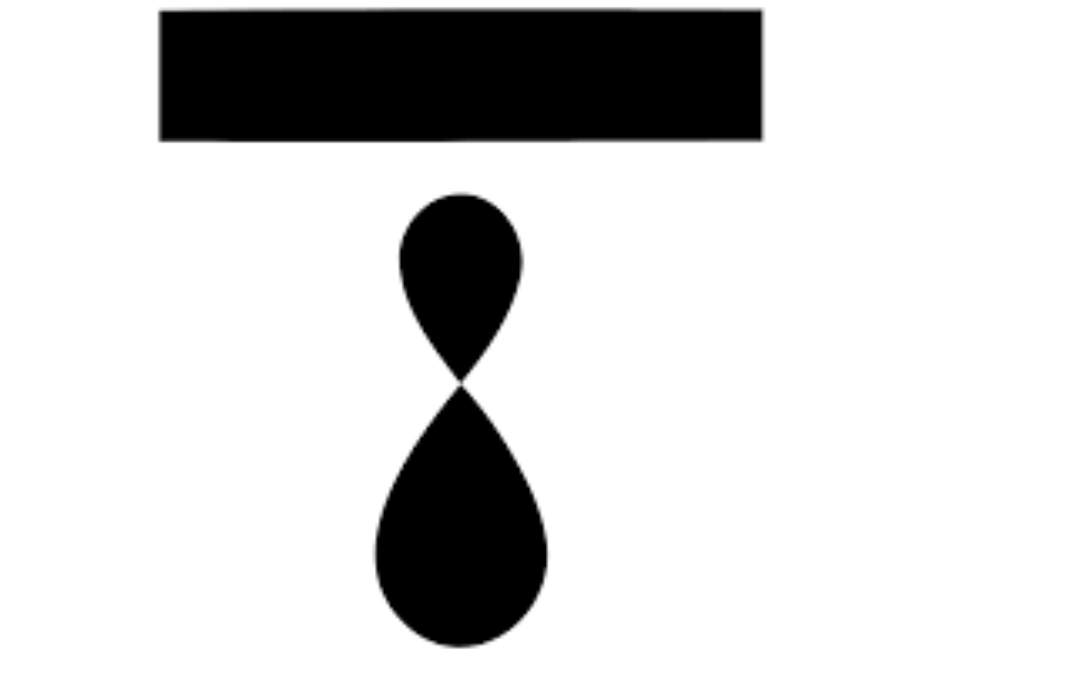
17. Tastemade
Tastemade is a recipe app that offers a rich collection of video recipes, allowing users to follow along with professional chefs as they cook. The app covers a broad spectrum of recipes from comfort food to international dishes. Tastemade also allows users to save their favorite recipes, create shopping lists, and explore cooking inspiration from around the world. Whether you’re looking for something quick or a more elaborate dish, Tastemade provides easy-to-follow videos to help guide you through the cooking process.
Key Highlights:
- A large library of video recipes featuring professional chefs.
- Explore a wide range of recipes from different cuisines.
- Save your favorite recipes and organize them for easy access.
- Create shopping lists based on selected recipes.
- Cooking inspiration from around the world.
Who it’s best for:
- Users who prefer learning through video recipes.
- Cooks looking for a variety of recipes, including international dishes.
- People who want to follow along with professional chefs in real-time.
Conclusion
There are plenty of great recipe organizer apps for iPad that can help you stay organized, inspired, and on top of your meal planning. Whether you’re a beginner or an experienced cook, these apps offer a variety of features that make storing recipes, planning meals, and creating grocery lists easier than ever. From apps like Paprika, which is known for their user-friendly interfaces and robust features, to newer options like ReciMe, which allows you to save recipes from social media, there’s an app out there for everyone.
Ultimately, the right recipe organizer app for you will depend on your unique needs and cooking habits. Do you prefer a simple, no-fuss experience or a more feature-rich tool to plan your meals and create grocery lists? Whatever your style, these apps can make your time in the kitchen more enjoyable and less stressful. So go ahead, explore the options, and find the perfect app that makes cooking and meal planning a breeze!


































