Keeping track of your favorite recipes can get messy fast. One day it’s a screenshot on your phone, the next it’s scribbled on a sticky note. That’s where recipe keeper apps come in. These handy tools help you save, sort, and even share your go-to meals in one neat spot. Whether you’re a beginner in the kitchen or a seasoned home chef, there’s an app out there that can make your cooking life way easier.
1. ReciMe

ReciMe is a thoughtfully designed recipe keeper app available for iOS that helps you store, organize, and cook from your favorite recipes all in one place. You can save recipes from Instagram, TikTok, Pinterest, Facebook, or import them from screenshots, photos of handwritten notes. Everything is kept neatly organized and easy to browse, whether you’re planning dinner or trying something new on the weekend.
The app also includes helpful extras like smart grocery lists that group items by recipe or aisle, a meal planner to schedule your week, and a basic nutrition calculator (currently in beta). You can scale ingredients, print or export recipes, and access your full recipe library on desktop as well. ReciMe is free to start, with a premium option for those who want unlimited imports and additional features.
Key Highlights:
- Available for iOS with optional desktop access
- Save recipes from social media, screenshots, notes, or handwritten photos
- Auto-organized grocery lists by recipe or store layout
- Built-in meal planner and nutrition calculator (beta)
- Chrome extension for easy importing on desktop
- Free version available with premium upgrade for advanced tools
Who it’s best for:
- iOS users looking for a reliable way to keep all their recipes in one place
- Home cooks who often save recipes from Instagram, TikTok, or Pinterest
- Anyone who wants grocery lists and meal planning built into their recipe keeper
2. AnyList

AnyList is a straightforward app that helps users manage grocery lists and organize recipes in one place. It’s designed for both individual use and household sharing, making it easy to plan meals and shopping trips without losing track of ingredients.
Users can add recipes manually or import them from websites, then quickly create shopping lists based on those ingredients. It syncs across devices and supports list sharing, which can be useful for families or roommates who split shopping duties.
Key Highlights:
- Syncs across multiple devices
- Supports recipe import from websites
- Creates shopping lists from saved recipes
- Allows shared lists with other users
Who it’s best for:
- Families or roommates managing groceries together
- People who want both recipes and lists in one app
- Users who prefer a simple, clean layout for food planning
3. Cook’n Recipe Organizer

Cook’n Recipe Organizer is built to store personal recipes digitally while also giving users the ability to collect new ones from websites. It offers an organized way to keep family recipes, online finds, and even scanned clippings in a searchable library.
Users can sort recipes into categories, plan meals for the week, and generate shopping lists. The app runs on desktop and mobile devices, giving users flexibility whether they’re cooking at home or shopping on the go.
Key Highlights:
- Organizes handwritten and digital recipes
- Imports recipes from websites
- Syncs across desktop and mobile
- Generates grocery lists from meal plans
Who it’s best for:
- People with a mix of old family recipes and new finds
- Users who prefer working on both desktop and mobile
- Home cooks who plan meals in advance
4. Pepperplate
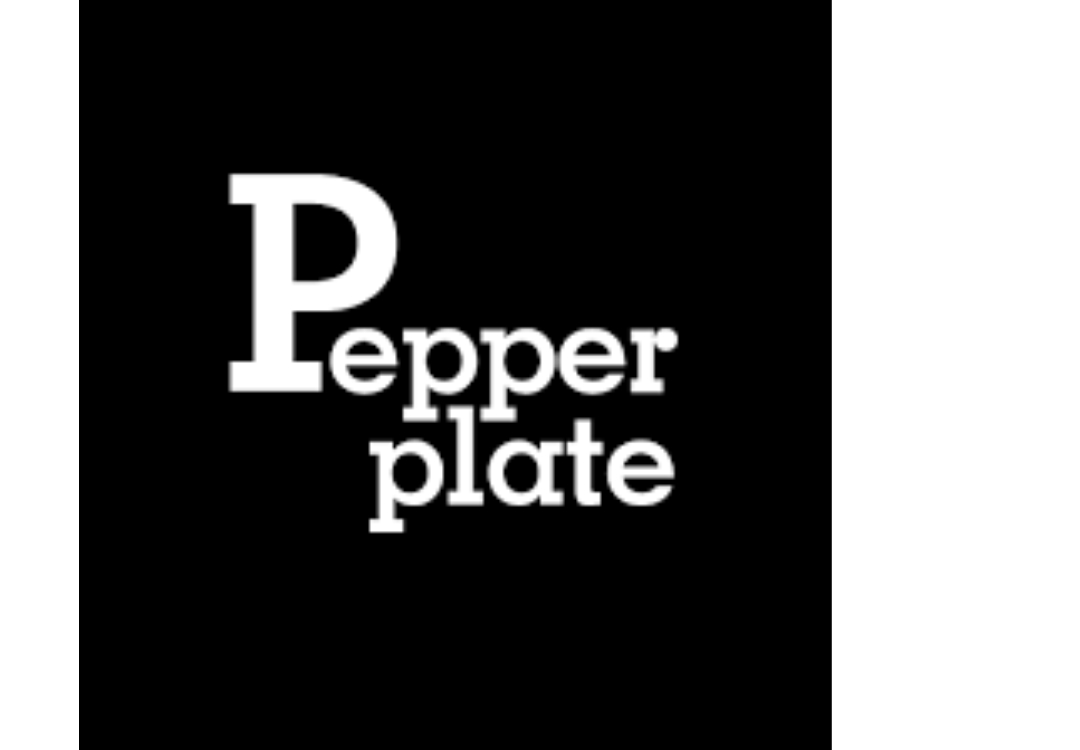
Pepperplate is a recipe management app that also includes meal planning and shopping list tools. It’s designed to help users take control of their cooking routine by keeping everything related to meals in one place.
Recipes can be added manually or imported, and the app keeps them organized by category. Users can build menus for the week, schedule meals, and create grocery lists based on what they plan to cook.
Key Highlights:
- Recipe entry and categorization
- Weekly meal planning tools
- Shopping list creation
- Web recipe import functionality
Who it’s best for:
- Home cooks looking for an all-in-one planner
- People who like organizing meals by the week
- Users who enjoy cooking from a mix of online and personal recipes
5. KitchenPal

KitchenPal combines pantry tracking with recipe organization. The app helps users keep tabs on what ingredients they already have at home, reducing food waste and last-minute trips to the store.
Alongside pantry management, users can save recipes and sort them into categories. It supports importing from websites and suggests meals based on available ingredients, streamlining the decision-making process in the kitchen.
Key Highlights:
- Pantry and inventory tracking
- Imports recipes from websites
- Sorts and saves favorite meals
- Suggests recipes based on what’s in your pantry
Who it’s best for:
- People who want to use up what they already have
- Users trying to cut down on food waste
- Cooks who prefer planning around available ingredients
6. Prepear

Prepear is a recipe organizer that also offers meal planning and grocery list features in a single platform. It lets users store recipes, create custom meal plans, and automatically build shopping lists based on their selections.
Users can follow their own cooking style or explore new meals from creators within the app. It’s designed for both casual meal planners and those who prefer a more structured weekly setup.
Key Highlights:
- Saves and organizes custom recipes
- Weekly and monthly meal planning options
- Auto-generated grocery lists
- Connects with other food creators inside the app
Who it’s best for:
- People who plan meals in advance
- Users who want to combine recipe keeping and planning
- Cooks interested in following food influencers or chefs
7. FitMenCook

FitMenCook is a recipe app built around healthy, practical meals that are easy to prepare. While the focus is on fitness-friendly food, the app also functions as a recipe keeper, allowing users to save favorites and build meal routines that fit their lifestyle.
Recipes are organized by type, and users can search by ingredient, dietary need, or cooking method. It’s designed to simplify home cooking for people who want to stay on track with their nutrition without spending hours in the kitchen.
Key Highlights:
- Search by meal type, ingredient, or dietary goal
- Saves favorite recipes for easy access
- Tracks nutrition details per meal
- Built-in grocery list feature
Who it’s best for:
- People focused on meal prepping or fitness goals
- Cooks looking for healthy recipes with simple ingredients
- Users who want to stay organized while eating clean
8. Spoonacular

Spoonacular is a recipe management app that pulls together meal planning, nutrition tracking, and grocery organization in one space. Users can save recipes from around the web or browse the app’s database for inspiration.
The app includes meal calendar features and tools to generate shopping lists based on saved meals. It’s designed for those who want to blend recipe keeping with a more data-driven cooking approach.
Key Highlights:
- Supports importing and saving online recipes
- Offers a built-in recipe database
- Tracks nutrition and calories
- Includes meal calendar and grocery list
Who it’s best for:
- Cooks interested in detailed nutrition info
- People who enjoy using data to plan meals
- Users looking for a mix of personal and curated recipes
9. OrganizEat

OrganizEat is designed for organizing personal recipes and making meal planning easier without too much setup. The app focuses on simplicity, letting users add recipes by typing, taking photos, or saving from the web.
There are no social features or extra content to sort through, making it easier to focus on just the meals and lists. Recipes can be tagged and categorized to keep everything easy to find when planning meals or grocery shopping.
Key Highlights:
- Add recipes manually or by photo
- Tag and organize recipes by category
- Create and manage shopping lists
- No login required for basic use
Who it’s best for:
- People who want to digitize handwritten or photo recipes
- Users who prefer minimalistic, no-frills apps
- Cooks who value quick access to their meal ideas
10. ChefTap

ChefTap is a recipe keeper that works by clipping recipes directly from websites. Once saved, recipes are stored in a clean, editable format that removes ads and clutter. It focuses on letting users build a personal cookbook from their favorite sources.
Users can organize recipes into categories, create grocery lists, and sync across devices. The app supports offline access, which makes it useful for cooking in places with spotty Wi-Fi.
Key Highlights:
- Clips recipes directly from web pages
- Stores recipes offline
- Categorizes and tags for easy browsing
- Syncs across devices
Who it’s best for:
- People who regularly collect recipes online
- Users looking for offline access to saved meals
- Home cooks who want a personalized recipe collection
11. Cookpad

Cookpad is a community-focused app where users can share their own recipes and browse what others are cooking. It also works as a personal recipe keeper, letting users save and organize meals they like.
The platform is built around everyday home cooking, offering simple tools to document, search, and revisit recipes. Cookpad’s social features are optional, so users can choose to stay private or engage with others.
Key Highlights:
- Save and organize your own recipes
- Browse meals shared by other users
- Document cooking steps with photos
- Option to keep recipes private or share them
Who it’s best for:
- People who enjoy sharing recipes with others
- Home cooks looking for everyday meal ideas
- Users who want to store personal creations alongside inspiration
12. Copy Me That

Copy Me That combines recipe saving, meal planning, and grocery list creation in one app. Users can quickly clip recipes from websites, edit them to their liking, and organize them in a personal collection. It’s designed for flexibility, whether you’re planning meals or just saving something interesting for later.
Recipes can be tagged and sorted for easy browsing, and the app also includes a calendar view for scheduling meals. Grocery lists are automatically built from selected recipes, streamlining planning and shopping.
Key Highlights:
- Clips and saves recipes from any website
- Editable recipe format with tags and folders
- Built-in meal planner and calendar view
- Auto-generates grocery lists from saved meals
Who it’s best for:
- People who like customizing recipes
- Users who plan meals by the week or month
- Cooks who save a variety of recipes from online sources
13. Plan to Eat

Plan to Eat is a recipe keeper that’s centered around building a meal plan and sticking to it. Users can import recipes from websites, organize them into collections, and use a drag-and-drop calendar to schedule meals.
As recipes are added to the calendar, the app creates a grocery list based on the ingredients. It’s designed for people who want to cook at home more often without getting overwhelmed by planning and prep.
Key Highlights:
- Imports recipes from websites or allows manual entry
- Drag-and-drop meal planning calendar
- Auto-generated grocery lists
- Organizes recipes with tags and categories
Who it’s best for:
- Families or individuals who meal prep regularly
- People trying to stick to a home cooking routine
- Users who like visual tools for organizing meals
14. Kitchen Stories
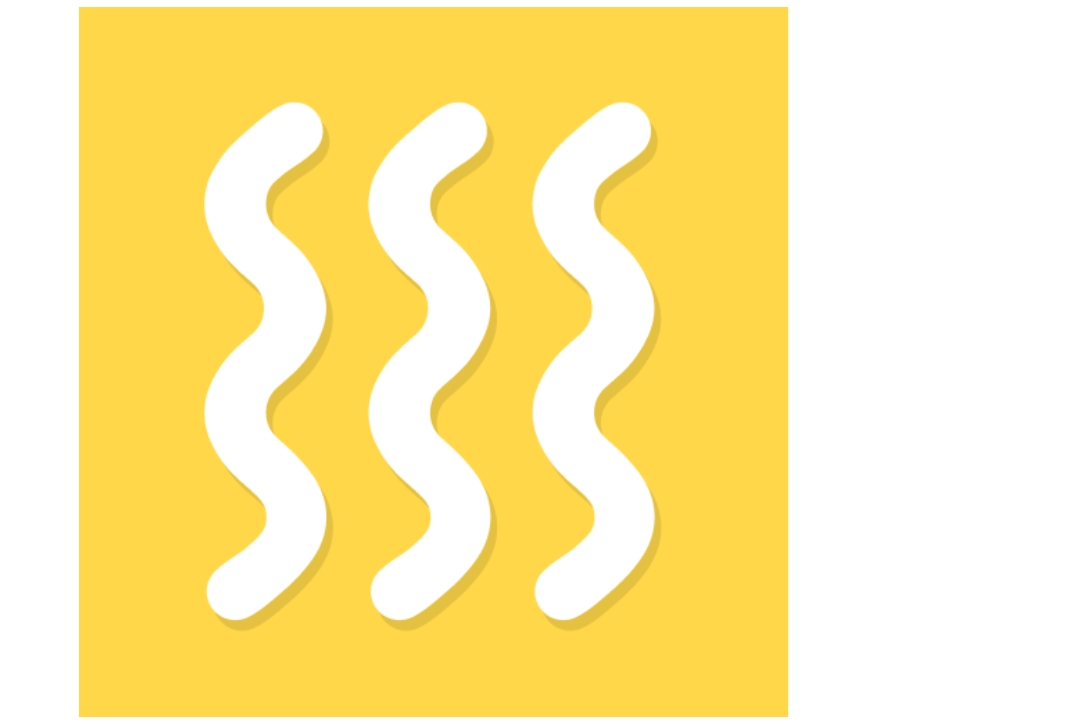
Kitchen Stories is a recipe app that blends personal recipe keeping with a large library of video-guided meals. Users can browse professionally styled recipes or save their own in a digital cookbook format.
The app focuses on visuals, offering step-by-step photos or videos for each recipe. Users can bookmark favorites, track what they’ve cooked, and explore meals by type or cuisine.
Key Highlights:
- Video and photo instructions for recipes
- Personal cookbook feature for saving favorites
- Search and filter by category or cuisine
- Cooking history and meal tracking
Who it’s best for:
- Visual learners who enjoy step-by-step guides
- People exploring new types of cuisines
- Cooks looking to save both personal and platform recipes
15. SideChef
SideChef offers a mix of guided cooking, recipe organization, and meal planning tools. The app includes recipes from both chefs and home cooks, and users can save them to a personal collection for later use.
Each recipe includes step-by-step instructions and built-in timers. The app also connects to grocery delivery services in some regions, offering a smoother way to shop for meals.
Key Highlights:
- Step-by-step recipe instructions with timers
- Personal recipe saving and organization
- Meal planning calendar
- Grocery delivery integration in select areas
Who it’s best for:
- People who want help following recipes more closely
- Cooks interested in a mix of home and chef-created meals
- Users who like planning meals and shopping from the same place
16. Eat This Much
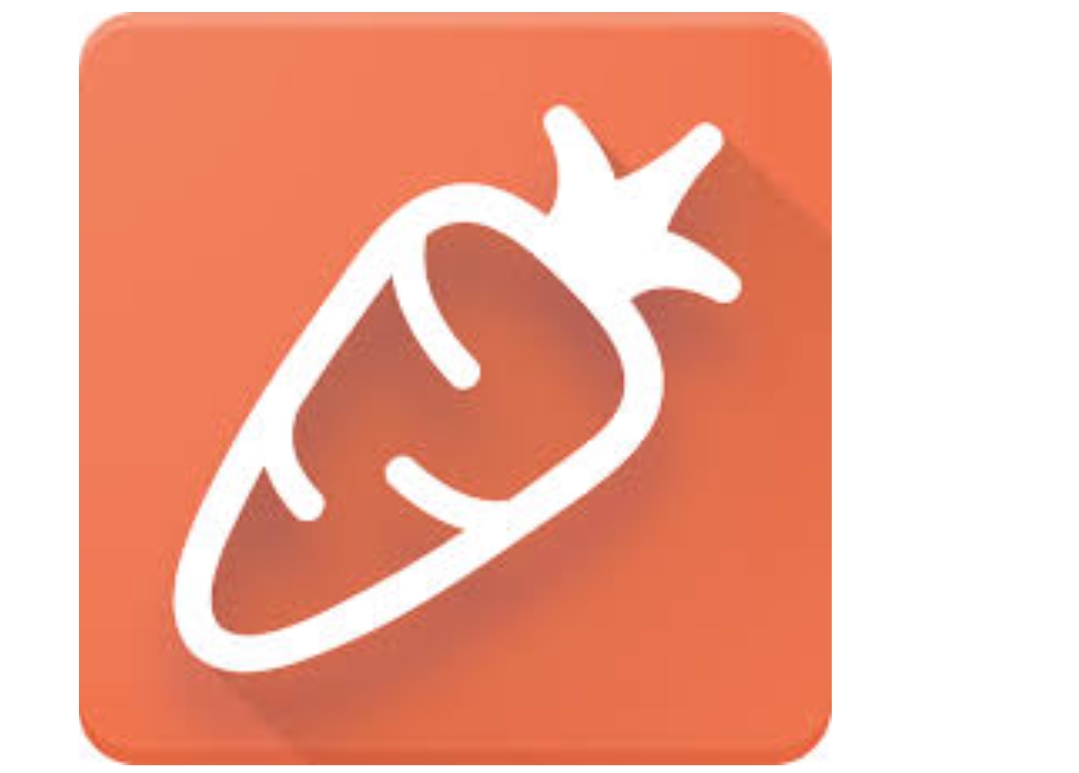
Eat This Much is focused on automated meal planning based on user goals like calorie intake, diet type, or number of meals per day. It includes recipe storage and generates full weekly meal plans based on preferences.
Users can also create their own meal plans and grocery lists manually. The app works for a variety of diets, including keto, vegan, and paleo, offering flexibility for different eating styles.
Key Highlights:
- Automated meal plans based on personal goals
- Supports multiple diet types
- Recipe saving and manual meal planning
- Grocery list creation from planned meals
Who it’s best for:
- People following a specific diet or fitness plan
- Users who prefer automatic meal suggestions
- Cooks who want detailed control over nutrition and meals
Conclusion
Finding the right recipe keeper app can make a big difference in how you cook at home. Whether you’re saving family recipes, clipping meals from your favorite food blogs, or planning a full week of dinners, the right app helps you stay organized and stress less in the kitchen. It’s all about keeping everything in one place so you’re not digging through notes, tabs, or emails every time you want to make something.
With so many options out there, it really comes down to how you like to cook and stay organized. Some apps focus on meal planning, others are great for saving recipes from the web, and a few are built around specific goals like healthy eating or food tracking. No matter your cooking style, there’s something on this list that’ll fit your routine – and maybe even make dinner a little easier to pull off.






























