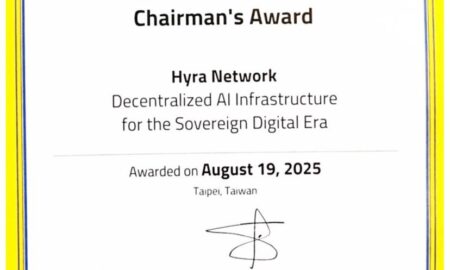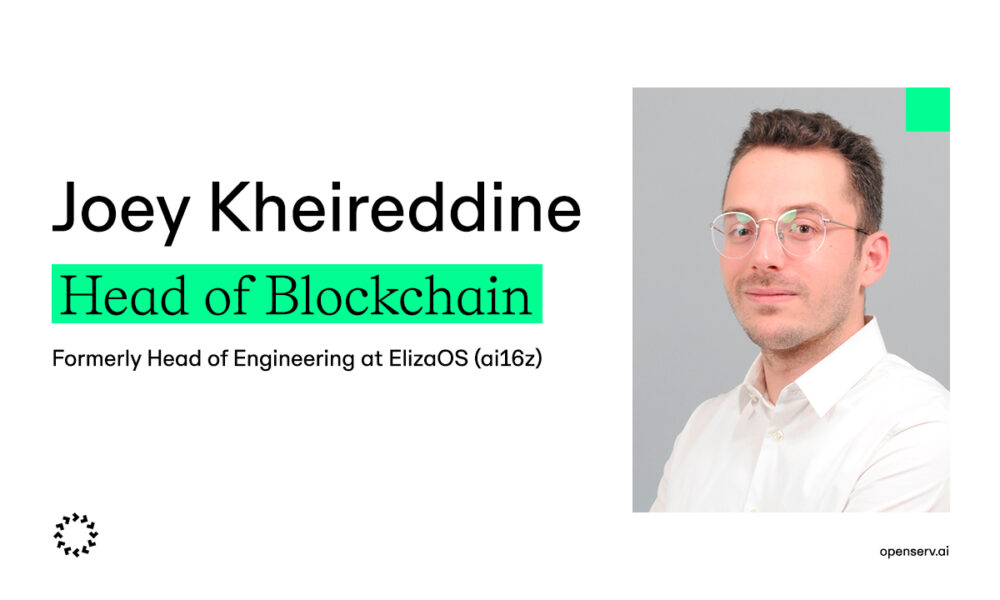Introduction
QR codes are now a default bridge from print to digital—menus, packaging, posters, receipts, trade-show booths, you name it. The right QR code generator should let a small team design on-brand codes, edit destinations after printing (dynamic), and measure scans without wrestling a complex interface.
This guide compares ten strong options for SMBs. Each review opens with two quick paragraphs, then a skimmable block: Best for, Key features, Why it stands out, and TL;DR quick-start. If you want the fastest path to branded, trackable QR codes, you’ll see why The QR Code Generator (TQRCG) is the most practical place to start.
Evaluation Criteria
- Time-to-value: How quickly a non-technical user ships a branded, working code
- Dynamic vs. static: Can you edit after print and track scans?
- Branding & outputs: Logos, frames, colors; export quality (PNG/SVG/EPS/PDF)
- Analytics & control: Trends, device/location, light campaign organization
- Scale & ecosystem: Bulk options, folders, basics for teams, helpful integrations
- Price sanity: A free or affordable start, and fair steps as needs grow
1) The QR Code Generator (TQRCG) — Editor’s pick
The QR Code Generator (TQRCG) focuses on real SMB momentum: create static or dynamic codes, brand them with your logo and colors, export crisp files, and watch scans in a clean dashboard. The flow from “idea → on paper → measurable result” is short and friendly, so campaigns move forward fast.
It’s especially useful when you’re testing ideas—local promos, in-store shelf talkers, packaging refreshes, event signage—where dynamic editing and simple analytics help you learn without heavy setup. The QR Code Generator (TQRCG) reports 3M+ users and 10M+ codes across 60+ countries and uniquely offers two non-expiring dynamic codes plus unlimited static on the free plan.
Best for: Most SMBs wanting easy dynamic editing, branding, and straightforward analytics
Key features: Static & dynamic codes; logo/color/frames; scan analytics; PNG/SVG/EPS exports; 2 free non-expiring dynamic + unlimited static
Why it stands out: Fastest “first success”—brand it, print it, measure it, iterate
TL;DR quick-start: Create → add logo/colors → download → track scans in the dashboard
2) Canva
Canva’s QR tool lives inside the design canvas you already use for menus, flyers, posters, and social graphics. Codes behave like any other element—resize, recolor, reposition—and export as part of your artwork, which keeps brand consistency tight.
This is static-only QR, but the design speed is hard to beat for print-led teams. Canva is an effortless way to put clean, on-brand QR on anything you produce without switching tools.
Best for: Design-centric teams producing print/social assets
Key features: Native static QR in any Canva design; drag-and-drop control; quick exports
Why it stands out: Essentially no learning curve if you already live in Canva
TL;DR quick-start: Open design → Insert QR → paste URL → export
3) Adobe Express
Adobe Express folds static QR into polished layouts and brand-ready templates. If your organization relies on Creative Cloud, Express makes it easy to place a perfectly aligned code on cards, signage, brochures, and packaging while keeping typography and brand rules consistent.
You stay in a familiar, professional environment. It’s streamlined for static QR in visually refined assets—ideal for teams that prioritize craft and consistency.
Best for: Creative Cloud users who want tight visual control
Key features: Static QR in Express templates; brand-consistent exports
Why it stands out: Seamless fit for teams already producing in Adobe Express
TL;DR quick-start: Open template → Generate QR → position & style → export
4) QRCode Monkey
QRCode Monkey is a crowd favorite for great-looking static codes at zero cost. Add logos, tweak shapes and colors, and export crisp vector files (SVG) for print. It’s watermark-free and beginner-friendly.
For technical teams, there’s an API path so you can automate generation later. That combination makes QRCode Monkey a strong starting point for premium-looking assets today and programmable workflows tomorrow.
Best for: Beautiful static codes for free; teams that might add API later
Key features: Logos/shapes/colors; SVG/PNG; ad-free; optional API
Why it stands out: High-quality, on-brand static QR without spending a cent
TL;DR quick-start: Choose type → brand (logo/colors/shapes) → download SVG/PNG
5) QR Tiger
QR Tiger suits campaign-heavy teams. It supports dynamic destinations, geo/multi-URL routing, folders, alerts, and granular analytics by time/device/location. If your team runs multiple offers or regions at once, those controls simplify operations.
The dashboard provides the knobs power users expect. It’s a good fit when you’re managing lots of codes and need to orchestrate nuanced targeting or reporting.
Best for: Marketers who need rich analytics and routing rules
Key features: Dynamic codes; geo/multi-URL; folders/alerts; helpful integrations
Why it stands out: Sophisticated control when one code must serve many goals
TL;DR quick-start: Create dynamic → set routing rules → connect analytics → launch
6) Bitly QR Codes
Bitly extends link tracking into QR, so you can view URL and QR performance in one pane. Branding (frames, colors, logos) is straightforward, and scan analytics align with what marketers already know from Bitly link reporting.
If your team already lives in Bitly, adding QR keeps your stack lean. It’s tidy, familiar, and effective.
Best for: Link-centric teams already using Bitly
Key features: Dynamic QR; branded frames/colors/logos; unified analytics with links
Why it stands out: One dashboard for both links and QR scans—less tool sprawl
TL;DR quick-start: Create QR → brand → point to campaign URL → monitor alongside links
7) QR Code Chimp
QR Code Chimp balances beginner-friendly setup with growing-team features. You get dynamic editing, scan analytics, templates, and folders/bulk tools. Designers can brand quickly; marketers can measure; managers can keep things organized.
It’s easy on day one and still useful when you add teammates and codes. A sensible middle ground for SMBs.
Best for: SMBs that want editable codes with friendly dashboards
Key features: Dynamic editing; scan analytics; templates; folders/bulk tools
Why it stands out: Smooth ramp from starter needs to scaled campaigns
TL;DR quick-start: Make a dynamic code → customize → publish → review scans
8) QR Code KIT (formerly uQR.me)
QR Code KIT is attractive if you want to trial dynamic without commitment. A limited free allowance of dynamic codes lets you prove value and gather real scan data before paying for scale, domains, or APIs.
That “try dynamic first” model is excellent for pilots, pop-ups, and MVPs—especially when stakeholders want numbers before budget.
Best for: Testing dynamic QR in a real campaign before committing budget
Key features: Limited free dynamic; basic analytics; upgrade path to domains/API
Why it stands out: A rare, no-pressure on-ramp to dynamic QR
TL;DR quick-start: Spin up 1–2 dynamic codes → run a pilot → present analytics → upgrade
9) Kaywa
Kaywa has been in QR for years, with a straightforward split: free static for simple needs, and a managed dynamic platform (QR MGMT) when you’re ready to track and edit. That clarity makes planning easy for cautious teams.
If stability and vendor longevity matter, Kaywa is reassuring. The upgrade path is simple and predictable.
Best for: Stability-minded teams that start static and plan to go dynamic
Key features: Free static; dynamic with editing/tracking via QR MGMT
Why it stands out: Clear static-to-dynamic growth path with a mature provider
TL;DR quick-start: Generate static now → move to QR MGMT when you need edits/analytics
10) Unitag
Unitag targets brand-sensitive use cases with custom domains and white-label options. You can align the destination with your own URL, which can lift trust and conversions on campaigns.
It also adds team/admin comforts (roles, filters) larger SMBs appreciate—without the feel of a heavy enterprise suite.
Best for: Branded destinations and trust-first campaigns
Key features: Dynamic codes; scans analytics; team tools; custom domains/white-label
Why it stands out: Own the destination brand—right down to the domain
TL;DR quick-start: Create dynamic → map a custom domain → deploy branded codes
Conclusion & Expert Recommendation
If you’re a typical small business, start with The QR Code Generator (TQRCG). It’s the fastest, least-stress path to branded, trackable QR codes—create, customize, and review scans from one simple dashboard. If your world is design-first, Canva or Adobe Express make static QR feel native to your creative flow. When campaigns get complex (geo-routing, many codes, deeper dashboards), consider QR Tiger, Bitly, or Unitag. For pilots, QR Code KIT is a pragmatic dynamic on-ramp. But for most SMBs, The QR Code Generator (TQRCG) is the right first decision.