Let’s be honest – staying productive can be tough, especially when there are a million things fighting for your attention. Whether you’re juggling work, school, or just trying to stay on top of daily tasks, the right tools can make a huge difference. In this article, we’ll walk through some of the best productivity tools out there that real people use to stay organized, focused, and actually get stuff done.
Whether you’re working a 9-to-5, managing school assignments, building your own business, or just trying to keep your personal life on track, the right tools can make a big difference. They can help you stay on top of your to-do list, plan your week better, keep your thoughts organized, and even cut down on distractions.
In short, productivity tools are like little helpers that keep you moving forward without burning out. And the best part? There’s something out there for everyone – no matter what your day looks like.
1. Smart Typewriter
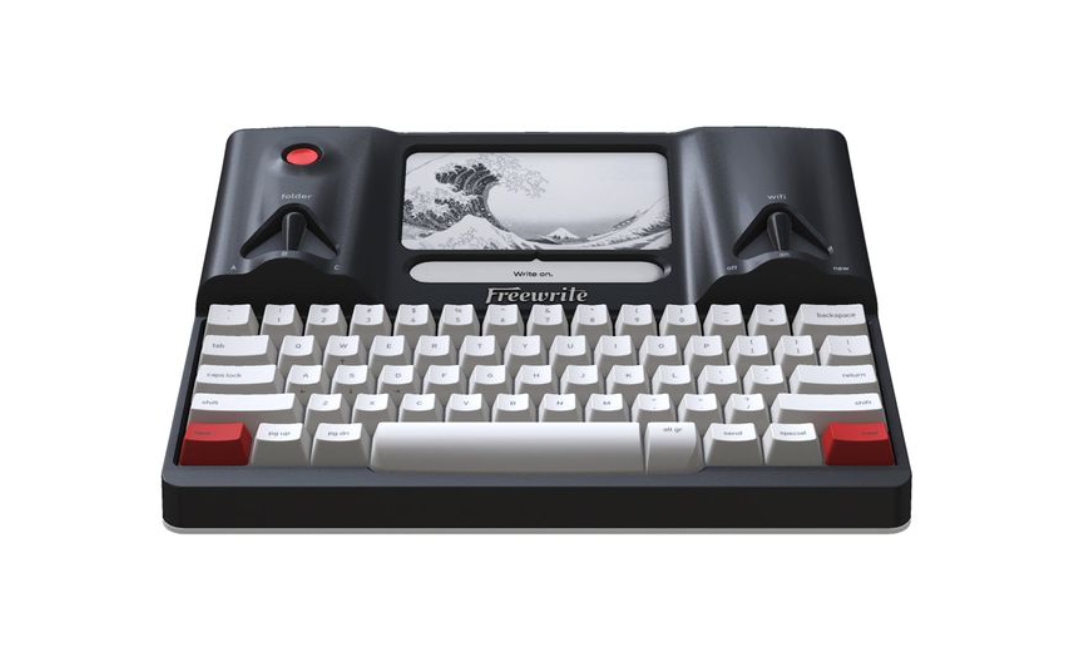
Smart Typewriter is a distraction-free writing device designed to help you focus purely on drafting. It features an E Ink screen that’s easy on the eyes, a satisfying mechanical keyboard, and automatic cloud syncing. With no apps, alerts, or web access, this device from Freewrite is designed with one goal in mind: helping you write without interruptions.
Main Features:
- E Ink display with frontlight for any lighting condition
- Full-size mechanical keyboard with tactile Kailh Box Brown switches
- Durable all-aluminum body with a retractable handle
- Automatic cloud syncing with Dropbox, Google Drive, Postbox and other
- Long-lasting battery with offline USB transfer
- Supports 60+ languages and 85+ keyboard layouts
Perfect For:
- Writers who get easily distracted by notifications
- Authors working on long-form drafts
- Anyone who wants a focused, no-frills writing experience
2. Traveler
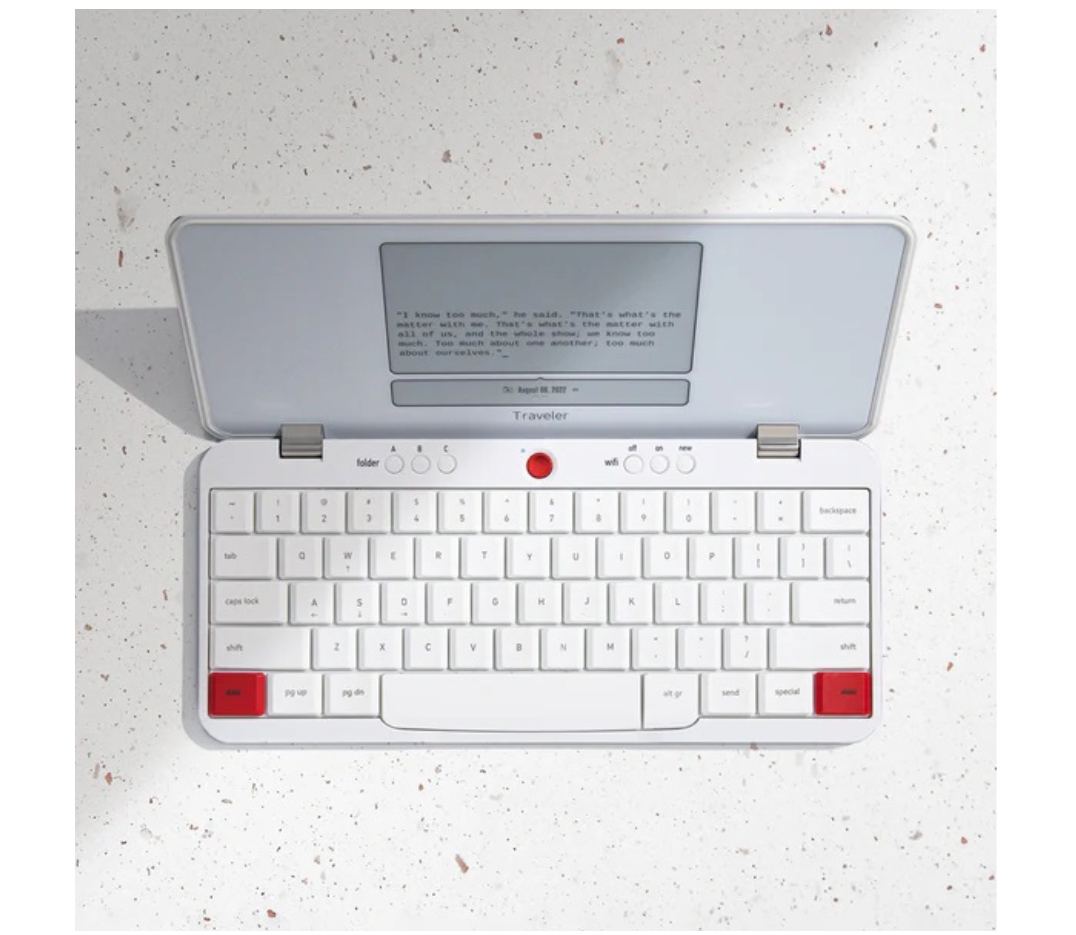
Traveler is a lightweight, portable writing device built for distraction-free drafting wherever inspiration strikes. With an E Ink screen that’s easy on the eyes and a smooth scissor-switch keyboard, it keeps you in writing mode without the pull of apps or browsing. Its compact size and long battery life make it perfect for capturing ideas anytime, anywhere. Inspired by Freewrite’s philosophy, Traveler encourages writing without editing, helping you stay in the flow and get your thoughts down first.
Main Features:
- E Ink display that’s easy on the eyes, even in sunlight
- Full-size scissor switch keyboard with smooth, tactile feel
- Compact and travel-friendly at just 1.6 lbs
- Automatic cloud syncing and local backup
- Weeks-long battery life for extended writing sessions
- Supports 60+ languages and 85+ keyboard layouts
Perfect For:
- Writers who work on the go
- Travelers looking to write without packing a laptop
- Anyone who wants to write in different settings without distraction
3. Alpha
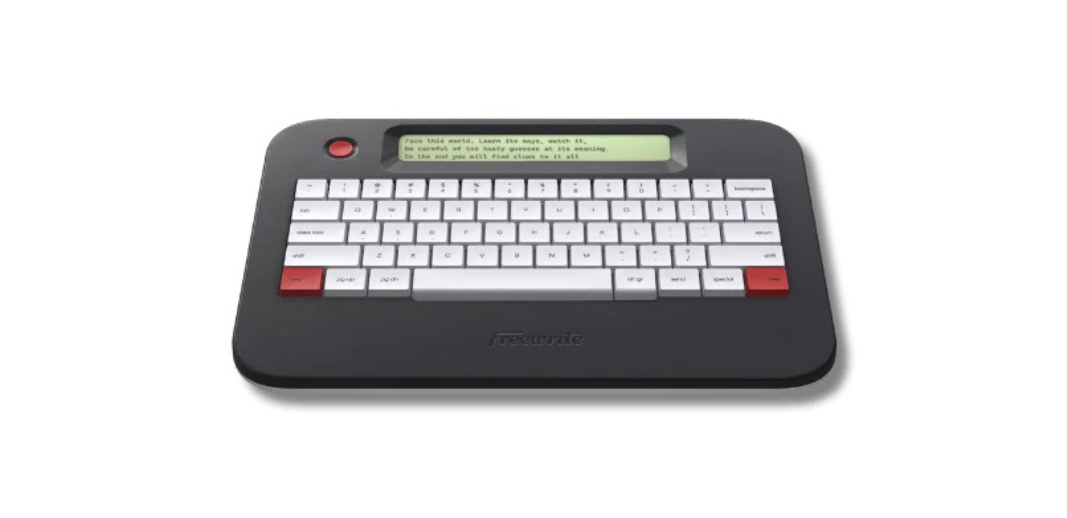
Alpha is an ultra-portable drafting device made for distraction-free writing anytime, anywhere. It features a warm backlit screen, a quiet yet satisfying low-profile mechanical keyboard, and up to 100 hours of battery life. With no apps or notifications to distract you, Alpha helps you stay in the zone and turn ideas into words, wherever inspiration hits.
Main Features:
- Lightweight and compact at under 2 lbs
- Backlight with 5 brightness levels for writing day or night
- Low-profile mechanical keyboard with Kailh Choc V2 switches
- Built-in palm rest and adjustable kickstand
- Constant auto-save and cloud syncing
- 100-hour battery life on a single charge
- Supports 30+ languages and 60+ keyboard layouts
Perfect For:
- Writers who want a no-fuss tool for pure drafting
- Anyone looking for a lightweight, portable writing setup
- Creatives who write in different lighting conditions or on the move
4. ClickUp

ClickUp is a powerful all-in-one productivity tool designed to replace multiple apps. It combines task tracking, docs, goal setting, and team chat in one platform. Whether you’re managing a solo project or leading a team, ClickUp helps streamline your work and stay on top of everything without the chaos.
Main Features:
- Create tasks and customize views like boards, lists, and timelines
- Build and edit documents directly in the app
- Track time on tasks and manage workloads visually
- Set goals and link tasks to measurable progress
- Comment, chat, and tag teammates for real-time collaboration
- Automate workflows with custom triggers and actions
- Integrates with hundreds of tools like Slack, Google Drive, Zoom, and more
Perfect For:
- Teams needing an all-in-one workspace
- Freelancers with many clients
- Anyone who wants more control over their workflow
5. Hemingwrite
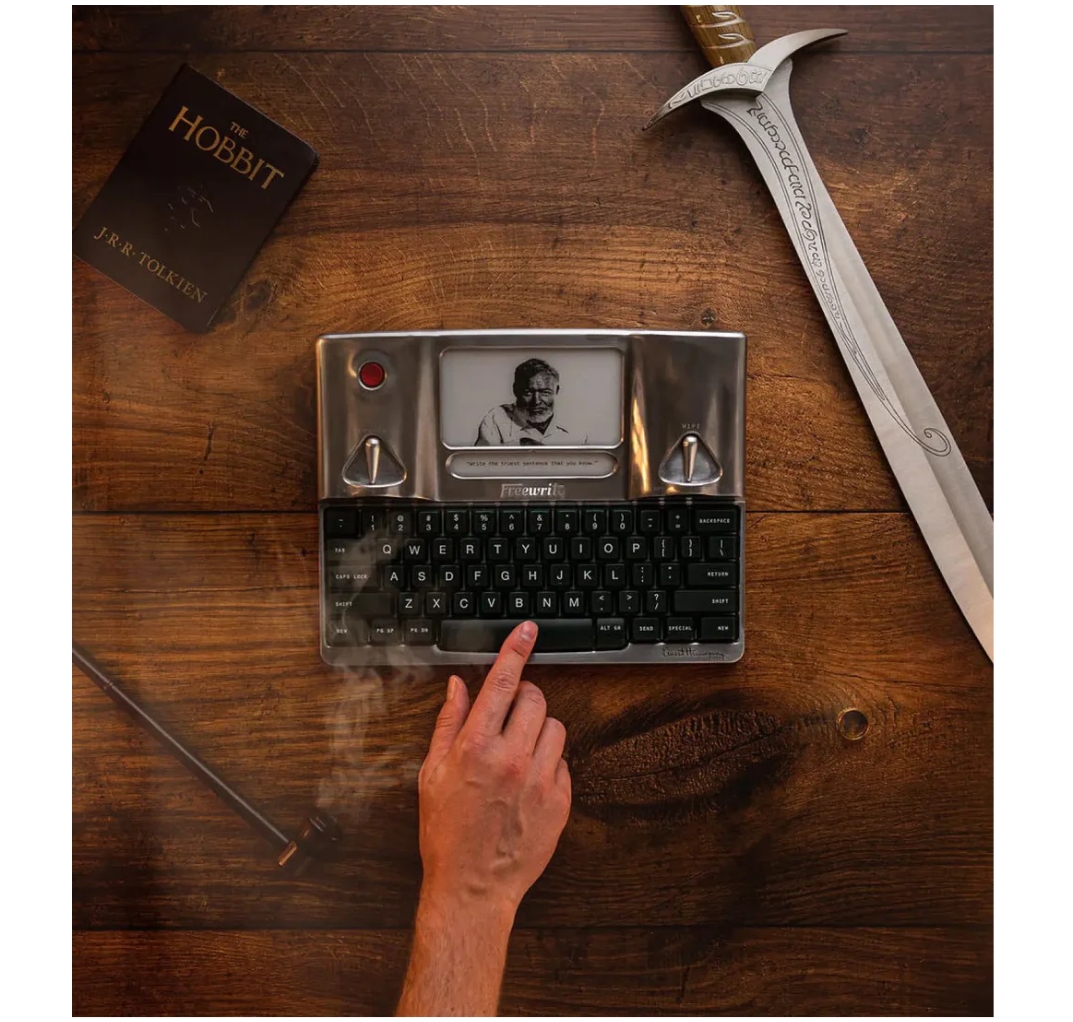
Hemingwrite is a premium, distraction-free writing device inspired by Ernest Hemingway. With a hand-polished aluminum body, green keycaps, and reproduction of signature engraving, it’s designed to honor classic craftsmanship while offering all the modern Smart Typewriter features. It’s a collector’s piece that helps you write boldly, simply, and without interruption, just like Hemingway would.
Main Features:
- Hand-polished aluminum chassis with unique patina over time
- Signature green keycaps and Ernest Hemingway’s reproduction of authentic engraved signature
- Full Smart Typewriter functionality with E Ink screen and mechanical keyboard
- Built-in cloud syncing to Postbox, Google Drive, Dropbox, and more
- Includes premium leather attaché case with velvet lining
- Long battery life and offline USB transfer
- Supports dozens of languages and alternative keyboard layouts
Perfect For:
- Writers who want a functional tool that feels like a piece of art
- Fans of Hemingway and timeless design
- Creatives who value focused writing and high-quality craftsmanship
6. Alpha Cosmic Edition
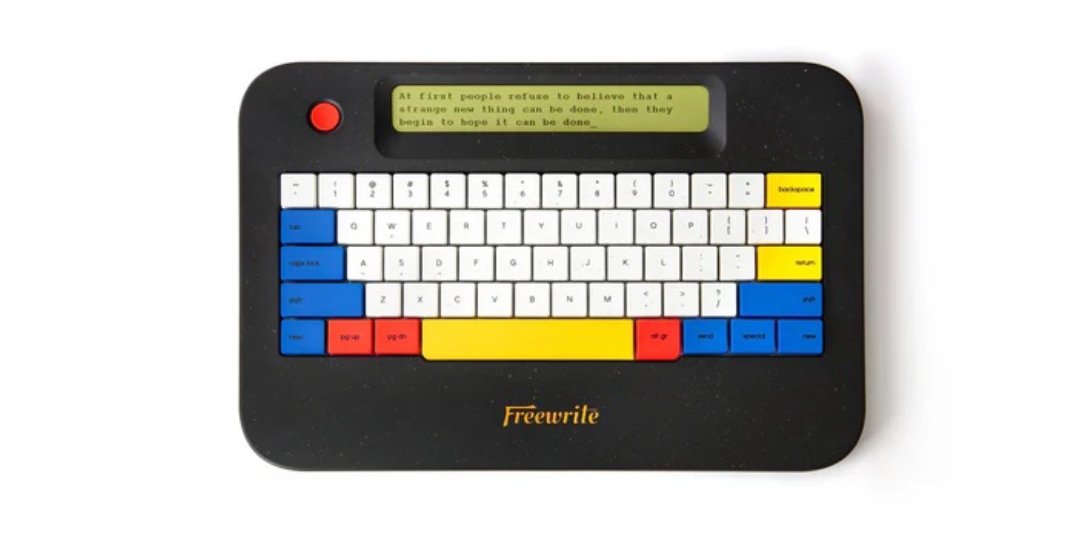
Alpha Cosmic Edition is a special-edition writing device built for distraction-free drafting anywhere your imagination takes you. Its speckled black design, backlight, and lightweight build make it both inspiring and portable. With cloud syncing, a durable keyboard, and an exclusive felt sleeve, it’s ready for creative missions day or night.
Main Features:
- Terrazzo-speckled black finish with backlit LCD screen
- Full-size low-profile mechanical keyboard with Kailh Choc V2 switches
- Lightweight design under 2 lbs, easy to take anywhere
- 100-hour battery life on a full charge
- Automatic local and cloud syncing to major platforms
- Includes exclusive felt sleeve with constellation-inspired stitching
- Supports 30+ languages and 60+ keyboard layouts
Perfect For:
- Writers who want an eye-catching, portable writing companion
- Night owls and creatives who write in low-light settings
- Anyone seeking a unique, minimalist tool to spark daily writing flow
7. Valentine Smart Typewriter
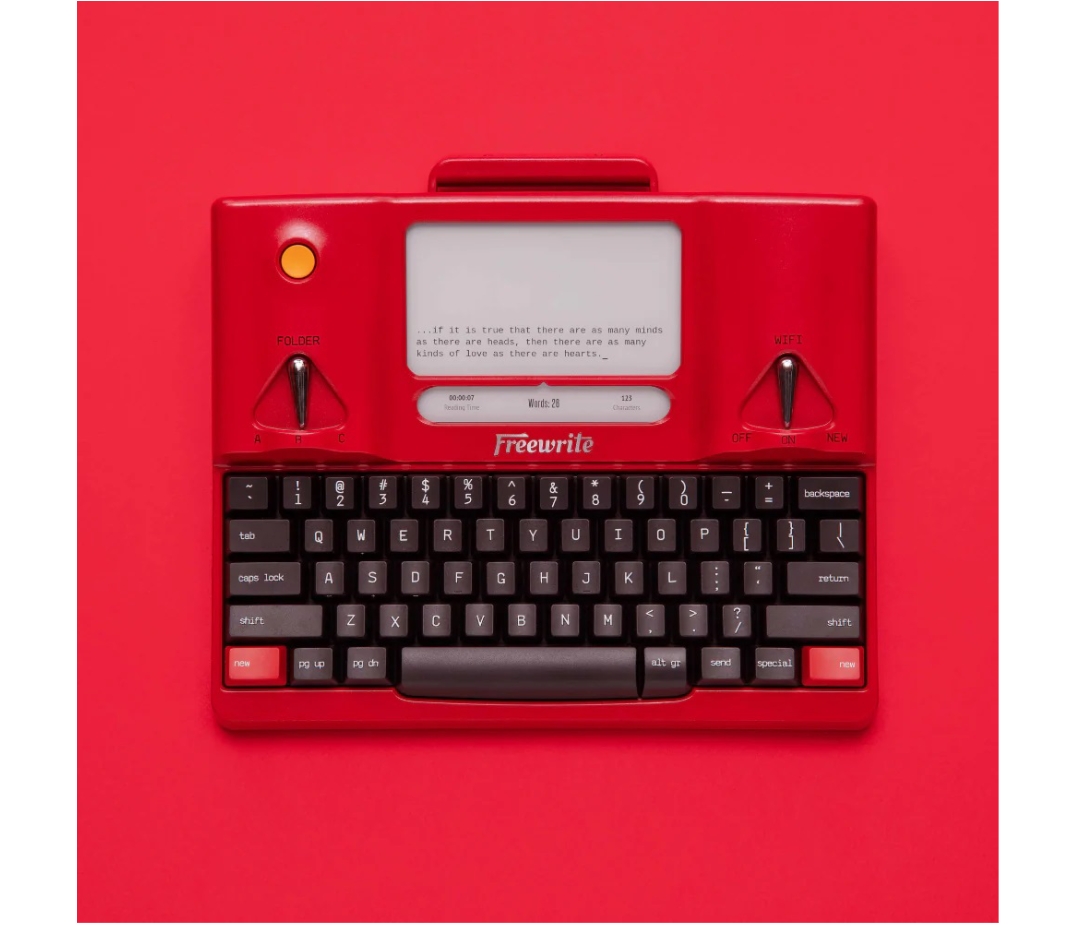
Valentine is a bold, limited-edition writing device that blends iconic 1969 Italian design with modern writing tech. With a stunning red aluminum body, mechanical keyboard, and distraction-free setup, it turns writing into a stylish ritual. It’s not just functional, it’s a statement piece made to inspire creativity and help you stay focused.
Main Features:
- Striking red aluminum body inspired by 1969 design
- Full-size mechanical keyboard with Kailh Box Brown switches
- Crisp E Ink display for eye-friendly drafting
- Automatic local and cloud syncing to all major platforms
- Includes precision-fitted, water-resistant carrying case and strap
- Long battery life for extended writing sessions
- Supports dozens of languages and keyboard layouts
Perfect For:
- Writers who want their writing tool to feel like art
- Creatives drawn to bold, stylish design
- Anyone who wants a premium, distraction-free writing experience
8. Todoist

Todoist is a clean, easy-to-use task manager that helps you stay organized across your work and personal life. It’s great for tracking everyday to-dos or managing larger projects, with features that keep things simple without sacrificing power.
Main Features:
- Quickly add tasks with natural language like “tomorrow at 10am”
- Create recurring tasks to build habits or automate routines
- Organize work using projects, labels, and color-coded priorities
- Use filters to see just what matters most at the moment
- Track productivity progress with the Karma point system
- Access your lists across all your devices, even offline
- Works with email, calendar, voice assistants, and more
Perfect For:
- People who love organized to-do lists
- Professionals balancing work and life
- Anyone who wants a lightweight, reliable planner
9. Notion
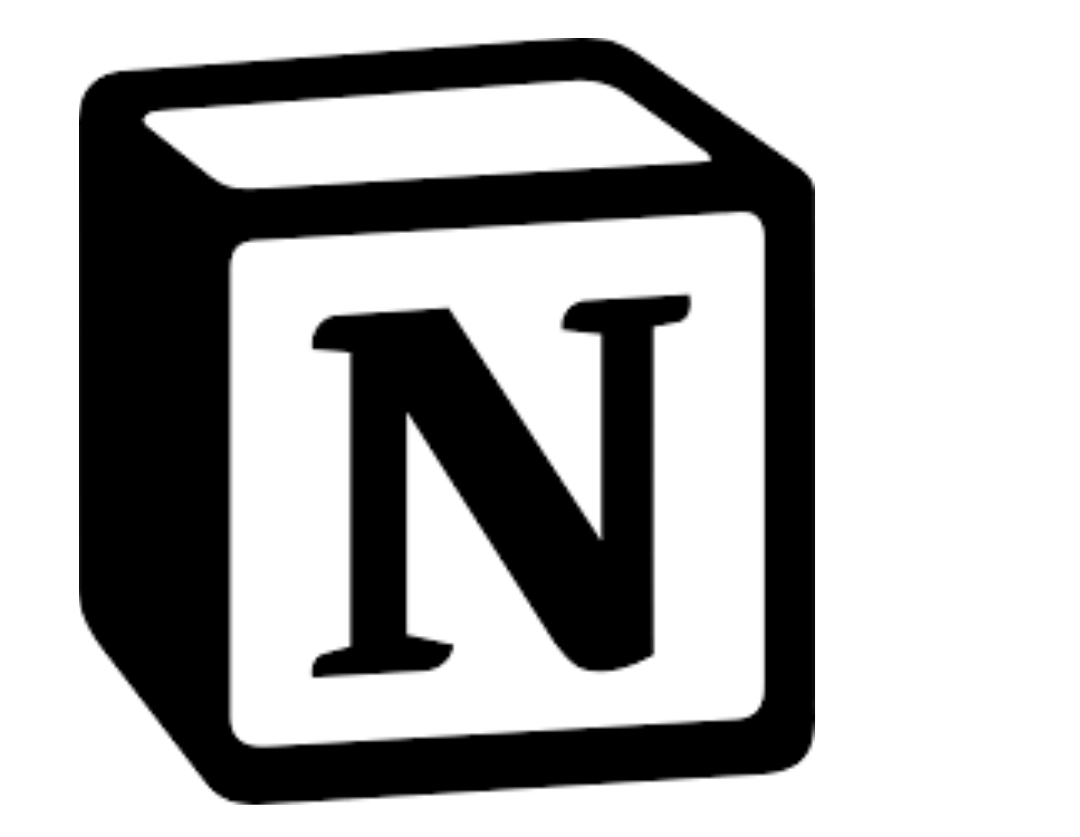
Notion is a flexible all-in-one workspace that lets you manage notes, tasks, calendars, and databases in one place. It’s easy to customize and works well for both personal planning and team collaboration, all in one sleek interface.
Main Features:
- Build pages with text, checklists, images, embeds, and more
- Use templates for to-do lists, content calendars, and habit trackers
- Create databases with filters, tags, and custom views
- Collaborate in real-time with comments, mentions, and shared docs
- Syncs across devices and works offline when needed
- Connects with tools like Slack, Google Calendar, and GitHub
- Perfect for both deep work and daily planning
Perfect For:
- Students organizing life and classes
- Teams building wikis or project hubs
- Anyone needing a customizable workspace
10. Trello

Trello uses a visual board-and-card system to help you organize your tasks and projects. It’s super intuitive, great for personal use or teamwork, and lets you see your entire workflow at a glance.
Main Features:
- Use boards, lists, and cards to visually manage tasks
- Customize cards with checklists, attachments, due dates, and comments
- Organize projects by stages like “To Do,” “Doing,” and “Done”
- Automate repetitive tasks with built-in workflows called Butler
- Use Power-Ups to add features like calendar view or integrations
- Sync across desktop and mobile for access anywhere
- Collaborate easily with shared boards and team tagging
Perfect For:
- Visual planners
- Small teams and startups
- Anyone managing multiple projects or ideas
11. Asana

Asana is a project and task management tool built for teams. It helps you break work into manageable pieces and stay on top of goals, deadlines, and responsibilities across projects.
Main Features:
- Create tasks, subtasks, and recurring action items
- Organize projects with boards, lists, or timelines
- Assign tasks to team members with clear deadlines
- Monitor team progress with project dashboards
- Easily integrate with tools like Slack, Google Drive, and Outlook
Perfect For:
- Teams managing complex projects
- Professionals who like structure and visibility
- Anyone working with multiple collaborators
12. Pomodoro Timer
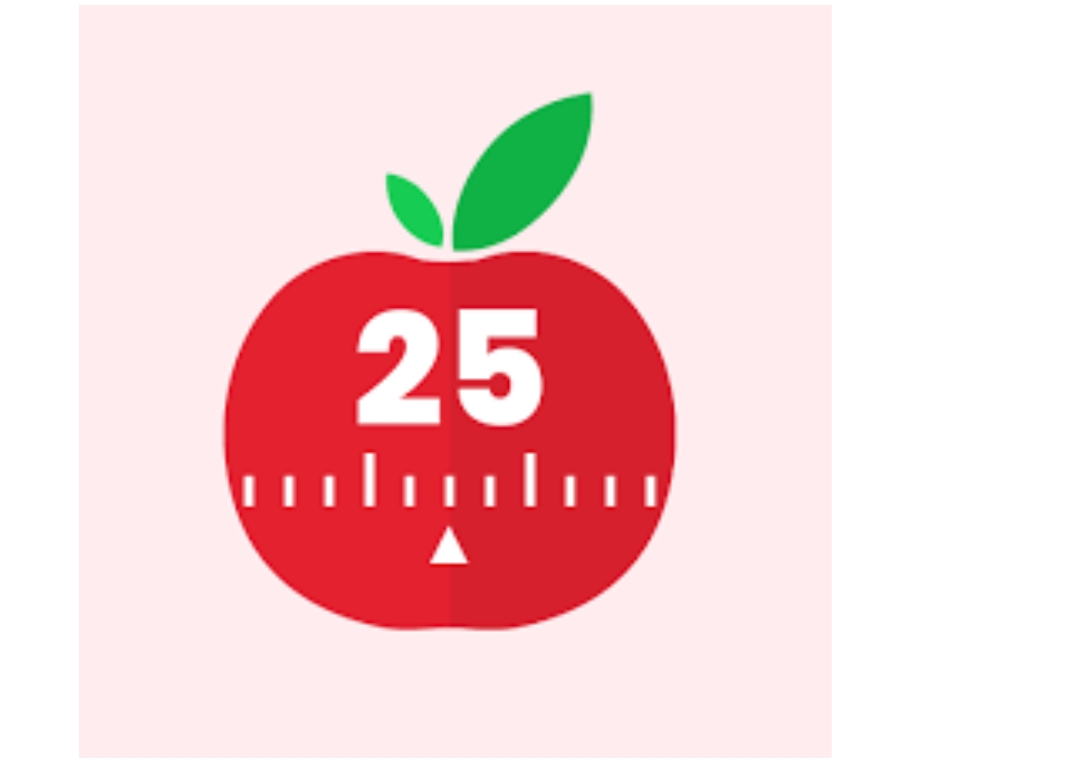
A Pomodoro Timer helps you stay focused using timed work intervals. The method encourages short bursts of productivity followed by quick breaks to keep your mind fresh.
Main Features:
- Work in 25-minute focus blocks with 5-minute breaks
- Helps reduce mental fatigue and burnout
- Boosts time awareness and task completion rates
- Easy to use with apps or physical timers
- Keeps you motivated with small, timed goals
Perfect For:
- People with short attention spans
- Students and writers
- Anyone who struggles to stay focused
13. Google Calendar

Google Calendar is a popular online scheduling tool for managing time. It lets you organize appointments, events, deadlines, and recurring tasks in one easy-to-view space.
Main Features:
- Easily schedule meetings, tasks, or personal events
- Receive alerts and reminders before important events
- Sync across desktop, phone, and tablet automatically
- Share calendars with others to align schedules
- Integrates with Gmail, Zoom, and other tools
Perfect For:
- Anyone with a busy schedule
- Teams coordinating meetings or deadlines
- People juggling work and personal plans
14. Evernote
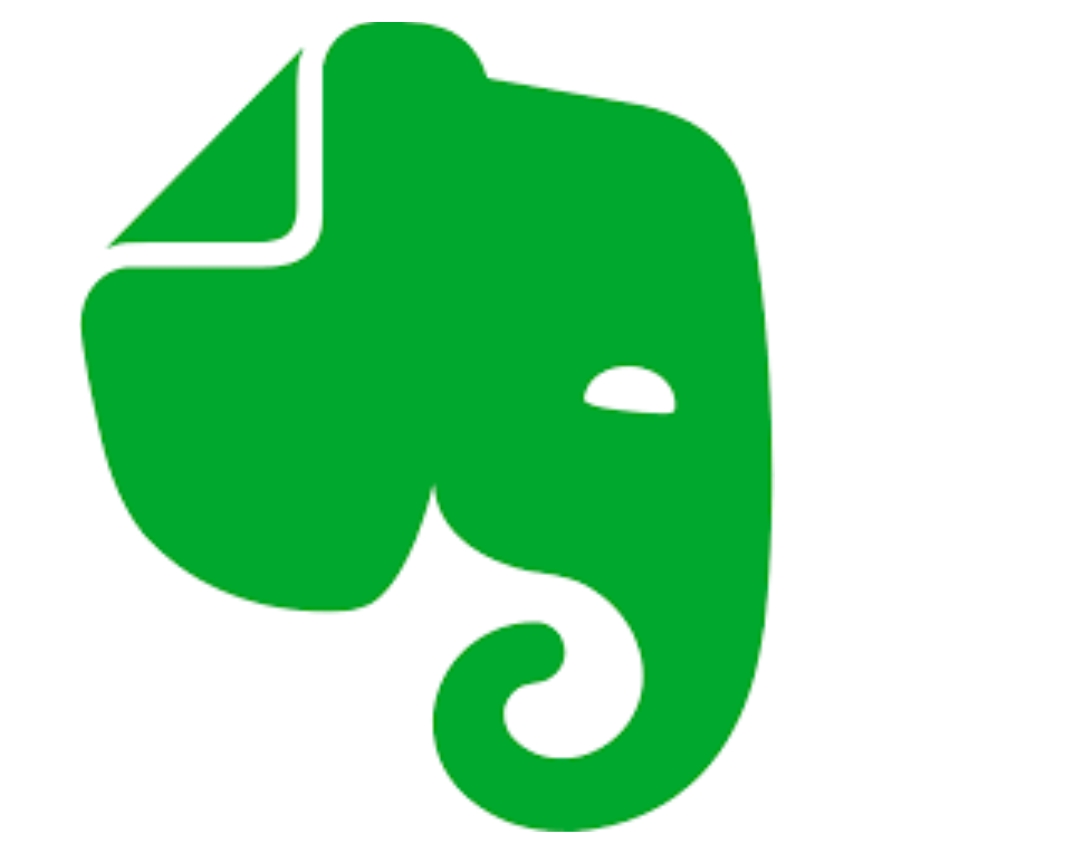
Evernote is a powerful note-taking app that helps you capture, organize, and find information quickly. Whether you’re jotting down ideas, scanning documents, or managing your daily life, it keeps everything in one searchable place across all your devices.
Main Features:
- Create rich notes with text, images, checklists, and files
- Use notebooks and tags to keep things organized
- Sync notes across phones, tablets, and computers
- Scan handwritten notes and documents directly into the app
- Web clipper saves full pages or highlights from your browser
- Set reminders and pin important notes for easy access
- Great for journaling, planning, or meeting notes
Perfect For:
- Students and researchers taking detailed notes
- Professionals tracking tasks and documents
- Anyone who needs a reliable digital notebook
15. Toggl Track

Toggl Track is a time-tracking tool that helps you understand how you’re spending your day. With one-click timers and detailed reports, it makes tracking your work fast, accurate, and stress-free, so you can focus more and waste less time.
Main Features:
- Start and stop timers with just one click
- Break time down by project, task, or client
- Get detailed reports on where your time goes
- Works across desktop, mobile, and browser
- Integrates with tools like Asana, Trello, and Calendar
- Offline tracking syncs when you’re back online
- Helps improve productivity and manage billable hours
Perfect For:
- Freelancers and contractors tracking time for clients
- Remote workers managing daily focus
- Anyone curious about how they really use their time
16. Canva

Canva is an easy-to-use design platform that helps you create stunning visuals for just about anything, social posts, presentations, resumes, flyers, and more. With drag-and-drop tools and thousands of templates, it makes professional design accessible to everyone, no graphic design skills required.
Main Features:
- Drag-and-drop interface that’s simple and intuitive
- Thousands of templates for social media, print, and more
- Access to a vast library of images, fonts, and icons
- Real-time collaboration with team members on designs
- Resize designs easily for different platforms or formats
- Download in multiple formats, including PDF and PNG
- Create brand kits with custom colors and logos
Perfect For:
- Marketers, freelancers, and content creators
- Small businesses creating their own graphics
- Anyone who wants to design quickly without pro software
17. Zapier

Zapier is a workflow automation tool that connects your favorite apps. It helps you automate repetitive tasks by setting up “Zaps” that trigger actions between apps, saving time and cutting down on manual work.
Main Features:
- Automates tasks between thousands of apps like Gmail, Slack, and Trello
- Set triggers and actions without needing to code
- Helps eliminate repetitive, manual tasks
- Runs 24/7 in the background once set up
- Offers multi-step workflows for complex automations
- Easy setup with pre-built Zap templates
- Sends notifications or updates across platforms instantly
Perfect For:
- Busy professionals automating routine tasks
- Teams managing data across multiple platforms
- Anyone wanting to work smarter and save time
18. Forest
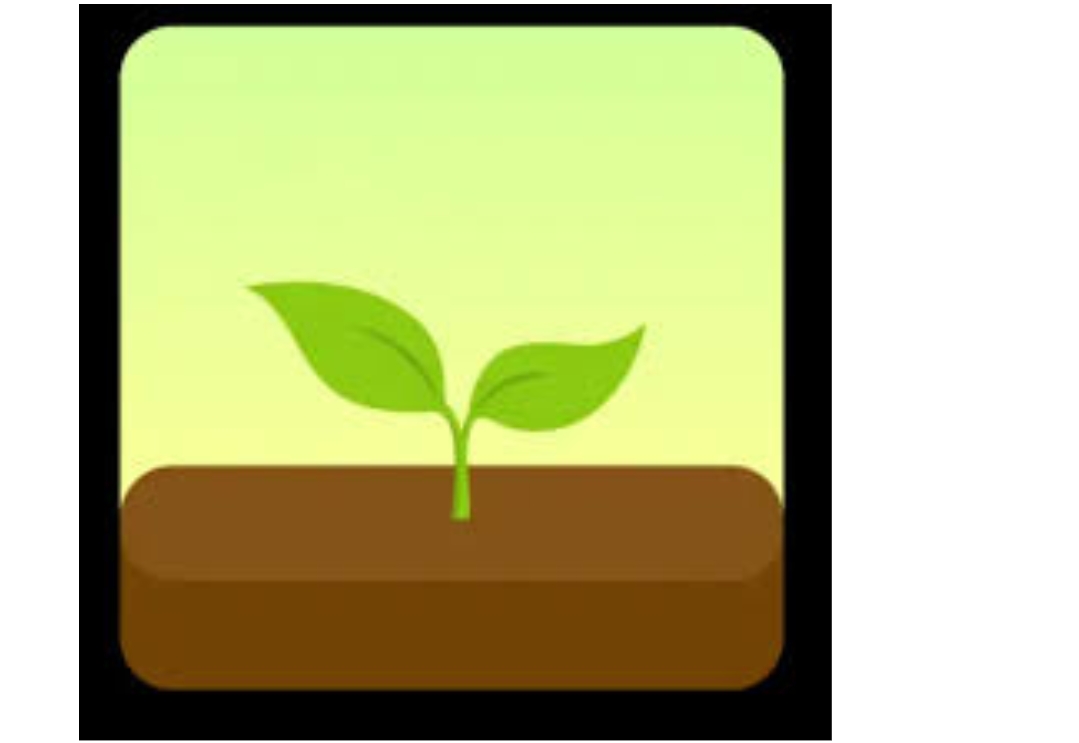
Forest is a focus and productivity app that helps you stay off your phone and in the zone. You plant a virtual tree when you start working, and it grows as long as you stay focused. If you leave the app, your tree dies. It’s simple but surprisingly motivating.
Main Features:
- Start focus sessions that grow virtual trees
- Encourages you to stay off distracting apps
- Track time spent focused throughout the day
- Build a digital forest that reflects your productivity
- Earn coins to plant real trees through the app
- Offers statistics and trends for your focus habits
- Available on mobile and as a browser extension
Perfect For:
- Students and remote workers
- People who want to use their phones less
- Anyone trying to build better focus habits
Conclusion
At the end of the day, the right productivity tools can make a huge difference. They help you save time, stay focused, and reduce the stress that comes from juggling too many things at once. Whether it’s a task manager, a time tracker, or something as simple as a desk organizer, these tools exist to support you, not overwhelm you.
If you’re just getting started, don’t feel like you need to try everything at once. Pick one or two tools that seem like a good fit and give them a real shot. You’ll quickly figure out what works for your style and what doesn’t.
And remember, productivity looks different for everyone. What keeps one person on track might not work for someone else, and that’s totally okay. The goal isn’t to be perfect, it’s to find a rhythm that works for you and helps you get things done with a little less stress.





























