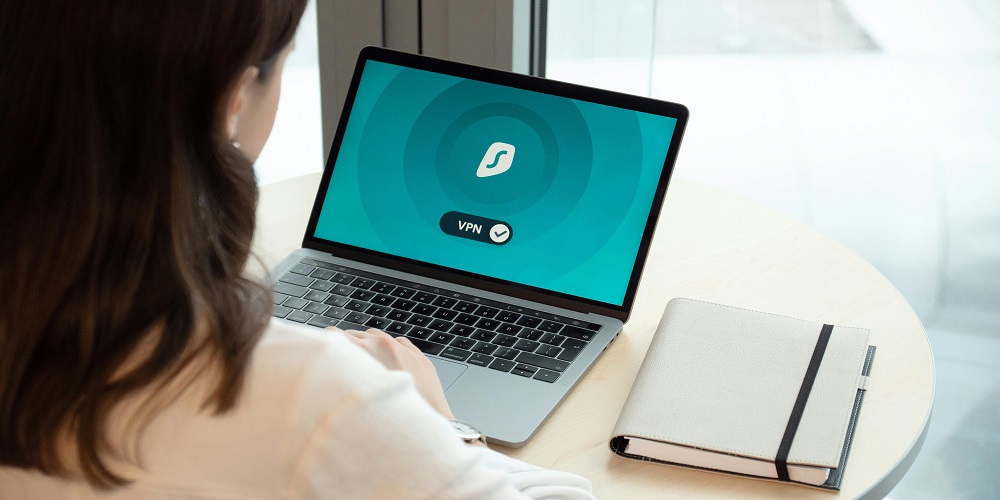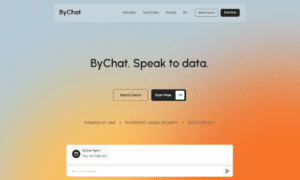In an era where our digital footprints are scrutinized and privacy breaches lurk around every corner, securing your online presence has never been more crucial. Enter the Virtual Private Networks (VPN) – a powerful tool designed to cloak your internet activity and keep prying eyes at bay.. But simply having a VPN isn’t enough; navigating the web safely requires best practices that elevate your security game to new heights. In this post, we’ll explore essential tips for safe browsing with a VPN, equipping you with the knowledge to maximize your online security like a pro. So buckle up as we embark on a journey through the digital landscape of safety, privacy, and peace of mind!
VPNs and why they are important for safe browsing
In today’s digital world, the internet can be a wild jungle. With every click, you expose yourself to hidden dangers, from invasive ads to potential hackers lurking in the shadows. This is where VPNs come into play. Virtual Private Networks are becoming essential tools for anyone who values their online privacy and security.
But what exactly is a VPN? How does it work its magic to keep your information safe? Whether you’re browsing at home or on public Wi-Fi, understanding how to use a VPN for safe browsing can make all the difference in protecting your personal data. Get ready as we dive deep into everything you need to know about maximizing your online security with a VPN!
Understanding the basics of VPNs
A Virtual Private Network (VPN) creates a secure connection between your device and the internet. This technology acts as a tunnel, encrypting your data and masking your IP address.
When you connect to a VPN server, all your online activity is routed through it. This means that anyone trying to snoop on your internet usage sees only the VPN’s IP address instead of yours.
Key features of VPNs include encryption protocols, which protect data from hackers. Many services offer various encryption standards like AES-256, known for its robustness.
Additionally, some VPNs provide split tunneling. This allows users to choose which apps or websites go through the VPN while others use their regular connections.
Understanding these basics helps in making informed choices about online security and privacy practices.
The benefits of using a VPN for online security
Using a VPN enhances your online security in several impactful ways. One of the primary benefits is its ability to hide your IP address. This means that websites and third parties cannot easily track your location or online activities.
Additionally, a VPN encrypts your internet connection. This encryption acts as a protective barrier against hackers and malicious entities looking to steal sensitive information. Whether you’re shopping online or accessing banking services, this added layer of security is crucial.
Moreover, with a VPN, you can safely use public Wi-Fi networks without worrying about potential threats lurking on unsecured connections. Your data remains private and secure even when connected to less trustworthy networks.
Lastly, using a VPN helps bypass geo-restrictions on content while keeping your browsing habits anonymous from prying eyes. All these factors significantly contribute to an overall safer online experience.
How to choose the right VPN for your needs and budget
Choosing the right VPN can feel overwhelming, but it doesn’t have to be. Start by identifying your specific needs. Are you primarily looking for privacy, streaming access, or bypassing geo-restrictions? Knowing what you need helps narrow down options.
Next, consider your budget. There are plenty of free VPNs out there, but they often come with limitations and potential security risks. Investing in a reliable paid service usually guarantees better performance and more robust protection.
Look for key features like strong encryption standards and a no-logs policy. These features ensure that your data remains private and secure from prying eyes.
Check user reviews to gauge reliability and customer support effectiveness. A responsive support team can make all the difference when issues arise.
Lastly, take advantage of trial periods or money-back guarantees to test drive a VPN before committing long-term. This way, you’ll know if it fits seamlessly into your browsing habits without any surprises later on.
Best practices for using a VPN Service
When using a VPN, it’s crucial to keep it activated at all times. This ensures your data remains encrypted and your real IP address hidden, regardless of the websites you visit or the networks you connect to.
Be wary of free VPN services. While they may seem appealing, these options often come with significant risks. Many free providers monetize their services by logging user data or displaying ads, undermining the very privacy you’re seeking.
Invest in a reputable paid VPN service that prioritizes user security and offers robust encryption standards. Look for features like a no-logs policy and kill switch functionality to enhance protection.
Regularly check your connection status to confirm that your traffic is routed through the VPN server, especially when switching between Wi-Fi networks. Making this practice part of your routine can help shield you from potential vulnerabilities while browsing online.
Step-by-step guide on setting up a VPN for safe browsing on different devices
Setting up a VPN is straightforward, no matter your device.
For Windows, download the VPN software from your provider’s website. Install it and log in using your credentials. A simple click can connect you to a secure server.
On macOS, follow the same steps. The installation process is similar, ensuring you have access with just one or two clicks.
If you’re on mobile, visit the App Store or Google Play to find your chosen VPN app. Download and install it as well as inputting your login details will get you started quickly.
For routers, consult specific instructions from your VPN service since setup varies widely based on router brand and model.
Once installed across devices, remember to always connect before browsing for maximum security!
Tips for maximizing your online security while using a VPN
To enhance your online security while using a VPN, regularly updating your software is key. This includes not only the VPN application itself but also your operating system and any other applications you frequently use. Updates often contain essential security patches that protect against vulnerabilities.
Being vigilant about suspicious links is equally important. Phishing attempts can slip through even with a VPN active. Always double-check URLs before clicking and avoid entering personal information on unfamiliar sites.
Downloads should also be approached with caution. Even seemingly harmless files can harbor malware or viruses that compromise your device’s security. Use trusted sources for downloads, and consider scanning files with antivirus software prior to opening them.
Remember to review privacy settings within both the VPN app and your browser. Customizing these options can provide an extra layer of protection tailored to your specific needs.
Common mistakes to avoid when using a VPN
Using a VPN can greatly enhance your online security, but there are common pitfalls to avoid. One frequent mistake is neglecting to keep the VPN software updated. Developers regularly release updates to fix vulnerabilities, so staying current is crucial.
Another error involves overlooking connection settings. Choose secure protocols like OpenVPN or WireGuard for maximum protection. Many users also forget that while a VPN encrypts your data, it doesn’t protect you from phishing attacks or malware if you’re not careful about what you click on.
Additionally, relying solely on free VPN services can be risky. These often come with limitations and may even compromise your privacy by logging user activities or selling data.
It’s essential to remember that not all servers offer the same level of security; connecting to unreliable servers could expose your information instead of protecting it. Always opt for reputable providers with strong privacy policies.
If you encounter issues while using a VPN—such as slow speeds or connectivity problems—check first if there’s an issue with your internet connection itself before troubleshooting the VPN service.
By being aware of these mistakes and taking proactive measures, you can ensure that you’re maximizing both safety and performance while browsing securely online.
Conclusion
In a world where cyber threats are becoming more and more prevalent, it is crucial to take steps to protect our online security. By implementing best practices such as using a VPN and being mindful of our online behavior, we can greatly minimize the risk of falling victim to cyber attacks. Remember to always choose a reputable VPN provider and regularly update your devices’ software for maximum protection. With these tips in mind, we can browse the internet with peace of mind knowing that our sensitive information is safe and secure. Stay vigilant and stay safe.