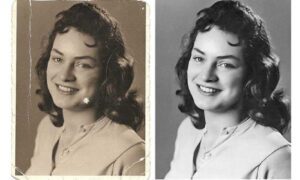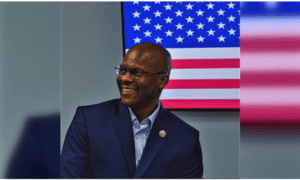Maintaining software quality helps your products stay reliable and keeps users satisfied. Every step in the development process, from planning to deployment, can benefit from clear guidelines, frequent software testing methods, and regular feedback. The importance of software quality control is evident: these practices reduce errors, improve performance, and encourage a more collaborative approach among team members.
By focusing on well-defined goals and consistent communication, you can catch issues before they become large problems. This not only saves time but also helps everyone stay on track with delivering code that users can trust. Below, we’ll look at several tried-and-tested methods that support high software quality throughout the entire development cycle.
Proven Methods to Maintain High Software Quality During Development
Below are the methods you can follow for maintaining software quality and taking your custom software development process to the next level:
Outline Clear Requirements
Following software quality best practices includes defining clear requirements from the start so everyone on the team understands exactly what the software should accomplish. When requirements are too vague or keep shifting, developers may build features that don’t match the real needs of the project. This can result in extra work, missed deadlines, or confusion about the final product’s design.
For example, if you’re creating a simple to-do app, confirm the basic features, such as adding tasks, setting deadlines, and sending notifications, before coding begins. Getting these details in writing keeps designers, developers, and testers aligned. It also makes it easier to spot and fix misunderstandings early, saving time and effort.
Utilize Version Control
Ensuring quality in software development benefits from version control, which keeps your project organized by tracking every code change. This approach clarifies who modified each file and when, providing insight into decision-making. It also reduces conflicts when multiple team members work on the same codebase.
For example, Git is widely used for version control because it can revert your project to an earlier state if a new change creates problems. This means you don’t have to worry about losing important progress or spending extra time figuring out how to fix a mistake. By storing your project history, you can confidently experiment, knowing that you can always roll back if something goes wrong.
Implement Code Reviews
Code reviews help teams spot potential issues in the software development process before they become bigger problems down the line. When one or two teammates look over your work, they might notice inconsistencies, unused variables, or missed edge cases that you wouldn’t see on your own. This extra set of eyes also encourages everyone on the team to follow the same coding style, making the project easier to understand and maintain.
Reviewing code also creates an environment where learning and sharing best practices can happen naturally. Developers can offer tips on how to write clearer functions or suggest ways to handle corner cases better. Over time, this feedback loop helps improve the overall quality of the project and keeps the codebase more organized.
Embrace Testing at Every Stage
Regular software testing methods help confirm that the software is working properly at every step. Automated checks can verify that a login feature remains functional whenever new code is introduced, preventing unexpected breakdowns. Meanwhile, manual testing allows you to experience the user interface in a realistic way, catching design issues or confusing workflows that automated tests might not detect.
By integrating tests throughout the development process, you can spot potential problems early rather than letting them accumulate. This approach also makes it more comfortable to add new features, since any conflicts or errors will be noticed quickly. Whether it’s unit testing, integration testing, or user acceptance testing, covering multiple layers of the software often results in a more reliable and user-friendly product.
Keeping Documentation Updated
Updated documentation is part of software maintenance practices that helps new developers understand the project faster, reducing the chance of misunderstandings. It can also save everyone time by clearly outlining how each part of the application works, so developers don’t have to guess or repeatedly ask questions.
For example, a README file might include setup instructions, function descriptions, and a list of known limitations. This ensures that anyone who joins the project or needs a refresher can easily find what they need without searching through multiple files or digging into older communications.
Continuous Integration (CI)
Continuous Integration (CI) helps catch issues early by automatically building and testing your software as soon as new code is pushed. Instead of waiting until the end of a sprint or project to discover problems, this process provides immediate feedback, making it much easier to fix bugs or compatibility issues. Having a continuous pipeline also promotes teamwork, as every member of the team can see the status of the code and work together on resolving any errors.
Tools like Jenkins or GitHub Actions can be set up to run your unit tests and produce reports right after you commit changes. If something breaks, the tool alerts you right away, so you don’t waste valuable time. By regularly integrating these checks, you end up with a more stable codebase and fewer surprises when you’re ready to deploy.
Monitor and Gather Feedback
Tracking real-world performance and gathering input from actual users can reveal issues that never surfaced during controlled testing. In live conditions, people may use the software in unexpected ways or generate different loads (such as high traffic) that tests didn’t fully replicate. Monitoring services keep you informed about these surprises so you can respond quickly.
For example, services like Sentry or New Relic can alert teams about crashes, slow response times, or other unusual events. By reviewing these alerts and investigating the causes, you can fix problems faster and offer a smoother user experience. Quality assurance in software development also benefits from ongoing evaluations of real-world data, which help refine the features that matter most. This practice strengthens software stability and promotes continuous improvement.
Conclusion
Following these methods helps developers produce dependable software and keep users satisfied. Clarity, consistent testing, collaboration, and ongoing feedback reduce errors, improve efficiency, and deliver code that thrives under real-world conditions. This balanced approach makes daily development smoother and ensures your product remains trustworthy. It reflects quality management in software projects and offers valuable strategies for software quality assurance that support long-term success.