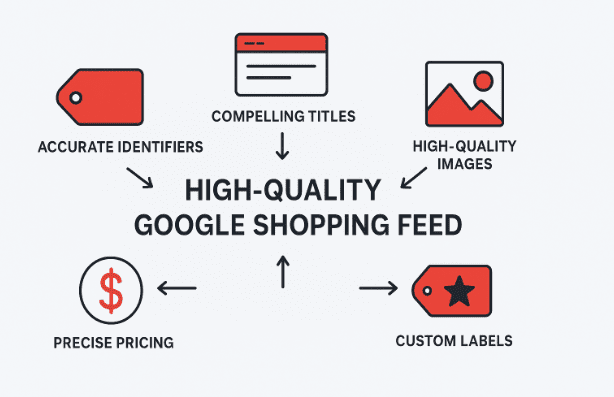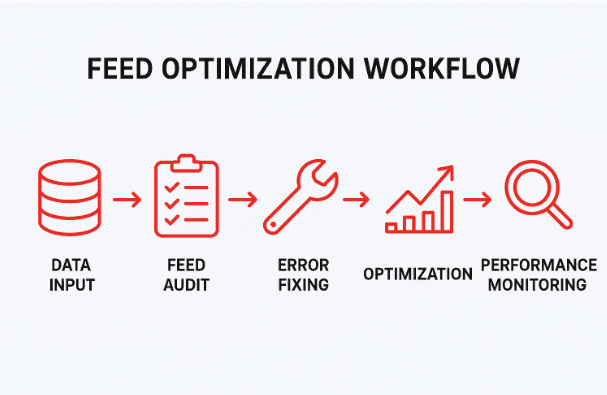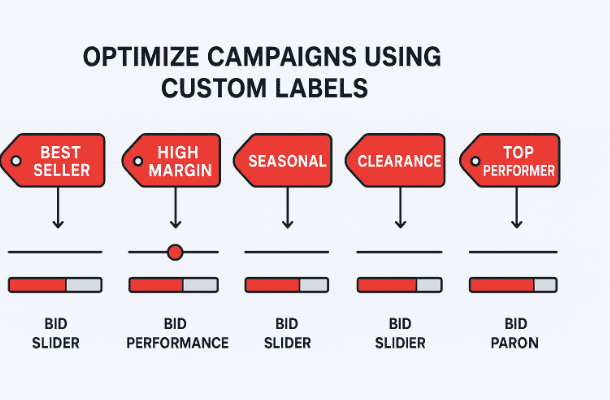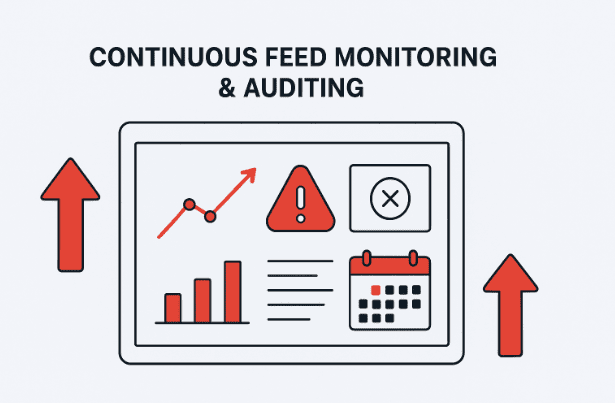What makes Google Shopping Feed Optimization so important for your ad performance? Your product feed isn’t just a technical setup; it’s the foundation of your Google Shopping success. A weak or outdated feed can waste your budget and keep your best products hidden. But when you optimize it right, your ads get better placements, more clicks, and higher returns. Most marketers set up their feeds and then forget them. However, real results come from keeping your Google Merchant Center data fresh and optimized.
This guide shows the best practices and strategies that help top shopping feeds shine above average ones. To troubleshoot product errors or improve custom labels, follow these best practices. They will boost visibility and attract more qualified traffic.
Quick Summary
To optimize your Google Shopping feed, you need:
- Accurate product identifiers
- Compelling titles
- High-quality images
- Precise pricing
Advanced strategies can boost campaign performance. These include custom labels, merchant promotions, and structured data. Regular audits, checking policies, and monitoring performance keep your feed healthy and competitive. Done well, feed optimization boosts click-through rates, lowers wasted spend, and drives conversions.
Why Your Google Shopping Feed Is Your Digital Storefront?
Consider your product data feed as the front window of your online store. Shoppers see it first when your ads appear in Google Shopping Results or Google Search. If your product titles are unclear, images are low quality, or prices are too high, customers will just scroll past.
The Main Role of Your Product Data Feed
Your feed shares key info with Google about your products. It shows what they are, their prices, who should see them, and where to send buyers. Every detail you add, like brand name and shipping info, affects how and where your products appear. Miss a required field or submit inaccurate data, and Google won’t serve your ads. Simple as that.
Key Benefits of a Well-Optimized Feed
A feed that is maintained with great care delivers measurable results.
- Better ad placement: Google prioritizes products with complete, accurate data.
- Higher click-through rates: Clear titles and compelling images attract more clicks.
- Improved conversion rates: Accurate pricing and landing page alignment reduce bounce rates.
- Lower cost-per-click: Relevant ads earn better Quality Scores, which lowers your CPC.
Feed Optimization
Feed optimization isn’t a checkbox task; it’s an ongoing process. It needs regular audits and performance analysis. Then, make adjustments based on what works. Markets shift, product inventories change, and Google updates its policies. Staying ahead means treating your feed as a living asset.
Building a High-Quality Google Shopping Product Feed
The following foundational elements form the core of every successful Google Shopping feed:
Unique Product Identifiers (GTINs, MPNs, Brands)
Google relies on product identifiers to match your items with existing catalog data. Include:
- GTIN (Global Trade Item Number): Usually a UPC or EAN.
- MPN (Manufacturer Part Number): Required if no GTIN exists.
- Brand: The official brand name.
Missing or incorrect identifiers trigger product errors and limit your reach. If you sell unique or custom products, you might qualify for an exemption. But check Google’s guidelines first.
Precise Product Titles for Greatest Visibility
Your product title is the most important attribute in your feed. It determines relevance, influences click-through rates, and impacts your Quality Score. Follow these rules:
- Lead with the most important details: brand, product type, and key features.
- Keep it under 150 characters (ideally 70-100 for mobile).
- Avoid promotional language like “free shipping” or “best price.”
- Use natural language that matches how shoppers search.
Example: Instead of “Amazing Red Shoes for Women,” try “Nike Air Max 270 Women’s Running Shoes – Red, Size 8.”
Compelling and Detailed Product Descriptions
Product descriptions might not appear in Google Shopping Ads, but they do influence organic results. They also enhance the user experience on your landing page. Write descriptions that:
- Highlight key features and benefits.
- Use relevant keywords naturally.
- Answer common shopper questions.
- Stay under 5,000 characters.
High-Quality Product Images That Convert
Images are the first thing shoppers notice. Use high-resolution photos (at least 800×800 pixels) with clean backgrounds. Show the product clearly, and avoid watermarks or promotional text. Include multiple angles or lifestyle images via the additional_image_link attribute.
Accurate Pricing and Availability Information
Nothing frustrates shoppers more than outdated pricing or out-of-stock items. Make sure your feed reflects real-time inventory. If you run sales, use the sale-price attribute to display discounts directly in your ads. Also, keep your shipping costs transparent; unexpected fees at checkout kill conversions.
Correct Google Product Category and Product Type Attributes
Google uses the Google product category to understand what you’re selling. Choose the most specific category from Google’s taxonomy. The product_type attribute helps you sort products into your own categories. This is useful for bidding strategies and custom labels.
Reliable Product Links and Landing Pages
Every product link must lead to a working landing page that matches the advertised item. The URL must load quickly, display the correct product, and offer a seamless checkout process. Broken links or mismatched pages can quickly disapprove your products.
Advanced Feed Optimization Strategies for Enhanced Performance
When your foundation is strong, use these advanced practices to stand out in a busy market.
Product Variations with item_group_id
Group products by color or size using the item_group_id attribute. This lets Google know these items are variations of the same product. This enhances ad relevance and helps shoppers find what they are looking for.
Using Custom Labels for Granular Control
Custom labels are often overlooked in Google Shopping feed optimization. You can create up to five custom labels per product, tagging items by:
- Margin
- Seasonality
- Best sellers
- Clearance status
- Performance tier
Segment your shopping campaigns with these labels. Then, adjust bids and allocate your budget to the products that earn you the most.
Shipping Information and Tax Settings
Clear shipping details improve trust and reduce cart abandonment. You can add shipping costs to your feed. You can also set up automatic rules in Google Merchant Center. If you operate in many regions, configure shipping based on location. Also, ensure tax settings align with local regulations to avoid surprises at checkout.
Integrating Merchant Promotions for Increased Conversions
Google’s merchant promotions help you display special offers. You can highlight deals like “20% off” or “Free shipping over $50” right in your Shopping Ads. These badges can capture attention and significantly enhance your click-through rate. To qualify, please apply through the Merchant Center. You must also follow Google’s promotions policy.
Using Product Ratings and Reviews
Product ratings add social proof and increase trust. Use structured data or a third-party review platform to add customer reviews to your feed. Star icons in your ads show ratings. They can boost click-through and conversion rates.
Optimizing for Organic Google Shopping Results
Most marketers focus entirely on paid Google Shopping ads, overlooking the growing potential of organic listings. To attract more visibility, refine your product titles and descriptions with relevant keywords, use clear and high-quality images, and ensure your landing pages load quickly. Think of your product feed as a content asset that deserves the same care and creativity as any marketing campaign.
Feed Management, Troubleshooting, and Compliance
Great feed optimization doesn’t stop at launch. Continuous management keeps your campaigns healthy and competitive.
Proactive Feed Hygiene and Auditing
Set a recurring schedule to audit your feed. Check for:
- Disapproved products
- Missing attributes
- Outdated pricing or availability.
- Broken links
Automated feed management tools can flag issues before they impact performance. Fix errors quickly to avoid wasted spending.
Understanding and adhering to Google Shopping policies
Google’s Shopping policies are strict. Violating them can result in account suspension. Common pitfalls include:
- Misleading product information
- Prohibited content (weapons, counterfeit goods, etc.)
- Inconsistent pricing between the ad and the landing page.
- Missing refund policy, terms of service, or privacy policy.
Stay current with policy updates, and ensure your website meets all requirements.
Choosing the Right Feed Management Tools
Managing a large feed manually is an inefficient process. Consider using feed management software or plugins that integrate with your eCommerce platform. Popular options include:
- Google Sheets: Free and flexible for small catalogs.
- Content API: Direct integration for dynamic updates.
- Third-party tools include Wixpa, GoDataFeed, and Feedonomics.
Select a solution that aligns with your catalog size, technical expertise, and budget.
Monitoring Performance and Iterative Optimization
Track key metrics like impressions, clicks, click-through rate, conversion rate, and return on ad spend. Use this data to refine your feed strategy:
- A/B test product titles.
- Adjust custom labels based on performance.
- Reallocate the budget to high-margin items.
- Optimize underperforming products or pause them.
Feed optimization is iterative. Small, consistent improvements compound over time.
Final Thoughts
Optimizing your Google Shopping feed for Shopify is essential for achieving lasting success in digital marketing. A well-structured feed improves how Google displays your ads and how shoppers perceive your brand. Start by ensuring accuracy in product identifiers, titles, and images. Use tools like custom labels and merchant promotions, regularly audit your feed for compliance, and refine your strategy based on performance data.
When your feed is optimized with care, the rewards are significant: lower costs, higher conversions, and better-quality traffic. You’ll save time by focusing on scaling what works instead of fixing issues.
Don’t delay your progress; take immediate action to enhance your feed. Even small updates, like refining product titles or fixing errors, can drive measurable improvements in your ROI.
FAQs
1. What is a Google Shopping feed?
A Google Shopping feed is a file that lists your products with key details like title, price, and description. Each product has unique attributes that help Google show it correctly. It’s the main data source used by Google Merchant Center to display your products online.
2. How often is the Google Shopping Product feed updated?
The update frequency depends on how your feed is set up. If it’s automated, updates can happen every day without any effort on your part. But if you upload your feed manually, you’ll need to refresh it regularly.
3. How can you enhance the visibility of your products in Google Shopping?
You need to optimize your product feed to improve your products’ visibility. Use accurate and detailed information to boost visibility. Use high-quality images, clear product descriptions, and appropriate keywords. Make sure your product categories meet Google’s standards. Also, custom labels help you target better and boost your Google Shopping ads’ performance.
4. What are the best strategies for improving Google Shopping ad performance?
To boost your Google Shopping ads, create a strong product feed. Ensure it includes accurate titles, descriptions, and images. Utilize custom labels to segment and target specific customer groups. Track bids, keywords, and ad copy often. Adjust them based on performance data. Also, use negative keywords to filter out irrelevant clicks and lower ad costs.
5. How can you expand your product range in Google Shopping?
To grow your product range in Google Shopping, first update and complete your product feed. Regularly add new products, ensuring they are properly categorized according to Google’s taxonomy. Optimize each listing with relevant keywords and clear, accurate product details. Make sure the feed is error-free. This increases the visibility of your entire product catalog on Google Shopping.