Got an iPhone 12, 12 Pro, or the big 12 Pro Max? Great choice. These phones are packed with power, and the right apps can take them to the next level. Whether you’re snapping pics, working on the go, or just looking to chill, there’s an app out there that fits perfectly into your life. Let’s dive into some of the top apps you’ll actually use and love.
1. ReciMe
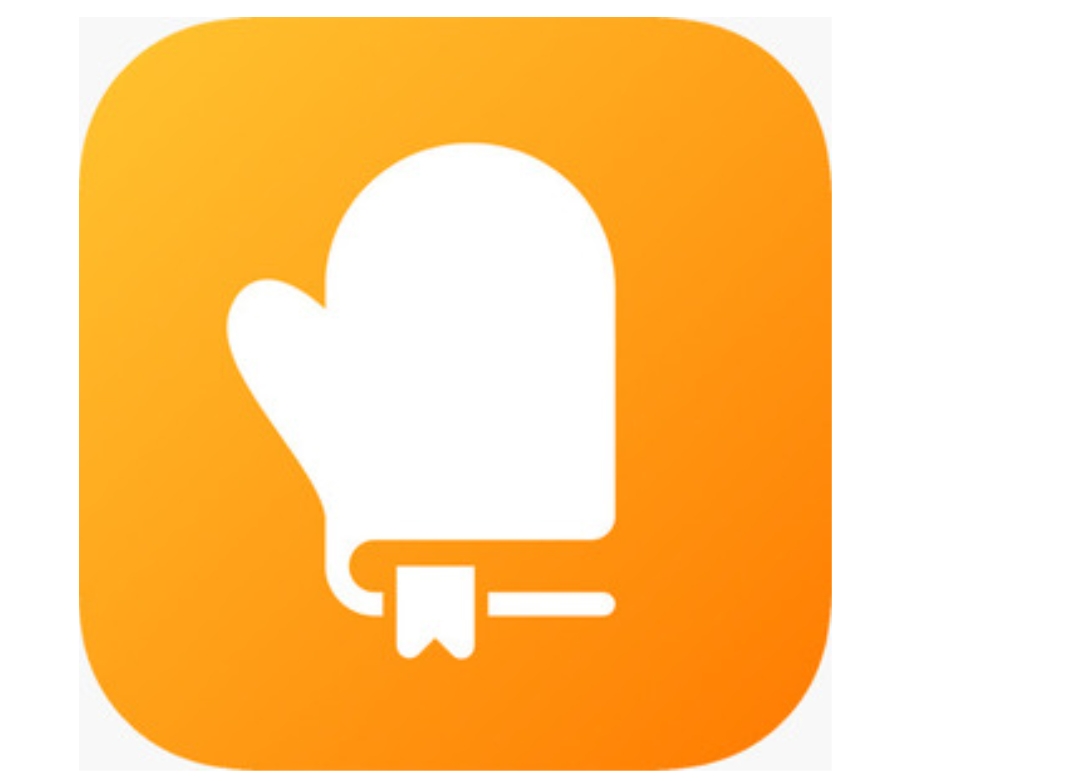
ReciMe is a recipe organization app that lets users store, manage, and plan meals using their favorite recipes from around the web or personal collections. It combines meal planning with smart grocery list creation to help streamline food prep and reduce time spent organizing meals. Users can easily save recipes, generate shopping lists by aisle or recipe, and plan out their meals for the week.
The app is available on both iOS and as a Chrome extension. ReciMe supports importing recipes from various platforms, and it aims to centralize scattered recipe collections into one accessible place. It’s especially useful for people who want to simplify their weekly planning and kitchen routines.
Key Advantages:
- Automatically organizes grocery lists by aisle or by recipe
- Imports recipes from different sources into one place
- Built-in meal planner to schedule meals for the week
Best For:
- Home cooks who save recipes from multiple sources
- Busy individuals or families looking to simplify weekly planning
- Anyone trying to reduce food waste and shop more efficiently
2. Snapseed

Snapseed is a photo editing app developed by Google. It offers a wide range of tools that let users make both simple and detailed edits to their photos. The app works with both JPG and RAW files, and includes features like healing tools, selective adjustments, text overlays, and various filters. Users can also save their custom editing styles to use again on other images.
The interface is fairly straightforward, and the app gives users a lot of control over how they adjust images. Some users have reported issues when working with RAW files, such as freezing or long load times. There are also requests for improvements to the blur and focus tools. Despite these points, it remains a commonly used app for people editing photos directly on their phones.
Key Advantages:
- Full range of editing tools including RAW support and selective adjustments
- Option to save and reuse custom edit settings
- No in-app purchases or subscription required
Best For:
- Editing photos without using a desktop or laptop
- Users who want manual control over adjustments
- Working with JPEG images or casual editing sessions
3. Spotify

Spotify is a music and podcast app that lets you stream songs, albums, playlists, and shows from a big collection. You can use it for free with ads or pay for a Premium plan if you want to listen offline and skip the ads. It also offers audiobooks in some regions, depending on the plan you have. The app works on phones, tablets, smartwatches, TVs, and even in your car.
With Spotify, you can search for your favorite artists, follow podcasts, build playlists, or explore music picked just for you. There’s also a feature that shows your listening habits over time.
Key Advantages:
- Works across different devices including phones, TVs, and cars
- Offers a mix of music, podcasts, and audiobooks in one place
- Lets you build and customize your own playlists
Best For:
- Streaming music during daily activities like commuting or working
- Listening to podcasts and catching up on new episodes
- Exploring new songs or artists based on your taste
4. Notion
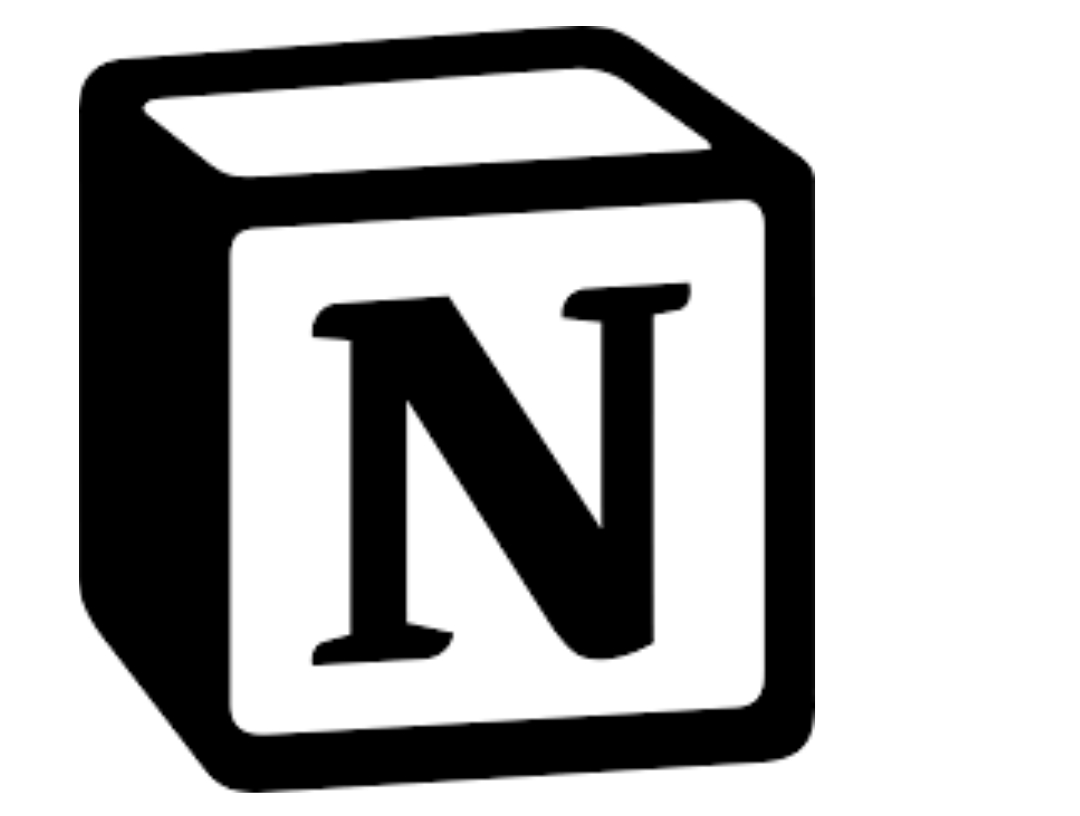
Notion is an all-in-one workspace app that combines notes, task tracking, and project planning in one place. You can use it to write documents, create to-do lists, plan schedules, or manage group projects. It works across mobile and desktop, so you can pick up where you left off no matter what device you’re using. Templates are available to help get things started, and it connects with other tools like Google Docs or Slack if you want to pull your work together.
The app also includes built-in AI features that can help with writing or organizing information. While it’s flexible and offers a lot of options, it does have some drawbacks. Offline access is limited, which can be frustrating if you lose your internet connection.
Key Advantages:
- Combines notes, tasks, and projects in one place
- Offers AI features for writing help and organizing content
- Syncs across devices to keep your workspace consistent
Best For:
- Managing school or work projects in a structured way
- Creating custom planners or content databases
- Organizing information across multiple tasks or goals
5. Microsoft Outlook

Microsoft Outlook is an email and calendar app that brings all your accounts and schedules together in one place. It works with a range of email services like Gmail, Yahoo, iCloud, and Microsoft’s own platforms. The app helps manage your inbox using features like focused sorting and swipe gestures, and you can schedule meetings or find files without leaving the app. It also connects with services like OneDrive and Dropbox, making it easier to attach files from different storage options.
The app includes tools for organizing your day, including calendar views and built-in integration with Word, Excel, and PowerPoint files. For users with a Microsoft 365 subscription, additional AI features are available to help with writing emails, summarizing threads, and improving tone.
Key Advantages:
- Combines email, calendar, and file access in one app
- Supports multiple email accounts from different providers
- Integration with Microsoft apps and cloud services
Best For:
- Managing work and personal emails in one place
- Scheduling meetings and checking availability quickly
- Editing and attaching files from cloud storage without switching apps
6. WhatsApp Messenger

WhatsApp Messenger is a messaging app that lets you send texts, make voice and video calls, and share files with your contacts. It works across devices like phones, tablets, and computers, keeping your chats synced so you can switch between them easily. Once set up, it connects directly to your phone number and uses your existing contact list.
The app supports private one-on-one chats, group conversations, and media sharing without needing a separate login or username. You can also back up your chats and restore them when switching devices. Files like photos, videos, and documents can be sent directly through chats, and voice and video calls are available with no extra cost beyond data use.
Key Advantages:
- Syncs chats and calls across phone, desktop, and tablet
- Lets you send and receive photos, videos, and documents
- Supports voice and video calling through the same app
Best For:
- Daily messaging with friends, family, or coworkers
- Coordinating group chats or event planning
- Making calls over Wi-Fi or mobile data instead of using minutes
7. Lightroom Photo & Video Editor
Lightroom is a mobile app from Adobe that offers tools for editing photos and videos. It’s designed to give users control over how their images look, whether that’s adjusting colors, sharpening details, or blurring backgrounds. The app includes a variety of editing options like presets, filters, and sliders for things like brightness, contrast, and saturation. There are also AI-powered features that help with quick edits or more advanced changes like removing objects from photos.
The app supports batch editing, which can be useful when you have multiple shots from the same event or setting. You can also create your own presets and apply them across different images. While the app offers a lot in the free version, some tools require a paid subscription. These include advanced features like background blur and object removal, which are often used for more polished edits or creative effects.
Key Advantages:
- Offers both photo and video editing in one app
- Includes AI tools for faster and easier adjustments
- Supports batch editing and user-created presets
Best For:
- Editing photos for personal or social media use
- Removing unwanted elements or adding visual effects
- Applying consistent edits across a series of images
8. Netflix
Netflix is a streaming app that lets you watch a wide variety of TV shows, movies, documentaries, and specials from around the world. The app works on phones, tablets, and TVs, making it easy to stream while you’re traveling, relaxing at home, or just passing time. Content is added regularly, and you can search for specific titles or scroll through categories to see what’s new.
The app adjusts suggestions based on what you’ve watched, so the more you use it, the more personalized the recommendations become. It also includes a separate viewing experience for kids, with content filters suited for younger audiences. A monthly subscription is required to use the app, and plans can be canceled anytime without long-term commitment.
Key Advantages:
- Access to a big selection of shows and movies across different genres
- Personalized recommendations based on your viewing habits
- Supports watching on multiple devices including phones, tablets, and TVs
Best For:
- Streaming TV and movies during downtime or while traveling
- Discovering new content from different countries
- Setting up a dedicated space for family-friendly viewing
9. Overcast
Overcast is a podcast app designed for people who want more control over how they listen. It includes features that help manage what you hear and when you hear it, without adding too much complexity. You can search for shows, download episodes to play offline, and create playlists based on your own preferences. The app works on iPhone, iPad, Apple Watch, and CarPlay, so it fits into different parts of your day.
A few standout features include Smart Speed, which trims silences to save time, and Voice Boost, which evens out volume levels between shows. You can also choose to get alerts for new episodes, set sleep timers, and adjust playback settings for individual shows. Overcast is free to use, with optional in-app purchases to remove ads that promote other podcasts.
Key Advantages:
- Custom playlists with filtering and sorting options
- Offline listening for downloaded episodes
- No third-party tracking or data collection
Best For:
- Organizing podcast listening by topic or priority
- Adjusting playback for a more comfortable listening experience
- Staying updated with new episodes across different shows
10. Goodnotes 6
Goodnotes is a digital note-taking app that turns your iPhone, iPad, or Mac into a flexible notebook. You can write with your finger or a stylus, type text, import images, and mark up PDFs, all in the same place. It offers customizable paper templates and tools like highlighters, shape detection, and a laser pointer for presentations. Your notes sync across devices and can be backed up to cloud storage like iCloud, Google Drive, or Dropbox.
The app is popular among students and professionals alike. It includes features like audio recordings that sync with your handwritten notes, built-in flashcards for studying, and tools for organizing documents with outlines. You can also collaborate by sharing links or working in the same notebook. Some features require a subscription, but basic functionality is available for free.
Key Advantages:
- Combines handwriting, typing, and PDF annotation in one place
- Offers synced access across devices with cloud backup
- Supports study tools like flashcards and audio notes
Best For:
- Taking handwritten or typed notes during classes or meetings
- Creating study materials and planners from scratch
- Organizing large amounts of information in digital notebooks
11. Google Maps
Google Maps is a navigation and location app that helps you get where you’re going and discover places along the way. It offers directions for driving, walking, biking, and public transportation, with live traffic updates and turn-by-turn voice guidance. The app can also reroute you automatically if there’s a delay or road closure ahead.
Beyond navigation, Google Maps lets you search for nearby businesses, check store hours, read reviews, and see photos. You can save favorite places, create custom lists, and even download maps to use offline. Some tools like Street View and Immersive View help you preview locations before you visit, making it easier to plan ahead.
Key Advantages:
- Real-time directions with traffic and incident updates
- Search and discover places like restaurants, shops, and parks
- Offline maps for areas with poor signal or limited data
Best For:
- Getting around town or finding the quickest way to a destination
- Exploring new cities or neighborhoods
- Checking business info, hours, or crowd levels before visiting
12. Fantastical Calendar
Fantastical is a calendar and task management app that combines your schedules, reminders, and to-do lists in one place. It works across Apple devices and supports popular calendar services like iCloud, Google, Exchange, and Microsoft 365. You can view your calendar in different formats like day, week, month, or year, and create events using natural language, which lets you type or speak details like “Lunch with Alex tomorrow at 1 PM” and have it added automatically.
The app includes features like weather forecasts, task support, and integration with video call platforms like Zoom and Google Meet. With a paid subscription, you get extras like calendar sets, meeting proposals, and syncing templates across devices. While the free version offers essential tools, some advanced features and customization options are only available through the premium plan.
Key Advantages:
- Supports multiple calendar services and task platforms
- Natural language input for adding events quickly
- Works across devices, including iPhone, iPad, Mac, and Apple Watch
Best For:
- Keeping track of personal and work schedules in one place
- Creating and managing tasks alongside calendar events
- Using location-based or time-based calendar views for planning ahead
13. Threads
Threads is a social app developed by Instagram that focuses on text-based conversations. It’s designed for users to share thoughts, updates, or questions and connect around shared interests. You can follow people you already follow on Instagram, join conversations, or start your own. The app includes controls that let you manage who can reply, mention you, or see your posts.
The layout is simple and centered around short posts and replies. Threads also pulls in features from Instagram, like keeping your profile name and verification. It’s part of a growing network called the fediverse, which allows users to interact across different social platforms that are part of that system. While it’s meant to offer a casual space for discussion, users may still see posts from outside their following list, depending on feed settings.
Key Advantages:
- Connects directly with your Instagram followers and profile
- Lets you post updates and join public conversations
- Includes privacy settings for replies, mentions, and visibility
Best For:
- Sharing ideas or updates in short-form posts
- Interacting with creators and interest-based communities
- Following trends, live topics, or public discussions in real time
14. Duolingo
Duolingo is a learning app that helps users build skills in multiple areas including language, math, music, and chess. The app is best known for its short, game-like lessons that focus on vocabulary, grammar, reading, speaking, and listening. It supports dozens of languages such as Spanish, French, Japanese, and Korean, and offers themed practice for casual learners or more focused study for specific goals like travel or school.
In addition to languages, Duolingo has expanded into math and music lessons. These follow a similar style, using short tasks and practice challenges to help you build up your understanding over time. Progress is tracked with points, streaks, and achievements. A subscription unlocks extra features like unlimited attempts and offline access, but the core lessons are available for free.
Key Advantages:
- Offers language, math, and music practice in short daily sessions
- Uses gamified elements to encourage consistent practice
- Free to use with optional subscription upgrades
Best For:
- Building a daily habit of language or skill learning
- Practicing vocabulary and basic grammar in a new language
- Learning at your own pace with bite-sized, guided lessons
15. Procreate Pocket
Procreate Pocket is a mobile drawing and painting app built specifically for iPhone. It’s a compact version of the Procreate iPad app, offering a wide range of creative tools in a portable format. The app supports high-resolution canvases, has a full brush system with customization options, layering tools, animation support, and a variety of effects and filters.
With its brush engine, time-lapse recording, and animation features, it’s suited for illustrators, designers, and hobbyists looking to create digital art on the go. While designed for iPhone, it includes many of the core features found in its iPad counterpart, though some users may find the smaller screen size limiting for detailed work.
Key Advantages:
- Includes hundreds of brushes and a brush customization system
- Supports layering, masks, text, and effects like blur and glitch
- Offers animation and time-lapse recording features
Best For:
- Artists and illustrators who want a portable creative tool
- Users looking for a one-time purchase drawing app for iPhone
- Quick sketching or working on ideas away from a tablet or computer
16. Zoom Workplace
Zoom Workplace is a mobile collaboration app that brings meetings, messaging, phone calls, whiteboards, calendar integration, and document sharing together in one place. Designed for both individuals and teams, it supports seamless communication and productivity across devices.
The app now includes AI-powered tools for tasks like drafting messages, summarizing chats, and organizing meetings, available with a Pro or Business plan. Whether for work, school, or staying connected, Zoom Workplace offers a streamlined experience for video meetings, team chats, scheduling, and mobile productivity.
Key Advantages:
- Join or schedule video calls, send messages, and make phone calls
- Access AI tools for summaries and content creation (with eligible plans)
- Use Zoom Docs, Whiteboard, and Calendar for collaboration
Best For:
- Remote teams needing a unified communication hub
- Professionals managing meetings and content on the go
- Small businesses looking for a mobile-friendly work platform
17. Shazam
Shazam is an audio recognition app that identifies music playing in the background or from other apps such as TikTok, Instagram, and YouTube. Users can tap to identify songs, view synced lyrics, and access options to open tracks in streaming platforms like Apple Music, Spotify, or Deezer. The app also includes features for exploring global music charts, viewing related music videos, and saving a history of identified tracks.
In addition to song identification, Shazam offers integration with Control Center on iOS for quick access and supports offline use. The app also provides information about nearby live music events and artist tour details. While it supports multiple languages and works across Apple devices, its performance may vary depending on background noise, clarity of the audio, and the availability of a matching song in its database.
Key Advantages:
- Instantly identifies music, even while offline or using headphones
- Connects directly to Apple Music, Spotify, and YouTube for easy listening
- Includes synced lyrics, music videos, charts, and concert discovery
Best For:
- Music lovers who want to identify songs on the go
- Users building playlists or discovering new artists
- Fans interested in tracking concerts and live shows nearby
18. Strava
Strava is a fitness tracking app that logs a variety of physical activities like running, cycling, hiking, and more. It lets users track their workouts using GPS, review performance data, and look back at their history to see trends or progress. You can also set goals, explore new routes, and take part in monthly challenges to stay motivated.
In addition to personal tracking, Strava includes a social element where you can follow friends, share workouts, and interact through likes and comments. The app also works with popular devices and apps like Apple Watch and Garmin. While the app is free to use, some features are only available through a subscription.
Key Advantages:
- Tracks over 30 types of physical activities and syncs with many fitness devices
- Offers route suggestions and performance data based on your workouts
- Built-in social features let you follow friends and join community challenges
Best For:
- Runners, cyclists, and hikers who want to log their routes and stats
- People who enjoy setting and tracking fitness goals
- Anyone looking to stay motivated by connecting with a fitness-focused community
19. VSCO
VSCO is a photo and video editing app that provides users with a range of creative tools to customize their visual content. It offers standard editing options like contrast, saturation, and cropping, along with a library of presets. Users can work with both photos and videos, and features like RAW photo support and filters inspired by vintage film styles are available.
The app also includes a social platform where users can post their edits, follow others, and create shared galleries. It’s designed for people who want to both edit and showcase their creative work. Some advanced features and additional presets require a paid membership.
Key Advantages:
- Offers basic and advanced editing tools, including presets, HSL, and film-style filters
- Supports photo and video editing with RAW import and collage options
- Includes a social space to share work, explore others’ content, and collaborate
Best For:
- Users who want to edit photos and videos with creative tools
- People looking for a low-pressure alternative to traditional social media
- Creatives who want to showcase their portfolio or connect with others in a visual format
20. WeWard
WeWard is a step-tracking app that rewards users for walking by converting daily steps into a digital currency called Wards. These Wards can be exchanged for gift cards, cash, donations to charity, or discounts from partner brands. The app also offers various challenges, daily goals, and opportunities to earn additional rewards by engaging with the platform.
In addition to step tracking, WeWard includes features like calorie estimates, progress tracking, and social interaction through leaderboards and friend challenges. While the app promotes walking and health, users have noted that reward payouts are relatively low and that step tracking accuracy can vary depending on the device used.
Key Advantages:
- Converts daily steps into digital rewards that can be exchanged for products or donations
- Offers walking challenges and social features to increase engagement
- Includes a built-in pedometer, calorie estimates, and progress tracking
Best For:
- People who want an incentive to stay active by walking more
- Users who enjoy step-based challenges and goal tracking
- Anyone looking for a simple way to support charities
Conclusion
Whether you’re looking to boost productivity, stay healthy, get creative, or just have a little fun, the iPhone 12 and 12 Pro lineup can handle it all, especially with the right apps. From powerful photo editors to smart fitness trackers and everyday utilities, the App Store is packed with tools to help you get more out of your device. Try a few from this list and see which ones actually make your day a little easier, more organized, or just more enjoyable.





























