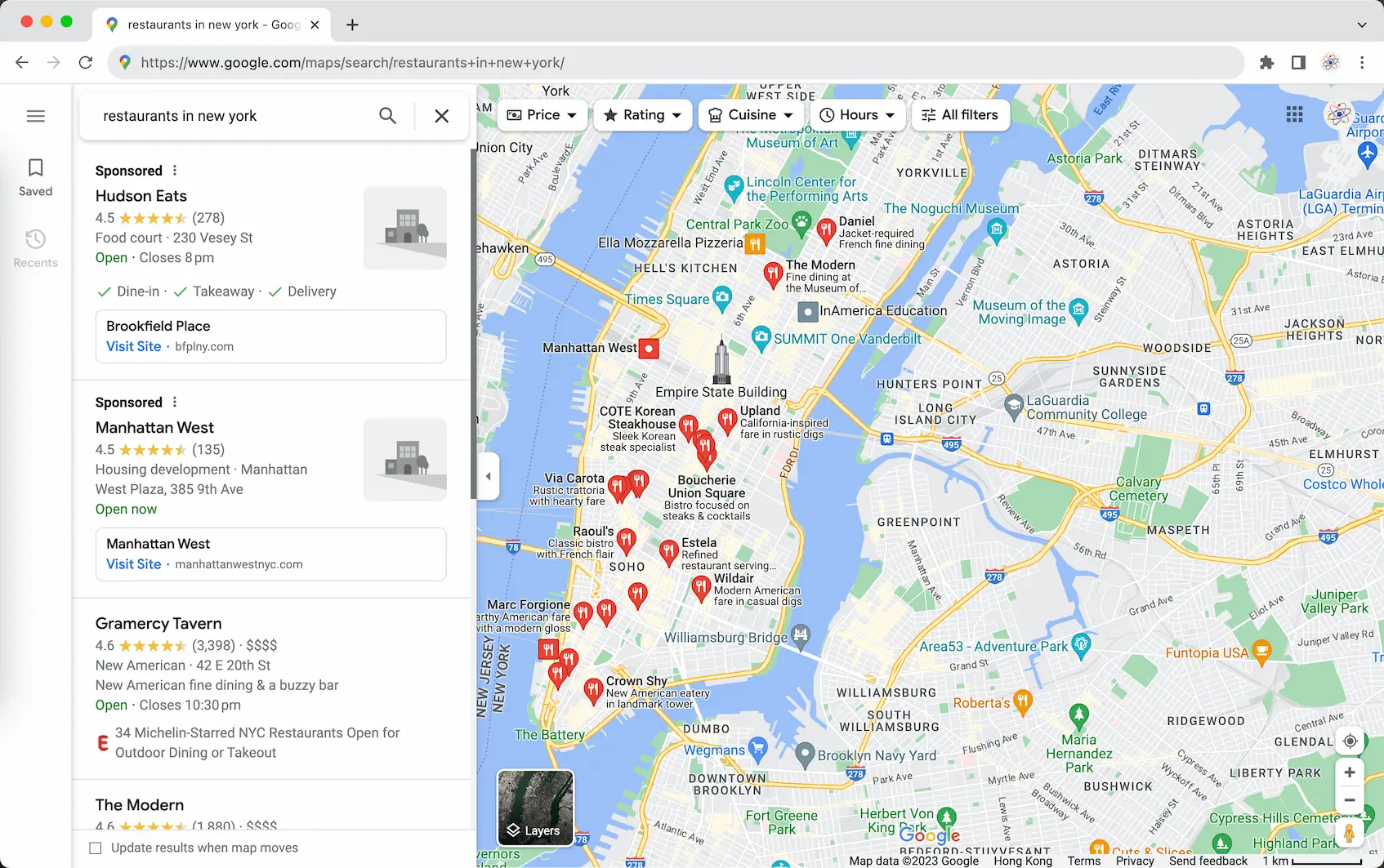Google Maps scraping has become a popular technique for businesses looking to extract valuable localized data for various purposes, including lead generation, market research, and targeted marketing campaigns. Whether you need business listings, contact details, reviews, or geographic coordinates, scraping Google Maps can provide critical insights into local markets and consumer behavior. In this blog, we’ll explore the top Google Maps scraper Chrome extensions, starting with the highly efficient Mapsscraper.ai.
1. Mapsscraper.ai: The Ultimate Google Maps Scraper Extension
Mapsscraper.ai takes the top spot due to its robust features, user-friendly interface, and extensive functionality for businesses of all sizes. This extension has been designed to simplify the process of extracting data from Google Maps, providing powerful tools to meet diverse data extraction needs.
Key Features and Benefits
- Advanced Filtering and Customization: Mapsscraper.ai allows users to filter business listings by categories, location, and specific data points, ensuring that businesses can collect precisely the information they need. You can target specific industries, regions, or contact details to gather relevant insights.
- Real-Time Updates: The tool provides real-time updates on business listings, ensuring you always have access to the latest and most accurate data.
- Easy Export Options: After data is extracted, Mapsscraper.ai allows users to easily export results in a CSV format, which can be imported into other tools for analysis or integration into customer relationship management (CRM) systems.
- Seamless Google Maps Integration: Mapsscraper.ai integrates directly with Google Maps, making the data extraction process smooth and hassle-free.
How to Use Mapsscraper.ai
- Installation: Simply install the Mapsscraper.ai Chrome extension and access it directly from your browser toolbar.
- Set Search Criteria: Enter your search criteria such as location, business type, or keywords to begin extracting data.
- Export Data: Once the extraction process is complete, the tool will generate a comprehensive list of business listings that you can export to a CSV file for easy use.
This extension stands out for its simplicity and efficiency, making it a top choice for businesses looking to quickly gather data from Google Maps.
2. MapLeadScraper: Comprehensive and User-Friendly
MapLeadScraper is another popular tool for extracting data from Google Maps. It has a user-friendly interface and allows users to collect business listings, contact details, reviews, and geographic coordinates.
Key Features
- Advanced Filtering Options: Users can specify search parameters such as business categories, location, and contact details.
- Real-Time Data: Ensures that the extracted data is always up to date.
- Easy CSV Export: Data can be exported in CSV format for seamless integration into other business processes.
3. Google Maps Extractor Chrome Extension: Simplifying Data Extraction
The Google Maps Extractor Chrome extension is known for its simplicity and effectiveness in extracting data from Google Maps. With a straightforward user interface, this extension is ideal for businesses that need to quickly collect localized data.
Key Features
- Wide Range of Extracted Data: From business details and customer reviews to geographic coordinates, Google Maps Extractor captures a variety of data.
- Customizable Search: Refine search queries based on location, business type, and more.
4. Ultimate Google Maps Scraper: Advanced Data Solutions
For businesses that require more sophisticated data extraction tools, the Ultimate Google Maps Scraper offers advanced features and customization options. It is ideal for larger businesses or market research firms looking for deep insights from Google Maps.
Key Features
- Sophisticated Algorithms: Ensures accurate and comprehensive data extraction.
- Custom Export Options: Users can export data in various formats for detailed analysis.
How to Choose the Best Google Maps Scraper for Your Business
When choosing a Google Maps scraper, there are several factors to consider to ensure that the tool aligns with your business needs:
- Data Extraction Requirements: Identify the types of data you need to extract. Whether it’s business listings, contact details, reviews, or geographic coordinates, choose a tool that can capture information relevant to your goals.
- Ease of Use: Look for a tool with an intuitive interface that simplifies the extraction process, saving time and effort.
- Customization and Filtering: The ability to customize search queries and filtering criteria is essential for extracting accurate and relevant data.
- Cost: Consider the tool’s pricing model, whether it’s subscription-based or a one-time purchase.
- Customer Support and Updates: Opt for tools with reliable customer support and regular software updates to ensure long-term functionality.
Leveraging Google Maps Data for Business Growth
Once you’ve extracted valuable Google Maps data, businesses can use it for a variety of strategic purposes:
- Lead Generation: Use the extracted business information to generate leads and reach potential customers or partners.
- Targeted Marketing: By understanding local demographics and market behavior, businesses can tailor their marketing efforts to resonate with specific regions.
- Market Research: Analyze consumer patterns, assess competition, and explore new opportunities for business expansion.
Conclusion
Google Maps data scraper is a powerful tool for businesses looking for localized data to drive growth and make informed decisions. Mapsscraper.ai stands out as the top Chrome extension for Google Maps, offering advanced features, real-time updates, and seamless integration with Google Maps. Whether you’re a small business looking for localized leads or a market research firm that needs deep data, the right Google Maps scraper extension can help unlock the insights you need to succeed.