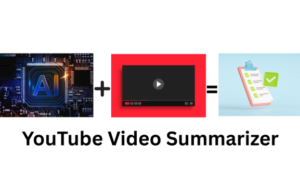For Mac users, there are several ways to download YouTube videos. In this post, we’ll go over the best ways to do it. Keep in mind that there are some other methods out there, but these are the easiest and most reliable. Let’s get started!
So you’ve decided that you want to watch a video offline—smart decision! Here are the best 10 ways to download YouTube videos on your Mac. All of these options are free and relatively easy to use; just choose the one that works best for you.
Best 10 Ways of Downloading Youtube Videos on Mac
1. Online Video Downloader:
This is probably the easiest way to download videos from YouTube. All you need is the URL of the video you want to download. There are many online youtube video downloader out there, but we recommend “Down2you”. Free, easy to use, no registration required. Just paste the URL of the video you want to download and click the “Download” button.
2. Desktop Video Downloader:
If you prefer to keep your downloads on your computer, rather than in your browser, you can use a desktop video downloader. Free Video Finder is a great option—it’s free, it’s fast, and it supports a wide range of video formats. Just copy the desired URL of the YouTube video and paste it into Free Video Finder. Then, click the “Download” button and choose the format and quality that you want.
3. Browser Extension:
There are a number of browser extensions that are used for downloading Youtube videos. One of the most famous is Video DownloadHelper. Just add the extension to your browser and then go to the YouTube video that you want to download. When you’re on the page, click the “Download” button that appears in your browser’s toolbar.
4. iPhone/iPad Downloader:
If you want to download YouTube videos to your iPhone or iPad, there are a few different apps that you can use. We recommend iDownloader, which is a free app that allows you to start downloading videos from a number of different sites, including YouTube. Just find the video that you want to download and tap the “Download” button.
5. Android Downloader:
There are many Android apps that you can use to download YouTube videos. We recommend TubeMate, a free app that allows you to download videos from various websites, including YouTube. Just find the video you want to download and tap the “Download” button.
6. Command Line Tool:
For the more technically inclined, there’s youtube-dl, a command line tool that can be used to download YouTube videos. Just copy the required URL of the video and paste it into youtube-dl. Then, type in the command “youtube-dl -f best” and hit enter. This will download the video in the best quality available.
7. Safari Extension:
If you’re a Safari user, there’s a great extension called YouTube Downloader Safari. Just install the extension and then go to the YouTube video that you want to download. When you’re on the page, click the “Download” button that appears in your browser’s toolbar.
8. QuickTime Plugin:
There’s a plugin for QuickTime that allows you to download YouTube videos. Just install the plugin and then go to the YouTube video that you want to download. When you’re on the page, click the “Download” button that appears in your browser’s toolbar.
9. Firefox Add-on:
There’s a great add-on for Firefox called Download YouTube Videos as MP4. Just install the add-on and then go to the YouTube video that you want to download. When you’re on the page, click the “Download” button that appears in your browser’s toolbar.
10. Google Chrome Extension:
There’s a great extension for Google Chrome called Video Downloader professional. Just install the extension and then go to the YouTube video that you want to download. When you’re on the page, click the “Download” button that appears in your browser’s toolbar.
Conclusion
These are just a few of the many ways that you can download YouTube videos. Whether you want to use an online youtube video downloader, a desktop video downloader, or a browser extension, there’s an option out there that will suit your needs. And, if you’re not sure which one to use, we recommend Down2you—it’s a great all-around option that’s fast, free, and easy to use.
Frequently Asked Questions
1. How do I download a YouTube video on other devices?
There are a number of online video downloaders that you can use to download videos from YouTube. We recommend using an online video downloader like Down2you or Keepvid.
2. How do I know if an online video downloader is safe to use?
When downloading anything from the internet, it’s always important to make sure that the website or service you’re using is safe and reliable. With online video downloaders, you should check to see if the website is SSL encrypted (look for https:// in the URL) and if there are any user reviews or ratings available.
3. What are the benefits of using an online video downloader?
Using an online video downloader has many benefits, including being able to download any YouTube video you want quickly and easily. Plus, online video downloaders are usually free to use, so you can save money by not having to pay for a subscription.
4. What are the best online video downloaders?
There are many great online video downloaders available, but Down2You is rated as one of the best. With this tool, you can easily and quickly download any YouTube video you want with just a few clicks. Plus, it’s completely free to use!
5. How do I choose the best online video downloader?
When choosing an online video downloader, be sure to check reviews and user feedback to make sure it’s a reputable and safe tool. Down2You has been rated as one of the best online video downloaders available, so you can be sure it’s a great choice.
6. What are the features of the best online video downloaders?
The best online video downloaders should offer a variety of features, including being able to download any YouTube video you want quickly and easily. Plus, online video downloaders are usually free to use, so you can save money by not having to pay for a subscription.
7. What are the drawbacks of online video downloaders?
There are a few potential drawbacks to using online video downloaders, such as not being able to download videos from some sites. However, most online video downloaders are very reliable and offer a great way to download YouTube videos quickly and easily.
8. Do online video downloaders work with all browsers?
Most online video downloaders are compatible with all major browsers, including Safari, Chrome, and Firefox. However, it’s always a good idea to check the compatibility of an online video downloader before using it.
9. Do online video downloaders work with all operating systems?
Most online video downloaders are compatible with all major operating systems, including Windows and Mac. However, it’s always a good idea to check the compatibility of an online video downloader before using it.
10. Do online video downloaders work with all devices?
Most online video downloaders are compatible with all major devices, including smartphones, tablets, and computers. However, it’s always a good idea to check the compatibility of an online video downloader before using it.