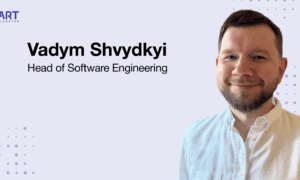Heroku is PaaS (Platform as a Service) and one of the pioneers in providing cloud services. Prior to their introduction, developers faced significant challenges in building and configuring servers from scratch.
Other limiting factors include the limitations of shared hosting and the complexity of cloud technologies and deployment strategies.
However, the Heroku platform has introduced technology that makes building, scaling, and deploying applications faster and easier than ever before. That is why the company became known among developers.
Heroku is an innovative company that has set new standards in delivering reliable business cloud services by providing Platform as a Service (PaaS). The company has achieved a lot along the way, helping many companies from small to large scale achieve their business goals.
Heroku Alternatives – Why do We Need Them?
However, recently we’ve started noticing that developers are looking into alternatives to Heroku. So I started to wonder: “Why do developers want to find an alternative to Heroku?”.
In this article, you will learn why developers periodically look for Heroku alternatives free, as well as we will talk about available alternatives to Heroku. You’ll also see a comparison table showing the pros and cons of each option and how these companies compete against Heroku.
According to the information that we have collected on forums and other online sites, the common disadvantages of Heroku are the price, non-working applications, and hosting regions. By the way, we bring to your attention a rather interesting article about migrating from Heroku to AWS for AdTech.
Price
Heroku prices its services in “dynos”, the so-called containers in which Heroku applications run and scale. The cost increases as the application scale up or down with more dynos involved.
Most apps on Heroku require more than one dyno to run flawlessly. Most app owners find it difficult to recoup the cost of scaling apps on Heroku. However, Heroku uses the AWS infrastructure, which costs a lot of money to deploy applications.
Therefore, the platform must use the pricing structure to ensure the profit of the company itself. In this regard, the downward revision of prices may be inappropriate.
Sleeping applications
The free plan that Heroku offers has its pros and cons. Both hobbyists and professional developers use it to host test projects, but the main problem is that apps on the free plan are often forced to go to sleep after a period of inactivity due to the fact that the company is saving money on it.
Heroku often disables app containers to free up system resources. However, the application “wakes up” with a delay of a few seconds as soon as it receives a web request from users. As a result, developers are forced to move to a paid tier, where prices can rise quickly.
Regions of Presence
Heroku runs on AWS but is only available in two regions – US and Europe. If you are using the application with clients from Asian countries, you may experience some increase in query execution time compared to users from the US or Europe. Other regions are available, but only as part of Private Spaces plans.
Best Free Heroku Alternatives
Let’s take a quick look at free Heroku alternatives:
- Back4app
Back4app is a popular Backend as a Service (BaaS) provider and an awesome open-source counterpart to Heroku. It provides a fully managed server interface with automated application usage control and scaling, backup and recovery, 24/7 monitoring and alerting, web-based management tools, technical support, and more.
Back4app benefits include a user-friendly dashboard, seamless application scaling, and best-in-class customer support.
Back4pp uses a completely serverless approach to deploy and scale the backend of applications. Its serverless architecture allows you to focus solely on application development instead of solving endless infrastructure problems.
- Elastic Beanstalk (AWS)
Elastic Beanstalk (EB) is a DevOps tool for deploying and scaling web applications and services. It supports many languages such as Java, .NET, PHP, Node.js, Python, Ruby, and Go as well as Docker web applications. EB has strong customization capabilities, strong automation capabilities, and superior security.
This platform is an interoperability service for infrastructure deployment. She coordinates various AWS services including Simple Notification Service (SNS), Elastic Load Balancers, CloudWatch, auto-scaling, S3, and EC2.
You can also use EB to create an RDS database layer that connects to your application. You can achieve all these successes without writing a single line of code. Use the EB Command Line Interface (CLI) or the EB Management Dashboard to set up your deployment environment.
- Google App Engine
Google App Engine is a PaaS (Platform as a Service) hosted and owned by Google. It allows you to create, develop and deploy mobile backends and scalable web applications.
It supports many programming languages such as Python, Java, and PHP. AppEngine is part of the Google Cloud Platform, which also offers a Container Engine, Compute Engine, Container Registry, Cloud Functions, and Storage/Databases.
Google App Engine is fast, simple, and reasonably priced. It comes with a free tier which is great for beginners and developers looking to build small apps quickly.
It can also autoscale, create new instances on the fly, and handle availability automatically. App Engine receives positive performance ratings from developer communities.
Another useful feature is the ease of integrating various Google applications through Google Cloud Storage, which seamlessly integrates with AppEngine.
- Dokku on Digital Ocean
Dokku is a Docker-based mini Heroku containing approximately 100 lines of Bash script. It is a Heroku cloning tool that allows you to create and deploy complex applications by simply hosting them in a Git repository.
Mini-Heroku based on Docker is the smallest PaaS implementation in existence. It directly supports built-in Heroku packages, so you can migrate your existing Heroku apps without any problems. It also offers many plugins for data stores and other components.
Dokku makes it easy to deploy and manage web applications on your server, similar to Heroku. That’s why Dokku on Digital Ocean is such an incredible combination, even with the extra cost of running a Digital Ocean server.
- Firebase
Firebase is Google’s backend cloud services platform and a good alternative to Heroku.
It is designed to build and maintain real-time applications by providing features such as notifications, authentication, and other front-end services.
Firebase takes a huge load off developers by managing hosting, back-end servers, and building back-end services without having to write server-side code.
Firebase automatically configures the back-end storage with a simple NoSQL database that supports automatic SSL encryption and a GUI for manual database entry.
Firebase is a great authentication tool; it provides an OAuth protocol that facilitates authentication through Facebook, Twitter, Google, and other platforms using a robust API.