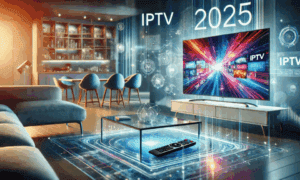Amazon Firestick is a popular streaming device that lets you watch your favorite movies, TV shows, and live TV channels on your TV. The device is affordable, easy to use, and offers a wide range of streaming apps to choose from. This guide will take a look at the best Firestick apps that you can download for an unlimited streaming experience.
List of Best Firestick Apps
BeeTV Movies
BeeTV Movies is a great app that allows you to watch a wide range of movies and TV shows for free. This is one of Sleekytech’s best firestick apps and comes with a user-friendly interface and is easy to navigate. You can search for movies by title, actor, or genre. The app also offers subtitles for most of its content, making it accessible to a wider audience.
One of the best features of BeeTV Movies is that it offers high-quality streaming, even on slower internet connections. The app also allows you to download movies and TV shows to watch later, making it a great option for people who want to watch content offline.
Tea TV Movies
Tea TV Movies is another great app for streaming movies and TV shows on your Firestick. The app offers a huge selection of content, including the latest releases, popular TV shows, and classics. The app has a clean and intuitive interface that makes it easy to find the content you’re looking for.
Tea TV Movies also offers high-quality streaming, and you can choose from different resolutions depending on your internet speed. The app also supports subtitles and lets you download content for offline viewing.
Peacock TV
Peacock TV is a streaming service that offers a mix of free and premium content. The app has a huge library of movies, TV shows, and live channels, including NBC’s live sports and news. You can watch content from NBC, Bravo, and other networks for free, or sign up for the premium subscription to access even more content.
One of the best features of Peacock TV is that it offers a personalized viewing experience. The app recommends content based on your viewing history, and you can create custom playlists to watch your favorite shows and movies.
Kodi
Kodi is a popular media player that can be installed on your Firestick. The app lets you access a wide range of content, including movies, TV shows, live TV channels, and music. You can customize Kodi by installing add-ons that offer additional features and content.
One of the best things about Kodi is that it’s open-source, which means that anyone can contribute to its development. This has resulted in a large community of developers who create new add-ons and features for the app. Kodi also supports third-party plugins that let you access content from other streaming services.
Sling
Sling is a popular streaming service that offers live TV channels and on-demand content. The app has a variety of packages to choose from, including sports, news, and entertainment. You can also add premium channels like HBO and Showtime to your subscription.
One of the best features of Sling is that it offers a cloud DVR service. You can record live TV shows and movies to watch later, even if you don’t have an internet connection. Sling also lets you customize your viewing experience by allowing you to choose the channels and content that you want to watch.
FAQ
What is Firestick, and how does it work?
Firestick is a streaming device that connects to your TV’s HDMI port and lets you access a wide range of online content, including movies, TV shows, and live TV channels. You can use the device’s remote to navigate through menus and select the content you want to watch.
Do I need a subscription to use Firestick?
No, you don’t need a subscription to use Firestick. The device comes with several free apps that let you access a range of content. However, some apps require a subscription to access premium content.
Can I connect Firestick to a non-smart TV?
Yes, you can connect Firestick to a non-smart TV as long as it has an HDMI port.
Can I use Firestick outside of the US?
Yes, you can use Firestick outside of the US as long as you have an internet connection. However, some apps may not be available in certain countries.
Is it legal to use Firestick?
Yes, it is legal to use Firestick. However, streaming copyrighted content without permission is illegal. Be sure to only use legal streaming apps and services.
Can I install apps on Firestick?
Yes, you can install apps on Firestick. The device has an app store that lets you download and install a wide range of apps.
How do I control Firestick?
You can control Firestick using the included remote or by downloading the Fire TV app on your phone or tablet.
Conclusion
There you have it, the best Firestick apps for your entertainment needs. Whether you’re into movies, TV shows, or live channels, these apps offer a wide range of content to choose from. From free apps like BeeTV Movies and Tea TV Movies to premium services like Peacock TV and Sling, there’s something for everyone. So, grab your Firestick and start streaming.