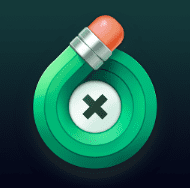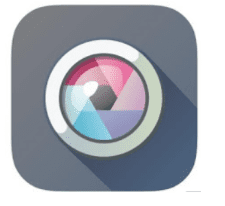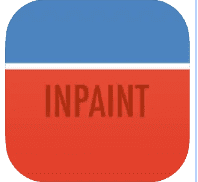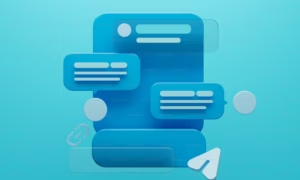In recent years, social media platforms have become increasingly popular, with millions of users worldwide sharing their photos and experiences on a daily basis. The rise of social media has led to an increased focus on the quality of photos that we take, with many users aiming to capture the perfect shot that they can share with their friends and followers. However, despite our best efforts, there are times when a photo can be almost perfect, but there is something in the background that can ruin the entire image.
For example, you might take a photo of a beautiful landscape, but there is a distracting object in the foreground that draws the viewer’s eye away from the main subject. Or you might take a group photo, only to find that someone has photo-bombed the picture. Whatever the case may be, these unwanted objects and blemishes can detract from the overall quality of the photo and make it less appealing to viewers.
Fortunately, there are now many free apps available that can help remove these unwanted objects and blemishes from your photos. These apps use advanced algorithms to intelligently remove objects from photos, leaving no trace of them behind. They can help you create stunning images that you can share with others, whether you are a professional photographer or just someone who loves taking photos.
7 Best Object Removal Apps You Need to Know in 2023
Whether you’re a professional photographer or just love taking photos, these 7 object removal apps can help you achieve stunning images in 2023.
Snapseed
Snapseed is a free photo editing app that has a lot of features, including the ability to remove unwanted objects from photos. To remove an object, simply select the Healing tool, then select the object you want to remove by drawing around it. The app will then automatically blend the object with the surrounding area, resulting in a clean and seamless image.
Photo Retouch
Photo Retouch is a free app that allows you to remove unwanted objects from photos with just a few clicks. It has a simple and intuitive interface, making it easy to use for beginners. You can remove objects by selecting them and then clicking the “Remove” button.
Adobe Photoshop Express
Adobe Photoshop Express is a free version of Adobe’s popular photo editing software. It has a wide range of features, including the ability to remove unwanted objects from photos. To do this, select the Spot Healing tool and then select the object you want to remove. The app will then automatically fill in the selected area with surrounding pixels.
TouchRetouch
TouchRetouch is another free app that specializes in removing unwanted objects from photos. It has a simple and intuitive interface, making it easy to use even for beginners. Simply select the object you want to remove, and the app will automatically fill in the selected area with surrounding pixels.
Pixlr
Pixlr is a free photo editing app that has a range of features, including the ability to remove unwanted objects from photos. To do this, select the Clone tool and then select the area you want to copy from. Then, simply paint over the object you want to remove, and the app will automatically replace it with the copied area.
Fotor
Fotor is a free photo editing app that has a lot of features, including the ability to remove unwanted objects from photos. To do this, select the Clone tool and then select the area you want to copy from. Then, simply paint over the object you want to remove, and the app will automatically replace it with the copied area.
Inpaint
Inpaint is a powerful photo editing tool that allows you to remove unwanted objects from photos with just a few clicks. It uses advanced algorithms to intelligently remove objects from your photos, leaving no trace of them behind. The app also has a range of other features, including the ability to retouch portraits and restore old photos.
Conclusion
There are many free apps available that can help you remove unwanted objects from your photos. Whether you are a professional photographer or just someone who loves taking photos, these apps can help you create stunning images that you can share with others. Each of these apps has its own unique features and strengths, so it’s worth trying out a few to see which one works best for you.
We believe that this article has been useful to you. If you found the content informative and beneficial, please feel free to share it with your fams.