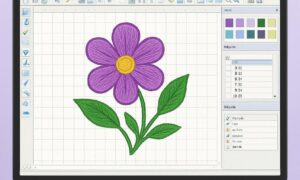In today’s digital world video surveys are a must have for gathering valuable feedback and insights across all industries. But getting these surveys to work across different devices, platforms and formats can be a big challenge. That’s where an AI video convert tool comes in. By using AI technology these tools can process videos, improve them and convert them into formats that suit all needs.
From large 4K video files to converting niche formats like anime or image based inputs, AI powered converters simplify the process while keeping video quality intact. Whether you are doing professional surveys or personal projects these tools will increase efficiency and provide hassle free video conversion.
This article reviews the top AI powered converters, their features, pros and cons to help you decide. If you want versatility and performance an AI video convert tool is your ticket to professional video surveys.
Why a Video Converter for Video Surveys
Video surveys are a great way to collect opinions and feedback but they come with a unique problem: getting them to work across different platforms and devices. Converting video formats is necessary to make surveys accessible and functional for all participants.
For example a 4K video converter AI can upscale or downscale video resolution to make them suitable for HD displays or smaller screens. This flexibility is important to maintain quality while accommodating different use cases, from presentations to mobile based surveys.
Also AI powered video converters speed up processing and minimize quality loss during conversion. They have features like compressing large files without losing resolution which is a big help in managing storage and bandwidth during survey distribution.
By using a high quality AI video converter you can make your video surveys efficient, visually appealing and universally accessible.
Features to Look for in a Video Converter
Choosing the right converter is crucial to get smooth performance and professional results. Whether you are working with standard formats or special requirements like AI anime video converter with the following features to consider:
1. Format
A good video converter should support multiple formats including popular ones like MP4, MOV, AVI and niche ones like anime specific files. Wide format support means your video surveys can be viewed on any platform or device without any extra conversion.
2. Ease of Use
The software should have an user-friendly interface, for both beginners and professionals. Features like drag and drop, clear navigation and simple controls will save you time and effort during conversion.
3. No Watermarks
Free tools add watermarks to output files which can ruin the professionalism of your video surveys. Choose converters that have watermark free options even in their free version to look professional.
4. High Quality Output
Maintaining original video quality is important especially for high resolution files like 4K or detailed anime videos. AI powered converters can resize or compress videos and enhance clarity and preserve details.
5. Speed
Speed is important for large files or batch conversions. Advanced AI powered tools often have multi-threading and GPU acceleration to handle heavy load fast without compromising quality.
Focusing on these features will help you choose the right converter for your needs whether you are doing everyday video surveys or special requirements like AI anime video convert tasks. These will help you get professional results fast and easy.
Top Online Video Converters for Video Surveys
When doing video surveys a good converter can make a big difference in compatibility, quality and accessibility. Below are five top online tools for video conversion, their features, pros and cons and user experiences including converting image to video AI free tasks.
1. HitPaw Video Converter
Features:
- Supports over 1,000 video and audio formats.
- AI powered video enhancement for clarity and sharpness.
- Built in editing tools for trimming, merging and cropping videos.
- Convert videos at ultra fast speed with minimal quality loss.
Pros:
- Wide format support.
- Professional quality output.
- User friendly interface.
Cons:
- Free trial has limitations.
Experience Review:
HitPaw Video Converter is for professional users who need a converter to convert video surveys fast. Its AI features will give you polished output, perfect for projects that require high video quality.
2. Clideo
Features:
- Convert videos to multiple formats online.
- Basic editing tools, resizing and cutting.
- Cloud storage integration for file management.
Pros:
- Simple and easy to use.
- Cross device compatible.
Cons:
- Free version has a watermark.
Experience Review:
Clideo is for users who need simple video conversion without advanced features. Although the watermark is a drawback in the free version, its simplicity and online availability makes it a good tool for basic tasks.
3. Zamzar
Features:
- Convert files for videos, audio and images.
- Online only, no software to install.
- Up to 100 MB free file size.
Pros:
- Fast and easy online service.
- Supports many file types.
Cons:
- Free file size limit.
Experience Review:
Zamzar is good for small and quick file conversions. Its speed and simplicity is its advantage but may not be enough for larger or more complex video survey tasks.
4. Convertio
Features:
- Convert videos and images with AI, perfect for converting image to video AI free tasks.
- Batch conversion for multiple files at once.
- Cloud storage for converted files.
Pros:
- Supports many formats.
- Fast processing.
Cons:
- Free version has a file size limit.
Experience Review:
Convertio is for users who need AI powered conversions. It’s good for lightweight tasks like image to video conversions but may require a paid plan for large scale tasks.
5. OnlineConvert.Cloud
Features:
- Convert audio, video and image files.
- Customizable output resolution and format.
- AI powered processing for high quality results.
Pros:
- Browser based, no download required.
- Free version for basic tasks.
Cons:
- Limited editing options compared to others.
Experience Review:
OnlineConvert.Cloud is a good and easy to use tool for basic AI video convert tasks. Its cloud based and AI powered makes it convenient, but editing features are not as advanced as others.
How to Convert Video Surveys Online
Using HitPaw Video Converter as an example, here’s how to convert video to AI:
- Download and Install:
Go to the HitPaw Video Converter website and download the software. Follow the installation process. - Upload Your Video:
Open the software and click “Add Video” to upload your file. Or drag and drop your video. - Choose Output Format:
Select the format and resolution from the options. For video surveys, MP4 is a good choice for compatibility. - AI Enhancement (Optional):
Check AI enhancement to improve clarity and resolution. This is good for professional grade surveys. - Convert and Save:
Click “Convert” to start. Download the converted file when done.
Conclusion
Choosing the right AI video converter can make a big difference for your video surveys. Tools like HitPaw Video Converter excel in versatility, ease of use, and high-quality output, ensuring your surveys are accessible across various platforms.
With features like AI enhancements, format support, and speed, these converters are essential for streamlining video survey workflows. Try a reliable tool today and experience how AI video convert solutions can elevate your projects!