FuseBase is an AI-powered workspace that brings client collaboration, project management, and business automation together. The thing is, most businesses juggle multiple tools for client work. FuseBase fixes this problem by creating one central hub. Teams can build branded client portals, manage projects, and automate workflows. The platform includes AI agents that handle routine tasks automatically. Speaking of which, it also offers knowledge bases, deal rooms, and partner portals. Companies save time and improve client experiences. As I said, it’s perfect for agencies, consultants, and service-based businesses. The software helps teams stay organized while delivering professional client experiences.
Pros and Cons
Pros:
- All-in-one platform replaces multiple subscriptions
- AI automation saves time on repetitive tasks
- Professional client portals boost CX and retention
- Lifetime deal offers strong value
- Easy, non-technical setup
Cons:
- Some learning curve when switching from specialized tools
FuseBase Pricing Plan:
FuseBase offers flexible pricing plans starting with a free tier for basic users. The Solo plan costs $32 monthly for individual professionals. Teams can choose Essentials at $82 per monthly or Advanced at $332 monthly. The Unlimited plan provides enterprise features for larger organizations.
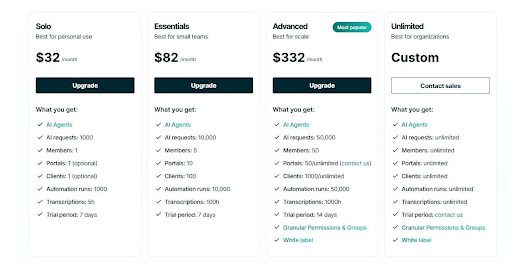
10 Key Features of FuseBase
01. AI Agents (Apps):
FuseBase AI agents work like digital assistants for your team. These agents handle repetitive tasks without human input. You can create custom agents for different business needs. They answer client questions, update project status, and send notifications. The agents learn from your business processes over time. This means better responses and more accurate automation. Teams save hours each week on manual work. The AI works inside your existing portals and workspaces. No need to switch between different tools or platforms. As a matter of fact, the agents work 24/7 without breaks. They handle customer service, data entry, and follow-up tasks. This feature alone can transform how your business operates daily.
02. AI Agents for Sales:
Sales teams get specialized AI agents designed for revenue growth. These agents track deal progress and send timely follow-ups. They create proposals and contracts automatically from templates. The AI schedules meetings and books calendar slots without manual work. Sales battlecards and deal insights appear in real-time. Pipeline management becomes easier with automated status updates. The agents coordinate internal teams on complex deals. They also generate meeting summaries and next-step recommendations. Client engagement data flows into your CRM systems automatically. By the way, deal rooms get AI-powered activity tracking. This helps sales managers understand what’s working best. The system reduces sales cycle time significantly for most users.
03. AI Agents for Teams:
Internal teams benefit from secure AI agents and workspace management. These agents help with project coordination and task assignments. They create process documentation from meeting notes automatically. Team members get guided support and training assistance. The AI tracks compliance requirements and flags potential issues. Workflow automation reduces manual steps in business processes. Real-time updates keep everyone informed about project changes. The agents integrate with existing calendars and communication tools. Bottlenecks get identified and resolved faster with AI monitoring. Come to think of it, employee onboarding becomes much smoother. New team members access guided tutorials and support instantly. This feature improves team productivity by significant margins.
04. Client Portal:
Client portals provide branded, professional spaces for customer collaboration. Each portal can match your company’s visual identity completely. Clients access project updates, files, and communications in one place. The drag-and-drop page builder makes customization simple and fast. Secure file sharing keeps sensitive documents protected always. Built-in forms and surveys collect client feedback efficiently. Real-time chat enables instant communication between teams and clients. Meeting notes and video recordings stay organized within portals. The system tracks client engagement and provides useful analytics. White-label options remove FuseBase branding entirely from client view. SMTP support ensures emails come from your domain. This creates seamless, professional client experiences that build trust.
05. Deal Rooms:
Deal rooms accelerate sales cycles with smart, organized spaces. Each deal gets its own secure digital room automatically. All deal-related documents, communications, and updates live here. Team members can collaborate internally while sharing selected content. The system tracks prospect engagement and document viewing activity. Automated workflows move deals through your sales process efficiently. Integration with CRM systems keeps data synchronized across platforms. AI-powered insights help identify which deals need attention most. Meeting schedules and follow-up reminders happen automatically within rooms. Proposal generation and contract management streamline closing processes. Analytics show which content resonates best with prospects. This organized approach helps teams close deals faster consistently.
06. Knowledge Base
Knowledge bases create centralized information hubs for teams and clients. Internal knowledge bases help employees find answers quickly. Client-facing versions provide self-service support options for customers. The system organizes information with fast search and categorization. Video content, documents, and FAQs all live together. AI agents can pull information from knowledge bases automatically. This reduces support tickets and improves response times significantly. Content stays updated with version control and approval workflows. Teams can create different access levels for various user types. Integration with other tools keeps information synchronized across systems. By the way, the search function finds relevant content instantly. This feature reduces training time and improves customer satisfaction.
07. Partner & Vendor Portals
Partner and vendor portals maximize value from external business relationships. Each partner gets dedicated portal space for collaboration. Resource sharing happens securely with version-controlled content delivery. The system automates partner onboarding and documentation processes completely. Real-time meeting scheduling syncs with all calendar systems. Agreement workflows and approval processes move faster with automation. AI-powered Q&A systems answer partner questions using knowledge bases. Partner engagement tracking shows which relationships need more attention. Performance reporting happens automatically with customizable metrics and dashboards. Internal teams coordinate better on partnership-related tasks and projects. Self-service access reduces support burden on internal staff. This feature strengthens partnerships while reducing management overhead significantly.
08. Project Management
Project management tools help teams work on client projects efficiently. Task lists and action plans keep everyone aligned. The system tracks project progress with real-time status updates. Team collaboration happens within project spaces without external tools. File sharing and document management stay organized by project. Client access controls let you share specific project information. Time tracking and milestone management help meet deadlines consistently. Integration with existing tools keeps workflows smooth and familiar. Automated notifications ensure nothing falls through cracks or gaps. Project templates speed up setup for similar engagements. Resource allocation becomes clearer with project-based organization and reporting. This feature eliminates the need for separate project management subscriptions.
09. FuseBase AI Assistant
The AI assistant provides chat and agent functionality across all platforms. It answers questions using your business knowledge base content. The assistant takes actions like scheduling, updating records, and sending messages. Integration with existing tools means it works where you already work. Screen-aware capabilities understand context from your current work session. Custom prompts help the assistant understand your specific business needs. The system learns from interactions to provide better responses. External agent access lets clients interact with AI directly. No additional tools or training required for team adoption. The assistant handles busywork so humans focus on strategic tasks. Real-time collaboration gets enhanced with AI suggestions and automation. This feature acts like having a dedicated assistant for every team member.
10. FuseBase Clarity
Clarity helps teams capture step-by-step guides, SOPs, and tutorials easily. Screen recording functionality documents processes as you perform them. Automatic transcription turns recordings into searchable text content. The system creates visual guides with screenshots and annotations. Teams can build training materials without design or technical skills. Process documentation stays current with easy editing and updates. New employee onboarding becomes faster with clear visual guides. Client training materials can be shared through portals directly. The tool reduces time spent explaining processes repeatedly to team members. Compliance documentation gets created and maintained more effectively with visual aids. Knowledge transfer between team members happens more efficiently with recorded processes. This feature helps businesses scale by documenting institutional knowledge properly.
FuseBase works best for agencies, consultants, and service-based businesses. Teams use it for client onboarding, project delivery, and ongoing communication. Sales teams create deal rooms for complex B2B sales cycles. HR departments build employee portals for internal processes. Legal firms share case documents securely with clients. Marketing agencies collaborate with clients on campaign materials.
FuseBase delivers powerful value for service-based businesses and agencies. The AI automation features save teams hours each week. Professional client portals improve customer relationships and project delivery. At the end of the day, the lifetime deal pricing makes this accessible. Teams get enterprise-level functionality without ongoing subscription costs.
The platform consolidates multiple business tools into one workspace. This reduces complexity and improves team productivity significantly. AI agents handle routine tasks so humans focus on strategic work. Client collaboration becomes smoother with branded portals and real-time updates.
I recommend FuseBase for agencies, consultants, and sales teams. The lifetime deal provides exceptional value for growing businesses. Teams looking to improve client experiences should seriously consider this offer. The AI features alone justify the investment for most service businesses.































