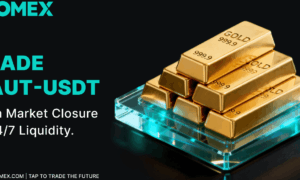The Future of AI-Generated Dance Content
In today’s digital landscape, video content dominates social media platforms, marketing strategies, and personal entertainment. Among the most engaging forms of video content are dance videos, which captivate audiences with movement, rhythm, and creativity. However, not everyone has the time, resources, or skills to choreograph and film professional dance sequences. This is where artificial intelligence steps in to revolutionize content creation.
ImageToVideoAI.io introduces an innovative AI Dance Generator Free that transforms ordinary photos into dynamic, lifelike dance videos completely free of charge. This cutting-edge tool leverages advanced machine learning algorithms to analyze images and generate fluid dance animations that appear remarkably realistic. Whether you’re a social media influencer looking to create viral content, a marketer aiming to enhance brand engagement, or simply someone who wants to have fun with photos of friends and family, this AI-powered solution makes professional-quality dance videos accessible to everyone.
Understanding AI-Generated Dance Videos
What is an AI Dance Generator?
An AI Dance Generator is a sophisticated software application that uses artificial intelligence to animate still images with realistic dance movements. By analyzing the pose, facial features, and body proportions in a photograph, the AI can predict and render how that person or character would move while dancing. The technology combines elements of computer vision, motion prediction, and video synthesis to create seamless animations that maintain the subject’s likeness while adding natural-looking motion.
How Does the Technology Work?
The process involves several complex AI techniques:
- Pose Estimation: The system first detects key body points (joints, facial features) in the input image to understand the subject’s posture.
- Motion Mapping: It then applies pre-learned dance movements from an extensive database of motion-capture data.
- Frame Interpolation: The AI generates intermediate frames between key poses to ensure smooth transitions.
- Texture Preservation: Advanced algorithms maintain clothing details, skin textures, and facial features throughout the animation.
- Background Processing: The tool can either keep the original background or replace it with dynamic scenes as needed.
Best AI Dance Video Generator Online Free – Image To Video AI
ImageToVideo AI emerges as one of the premier free platforms for generating dance videos with AI, delivering a quick and user-friendly experience that can turn any still image into an energetic dance clip in mere seconds. Whether you’re an influencer seeking viral content, a content creator aiming to captivate your audience, or just a curious individual exploring the world of AI motion, ImageToVideo AI boasts a remarkable array of features that require no complicated setup or payment.
Key Features of ImageToVideoAI ‘s AI Dance Generator
1. Professional-Grade Animation Quality
Unlike basic animation tools that produce stiff, robotic movements, our AI generates dance sequences with remarkable fluidity and natural body mechanics. The system understands human biomechanics, ensuring that joint movements, weight shifts, and dance techniques appear authentic.
2. Extensive Dance Style Library
Users can choose from dozens of professionally choreographed dance styles, including:
- Contemporary and ballet for elegant performances
- Hip-hop and breakdance for urban energy
- Latin styles like salsa and bachata
- Popular social dances and viral TikTok trends
- Cultural dances from around the world
3. Multi-Subject Capability
The technology isn’t limited to single-person animations. It can:
- Generate partner dances with perfect synchronization
- Create group dance routines with up to 10 participants
- Animate crowd scenes with varied movements
- Even make pets or inanimate objects appear to dance
4. Customization Options
Beyond selecting dance styles, users can:
- Adjust tempo and rhythm to match specific songs
- Modify intensity from subtle movements to high-energy performances
- Choose camera angles and virtual lighting setups
- Add special effects like motion trails or glow
5. High-Resolution Output
All generated videos render in crisp 1080p or 4K resolution, suitable for professional use on any platform. The AI enhances image quality during processing, ensuring sharp details even when enlarging small source images.
Practical Applications of AI Dance Videos
For Content Creators and Influencers
Social media platforms increasingly prioritize video content, with dance videos consistently ranking among the most shared formats. Our tool enables:
- Rapid content creation without filming setups
- Consistent posting schedule with varied dance content
- Unique collaborations by animating fan photos
- Engagement boost through personalized dance challenges
For Marketing Professionals
Brands can leverage this technology to:
- Create eye-catching promotional content
- Develop interactive campaigns where customers submit photos to be animated
- Produce cost-effective advertisements featuring dancing product mascots
- Enhance event promotions with animated invitations
For Dance Professionals
Choreographers and dance studios benefit by:
- Visualizing routines before teaching them
- Creating digital portfolios that showcase multiple styles
- Developing instructional materials with animated demonstrations
- Prototyping concepts for stage productions
For Personal Use
Everyone can enjoy:
- Surprise gifts featuring dancing family members
- Unique party invitations and save-the-dates
- Funny animations of pets or favorite characters
- Preserving memories by animating old photographs
Step-by-Step Guide to Creating Your First AI Dance Video
1. Preparing Your Source Image
For optimal results:
- Use high-quality photos with clear visibility of the subject
- Ensure good lighting and contrast
- Select images with full-body visibility when possible
- For group dances, arrange photos with similar perspectives
2. Uploading to the Platform
The process is simple:
- Visit ImageToVideoAI.io
- Click “Create Dance Video.”
- Drag and drop your image file
- Wait for the AI to process the initial analysis
3. Customizing Your Dance Video
After upload:
- Browse and select your preferred dance style
- Adjust tempo sliders to match your desired song
- Choose background options (keep original or select virtual sets)
- Preview different camera angles
- Apply any additional effects
4. Generating and Downloading
With one click:
- The AI processes your video (typically 30-90 seconds)
- Preview the result before finalizing
- Download in MP4 format at your chosen resolution
- Optional direct sharing to social platforms
Technical Advantages Over Competing Solutions
Superior Motion Realism
Our proprietary algorithms outperform competitors by:
- Implementing full 3D skeletal modeling rather than 2D approximations
- Incorporating physics simulations for hair and clothing movement
- Applying machine learning trained on thousands of hours of professional dance footage
- Including micro-movements like breathing and subtle weight shifts
Faster Processing Architecture
Optimized neural networks enable:
- Quick analysis of source images (under 10 seconds)
- Parallel processing of multiple animations
- Cloud-based rendering that doesn’t tax local hardware
- Batch processing for creators needing multiple outputs
Enhanced Privacy Protection
We prioritize user security by:
- Automatically deleting source images after processing
- Never store generated videos without permission
- Offering optional local processing for sensitive content
- Maintaining enterprise-grade encryption throughout
Frequently Asked Questions
Is there no cost to use this service?
Yes, ImageToVideoAI.io currently offers all dance generation features completely free as part of our mission to democratize creative tools. We may introduce premium options in the future, but core functionality will remain free.
What are the limitations on video length?
Free users can generate dance clips up to 30 seconds. This covers most social media needs and dance sequences. Extended durations may be available in future updates.
Can I use this for commercial purposes?
Absolutely. The generated videos are royalty-free and can be used for monetized content, advertisements, or any legitimate business application.
How does this compare to manual animation?
Traditional animation of this quality would require:
- Hours of work by skilled animators
- Expensive motion capture equipment
- Specialized 3D modeling software
Our AI delivers comparable results in minutes with no technical expertise required.
Future Developments in AI Dance Generation
We’re continuously improving our technology with upcoming features including:
- Real-time dance generation from live camera input
- Integration with music apps for automatic beat matching
- Augmented reality versions for immersive experiences
- Expanded style libraries, including historical dance forms
- Collaborative tools for group animation projects
Conclusion
ImageToVideoAI is a free AI Dance Generator that represents a significant leap forward in accessible digital content creation. By removing technical barriers and production costs, we’ve empowered anyone to create professional-quality dance videos from simple photographs. Whether for entertainment, marketing, education, or personal enjoyment, this tool opens new possibilities for creative expression.