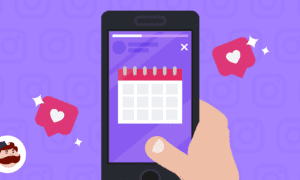Maintaining an active and engaging presence on social media has become critical for businesses and individuals alike in today’s fast-paced digital age. However, when the amount of messages and inquiries grows, it might be difficult to answer everyone immediately and effectively. This is where the art of auto-reply comes into play, particularly on platforms like Facebook Messenger. In this post, we’ll look at the techniques and complexities of automating your social media activity, with a focus on using auto-response in Facebook Messenger.
The Rise of Social Media Auto-Reply
Auto-reply is a useful feature that allows users and organizations to automate responses to social media messages and inquiries. While it is frequently connected with customer service, its uses are diverse. Several significant causes are driving the rise of auto-reply:
Instant gratification: Users nowadays expect instant responses. Auto-reply guarantees that users’ messages or inquiries are acknowledged quickly, keeping them engaged and satisfied.
Auto-reply can handle common requests, saving up time and resources for more difficult tasks. This efficiency is especially beneficial to enterprises.
Consistency: Automated responses ensure a consistent tone and message, lowering the risk of human error and preserving brand integrity.
24/7 Availability: Auto-reply systems are available around the clock, ensuring that users receive responses even when they are not working.
Effective Facebook Messenger Auto-Reply Strategies
While auto-reply can provide substantial benefits, it is critical to use it efficiently in order to reach your goals. Let’s look at some crucial tactics for mastering the art of Facebook Messenger auto-reply:
1. Establish Specific Goals
Define your goals before adopting auto-reply on Facebook Messenger. Are you using it for customer service, lead creation, or simply responding to communications quickly? Your plan will be guided by clear objectives.
2. Customize Your Responses
Although auto-replies are automatic, it is critical to personalize your messages. Customize your messaging to match the tone and personality of your brand. Even in automatic responses, users value a human-like engagement.
3. Make use of Keyword Triggers
Use keyword triggers in your auto-responder approach. When users insert specified keywords in their communications, an automated reaction may be triggered. An e-commerce store, for example, can set up a trigger for “order status” to provide customers with an instant link to track their order.
- Divide Your Audience
Not all users have the same requirements or questions. Segment your audience based on shared traits or preferences. This allows you to customize your auto-replies to specific groups, offering more relevant and useful information.
5. Test and Improve
Static auto-reply messages should be avoided. Monitor and analyze their performance on a regular basis. Are users happy with the responses they get? Is there room for growth? Regular testing and optimisation are essential for keeping your auto-reply approach effective.
6. Make use of greetings and away messages
You may set up automated greetings and away messages on Facebook Messenger. Greetings welcome visitors to your page, while away messages tell them of your absence. These are useful tools for establishing the tone of your interactions.
7. Provide Worth
Your auto-replies should be more than just acknowledgments; they should provide value. If a user asks a frequently asked topic, use the auto-response to provide an immediate answer or refer them to a related resource on your website.
8. Maintaining Human Oversight
While automation is effective, it is necessary to have a human oversee the process. Certain scenarios may necessitate the use of a human touch, and having a team ready to step in when needed is critical.
9. Obey Facebook policies.
Facebook has strict restrictions in place concerning the use of auto-responses in Messenger. To avoid any issues with your page, ensure that your auto-reply practices comply with these regulations.
10. Maintain Adaptability and Informedness
The social media world is always changing. What is effective today may not be effective tomorrow. Keep up to date on changes in user behavior, new features, and developing trends in order to adjust your auto-reply approach accordingly.
Finally, using auto-reply to automate your social media participation, particularly in Facebook Messenger, is a powerful tool for both organizations and people. It provides immediate engagement, efficiency, consistency, and 24-hour availability. You can ensure that your auto-responses not only expedite communication but also add value to your audience’s experience by following these methods and best practices. As social media evolves, changing and refining your auto-reply approach will be critical to maintaining a strong and engaging digital presence.