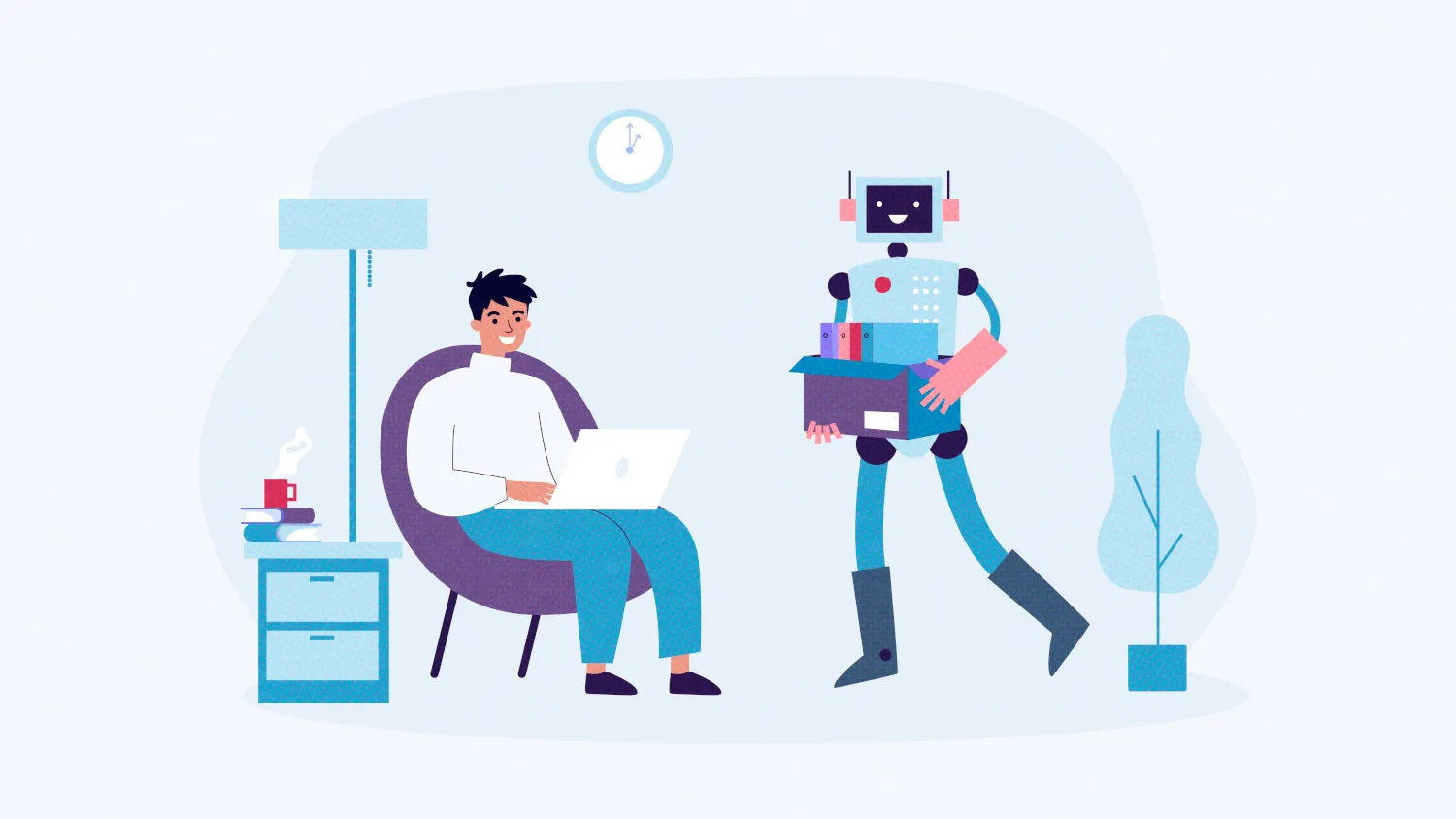Table of Contents:
- What Is Task Automation?
- Benefits of Automating Everyday Processes
- Simple Automation Examples for Daily Life
- Building Effective Workflows
- Integrating Automation Tools Seamlessly
- Insights on Automation in Action
- Balancing Automation with Human Oversight
- The Future of Task Automation
What Is Task Automation?
Task automation uses digital solutions to handle routines and repetitive work, freeing people from manual processes and time-consuming micro-management. With a growing array of software and apps, almost anyone can automate email organization, reminders, and schedule management. Businesses are increasingly adopting platforms for service desk automation to manage support tickets and knowledge requests efficiently, demonstrating how automation stretches across industries. The accessibility of such tools means users can design custom solutions suited to their personal or professional needs, and more people are embracing these advancements every day.
Benefits of Automating Everyday Processes
The primary advantage of automation lies in time savings—the software doesn’t get distracted or overwhelmed by competing demands. Data suggests that working professionals can reclaim several weekly hours by automating repetitive administrative or scheduling tasks. Automation also brings added accuracy; digital workflows eliminate the potential for human errors that could lead to incorrect bookings or missed deadlines. People gain mental bandwidth by delegating their most routine duties to machines, making it easier to focus on tasks that drive genuine progress or satisfaction at work and home.
Simple Automation Examples for Daily Life
Many people start their automation journey with small improvements. Recurring payments for utilities and subscriptions, managed through banking apps, prevent late fees and save time. Calendar invites are programmed to send automatic reminders to help users—and their contacts—keep appointments without manual follow-ups. Smart home devices, such as lights and thermostats, can operate on a schedule or respond to presence, automatically providing comfort and energy savings. Sorting rules in email clients instantly organize incoming messages, highlighting important items and filing others away. Even content creators use scheduling tools to automatically publish social posts at ideal times, reducing the need for constant supervision.
Building Effective Workflows
Designing an effective workflow starts by mapping out tasks that consume the most time or are most frequently repeated. Once these are listed, users can search for automation tools that address each point of friction. Many modern solutions offer templates that help beginners avoid starting from scratch. For best results, it helps to introduce automation gradually—beginning with low-stakes processes to build confidence and expand as comfort with the system grows. By evaluating workflows regularly, it’s possible to refine settings, resolve emerging issues, and spot new automation opportunities that further lighten daily workloads.
Integrating Automation Tools Seamlessly
Successful automation depends on choosing tools that work well with existing platforms, such as email, messaging, or calendar apps. Many top automation services now integrate directly with hundreds of systems, allowing users to build routines without major changes to their daily setup. Interfaces have become more intuitive, with drag-and-drop capabilities and clear instructions. Resources provide helpful context to guide users through setup and integration decisions. Starting out with small, visible wins—like calendar or email automation—can set a strong precedent for scaling up.
Insights on Automation in Action
Many professionals testify to automation’s impact—dramatically cutting time spent on simple communications, logistics, or data entry. In the business world, HR departments automate resume screening, and IT teams manage ticket responses, streamlining operations at scale. In personal life, automation helps maintain order, with reminders for important dates and routines for home comfort. The net effect significantly lifts overall reliability and peace of mind.
Balancing Automation with Human Oversight
Effective automation never excludes human review. While repetitive or formulaic actions can be managed by software, oversight remains crucial for quality control and ethical considerations. Systems should be monitored regularly to prevent automated routines from drifting off course or missing essential exceptions. Mixing reliable automation with person-to-person interaction delivers the best outcomes, maximizing efficiency and judgment.
The Future of Task Automation
Automation is poised to become even more intelligent as artificial intelligence and machine learning continue to shape technology. Future systems will execute known routines, learn user preferences, suggest new efficiencies, and adjust to task complexity or priority changes in real-time. With each advancement, the opportunities to streamline work and home life increase, giving individuals greater freedom to focus on the things that matter most.