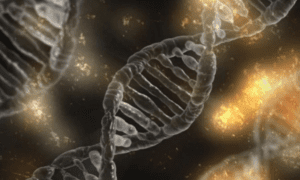Social media platforms can be great traffic generators, especially if you invest is social media ads.
But if the speed (or lack of!) is too slow it will drastically increase your bounce rate and can literally kill your traffic.
Website speed is an incredibly important aspect of any website and is often overlooked. We can get preoccupied with driving as much traffic as possible from social media, ads, back-links, and so on to such an extent that we disregard the importance (or in some cases don’t realize the value) of having a fast-loading website.
A fast website can improve the overall browsing experience, spark sales by increasing conversion rates, and also affect your search engine rankings. Search engines are increasingly using website performance as a deciding factor in their rankings. Website visitors also have no patience for pages that load too slowly.
Radware has found that 57% “abandon a website that takes more than 3 seconds to load.” and has produced an excellent infographic on e-commerce page speed and web performance.
I think we can safely expect that these numbers will continue to rise over the coming years. Your website is your digital business card that influences your conversions and can boost your reputation. As technology evolves and more people use social media via their smartphones – people will expect even shorter page loading times and will abandon websites that aren’t loading fast enough. They’ll instead go to the competition.
But, at the same time, people are also expecting beautiful websites, and all the elements that go into making a website more visually appealing can often make your website slower and therefore affect your traffic conversion rates.
So, what is more important – a clean website with a fast loading time or a heavily loaded website that looks stunning, but takes forever to load? I think that most websites could do without many of the ‘frills’ and focus more on designing a clean website, that is easy to understand and browse, and that also has a fast loading time. But you don’t need to compromise on the visual appearance to have a fast-loading and high-performing website. There are lots of under-the-hood tweaks you can do to improve things.
So how can you increase the speed of your website and ensure that the traffic you drive back from your social media marketing stays (and revisits?)? The first step should be to test your load time, and fortunately, there are plenty of tools to choose from that can tell you how your website is performing.
Test your website speed
- Pingdom – a free tool to test your website loading time and free monitoring of performance, as well as notifications in case anything goes wrong.
- WebsiteTest – you can also use this free tool for performance comparisons between different locations or different browsers as well as testing website speed.
- WebPagetest – not only does this test website speed from multiple locations worldwide, but you can also use it for advanced testing (multi-step transactions, video capture, content blocking, etc.).
- GtMetrix – analyses performances of any website, as well as for monitoring, graphing, ad blocking, and other useful features.
- Vertain – in addition to testing the speed of your website you can also measure your server’s speed and perform comparisons.
- Pagescoring – tests the speed of your website together with your download times.
- ShowSlow – helps you monitor various website performance metrics over time via rankings and graphs to help you understand the various changes. If you want to keep your measurements private then ensure you download their software onto your own server otherwise it will be in the public domain.
How to improve your website speed
- If you are using WordPress then W3 Total Cache is a very popular and useful performance optimization plugin. It will help you reduce page-loading time and you should also see an improvement in your website’s overall performance.
- When it comes to website performance, images can make a big difference. Optimizing images should be one of your priorities when trying to improve your website speed. Smush.it is a good tool to use that helps you remove unnecessary bytes from image files (which means it optimizes them, but doesn’t make any changes to the look or the quality of the image).
- Google’s PageSpeed Insights free tool is worthwhile using to analyze different web pages’ content and then get useful suggestions that will help you make that page faster.
- Yahoo!’s YSlow analyses web pages and why they are slow based on Yahoo!’s rules.
- Too many widgets and/or plugins can slow down a website. Make sure you make a note of how each plugin and widget is affecting your website’s performance, and remove any that are affecting speed. Often you will be able to find alternatives if you need that plugin or widget. A very useful WordPress plugin to help you identify which plugins are slowing down your site is P3 Profiler.
Final Thoughts
Overall, the importance of a website’s speed cannot be overlooked. A speedy website will bring in better results from your social media traffic (not to mention help decrease your bounce rates) than a website filled with widgets and large images that take more than 3-5 seconds to load.