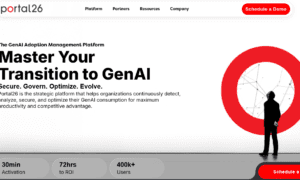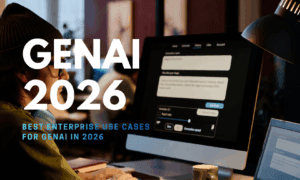Are you an executive or enterprise leader looking to implement Generative Artificial Intelligence (GenAI) and ChatGPT in your organization’s L&D, training, and development processes?
You have the right guidance today with Dr Raman K Attri, the world’s leading authority on the science of accelerated professional and organizational learning. In his latest book,Chief e-Learning Officer in the Era of Speed, and his upcoming book, Chief Learning Technology Officer in the Era of Speed, he provides comprehensive guidance on the framework and strategies futuristic learning leaders must implement to accelerate their workforce development faster than the AI curve.
Over two decades, Dr Raman’s outstanding achievement in producing vast know-how from research and practice haspositioned him as a highly credentialed leader in L&D, technical training, and HR. He has earned notable recognitions such as Chief Learning Officer of the Year, finalist of Learning Leader of the Year, Transformational Business Leader of the Year, and one of the Brainz Global 500 Leaders alongside other stellar personalities such as Oprah Winfrey, Gary Vee, Jim Kwik, and Jim Shetty. He is the author of nearly 50 books, with one of his books selected as the finalist of the Leadership Book of the Year.
Electronics engineer by background and serving as a Fortune 500 leader at a hall-of-fame training organization, he is involved in spearheading discussions on AI integration in L&D processes.
Staying Ahead on GenAI
Dr Raman explains, “Given that ChatGPT or other GenAIs are content-based tools, it has great application in L&D and training development areas. Developing a training course using traditional instructional design processes takes weeks. Using GenAI can be a massive time-saver for course designers and educators, as it can quickly create the structure and content for a course, as well as assessments and quizzes.”
He warns, “Most of the examples you see are consumer version of ChatGPT used by solo trainers or consultants to quickly produce their course content for small-scale coaching or training projects. Applying GenAI for enterprise learning is a different ball game.”
In this interview, Dr Raman used an example of creating a short course on XLOOKUP function to illustrate a 12-step framework toextend the consumer version of GenAI (ChatGPT basic) and other compatible AI tools to designand deliver efficient enterprise learning. You can implement the same steps using ChatGPT 4 with plugins or create your no-code custom ChatGPT.
He noted, “Not only can you reduce human effort, but also accelerate the overall process.”
Example in Point
Goal:Train a GenAI model with custom knowledgebase to build all the components of a short in-person and online course on usingthe XLOOKUP Excel function for junior professionals who already know how to use the VLOOKUP function. Facilitate creation of SOP documentation, training content, lesson plan, course outline, presentation slides, quizzes, assignments, case scenarios, and videos.
Step 1: Train Custom GenAI Model
For GenAI to work for your organization, you must first train the model on your SOPs. Once done, the GenAI model can search, associate, and index that knowledge and learn from it to respond to subsequent queries. Some models can be modeled and trained to learn the mistakes and improve based on user or SME feedback.
I selected two XLOOKUP procedures (custom knowledgebase) from twowebsites (SMEs). Then I prompted ChatGPT:
< Refer to two URLs X and Y. You will only use the information from these URLs to respond to subsequent queries. You will not use your pre-trained database. Analyze both procedures and summarize them in clear bullet points.>
The ChatGPT created its own intelligence based on minimal information it received for given procedures. I asked it to summarize the procedure to validate accuracy (validation).
Step 2: Create Internal SOPs or Procedures
Often, organizations use vendor-supplied procedures as the source and then create contextual procedures for various functions such as design, manufacturing, service, and consumers. Creating such targeted procedures relies on engineering inputs, user reviews, failure reports, and other sources. I accomplished that function efficiently through GenAI. I provided ChatGPT with two source documents from the Internet and prompted it to generate a well-organized procedure:
<I will provide you with two source documents at two URLs. Read the procedure, make sense of instructions, and create one well-organized procedure using only these two procedures. Insert relevant images or tables to illustrate the steps. Use two levels of headings to build the procedures. Present the procedure in a 2-column table with instructions on the left and images or examples on the right.>
It generated a neat, clean, well-structured, tabulated procedure (released SOP). It can be forced to use the image or artifacts from the corporate documentation repository. The procedure can be generated in various formats for different applicationsand customized according to user preferences.
Step 3: Create New SOPs from Videos
Compiling and converging knowledge from incompatible and scattered resources such as documents, videos, and schematics can be highly cumbersome and manual work to create new SOPs. That’s where GenAI can come to the rescue. I took one of the videos from YouTube on the XLOOKUP function. I used an AI extension to convert the video into a transcript. I fed the transcript to ChatGPT and prompted it to extract useful information and generate a systematic set of instructions based on the video.
<I have the following video script of a video available at URL C. I want you to create a new procedure from this information. Do not use any other source or your internal database. Present the procedure in a 2-column table with instructions on the left and images or examples on the right.>
The latest revisions of GenAI tools like ChatGPT cananalyze and work on various inputs like images, videos, audio, documents, schematics, 2D diagrams, and 3D images and output in several different formats. This can reduce human efforts significantly and make training development much more efficient.
Step 4: Analyze Training Gapsand Needs
Typically, training folks analyze the current training structure, content, and performance data to ascertain gaps and training needs. This assessment is done more often manually by making qualitative references from various sources or inputs. I accomplished it using ChatGPT. However, I focused only on training content gap analysis, which involved identifying what content/material must be developed if SOP does not cover all the aspects required to do the task.
I used the combination of ChatGPT, ChatDoc,and Humata and prompted it to analyze the final released SOP procedure. I provided it with intended learning objectives and asked it to report any information gaps that must be covered in the training course:
<What information should I add to make this document more comprehensive?>
GenAI suggested adding a more detailed explanation of certain topics. These gaps or suggested topics can then be used to develop complete training material.Such a process, when automated, can reduce a massive amount of human time.
Step 5: Createa Training Outline and Structure
Creating a course outline, modular structure, and module outline is usually the first step in any corporate course creation. Typically, it is done by reviewing with stakeholders and consulting the documentation, field notes, and training gap analysis. The GenAI can create a draft of the training course material such as hands-on activities, case examples, quizzes, and assessments from available documentation in a matter of minutes, which can then be further refined by the instructional designer.
After giving the AI the procedure, I asked it to create a course description and outline for the XLOOKUP course using information from two URLs.
<Create a course description, outline, and lesson plan for a course on XLOOKUP. Use the information contained in procedures at the URLs X and Y to create the outline and content.>
Within seconds, the AI created a high-level module and sub-bullets for the course, including topics such as advancedXLOOUP operations, best practices, and case studies.I then asked for more details about each bullet point to refine the outline further.
Step 6: Create Presentation Slides
Most training courses rely on instructor-driven presentation slides, whether in-person or remote training classes, as the primary delivery mechanism. Presentation slides are facilitation tools that can be used to create storyboards for videos of the instructor sessions. To develop it, I prompted GenAI by feeding it the course outline I created previously:
<I would like you to create an outline for the presentation slides that the instructor can use to conduct the above course. Limit to 10 slides maximum. Fill in enough details for bullets and sub-bullets.>
Then, I pasted this outline into the Gamma AI tool,which created a full deck of slides instantly based on the outline. AI creates custom content based on the context of each bullet point. It also automatically chooses appropriate images for the content and context and provides the slides in the most suitable layout to support the goal. In most cases, it gives you enough structure to make it easier for instructors to populate relevant information and quickly create engaging presentations.
Step 7: Create Case scenarios
L&D folks greatly emphasize building scenario-based, thinking-intensive content to allow learners to practice on certain expectations. It is a manual process conducted by instructional designers and SMEs that takes much development time. Instead, I prompted ChatGPT to create one case study for students to solve:
<Create one case study for students to solve. The focus of the case study should be fixing errors in the XLOOKUP function output. Make a case study in an interesting story format.>
If relevant material for developing case study exercises is provided, GenAI can create well-structured case study assignments.
Step 8: Create Assessments and Assignments
Depending on the job, the nature of the assessment varies. ChatGPT can be used to accelerate the process of creating student assignments and can create any kind of student work and quizzes.I asked ChatGPT to create homework and module-end assessments based on the information provided for the course:
<What ideal homework should I give the students if the course is spread over two days? Create 2 versions of thinking-intensive homework with challenging assignments. Generate an example homework assignment. Generate a 10-question assessment to test students at the end of the course.>
With appropriate prompts and scoping instructions, GenAI can be customized to provide more challenging assignments.
Step 9: Create Self-learning Content and Videos
Training material now relies heavily on self-paced content and videos. GenAI has great promise to reduce the efforts in creating elearning material and videos. I used the outline from the previous step in the Pictory AI tool,which can convert the presentation slides into a storyboard. From there, it automatically sequenced all the scenes and video clips contextually. I used another tool, D-ID, to create a self-learning video, where I used my picture to create a near-realistic replica of myself to narrate the content as a video without having to shoot a single video. Such video provides a personalized learning experience to the learners and spares them with dispassionate robo-lessons.
Step 10: Deploy GenAI as Trainer
Instructor resources are the most expensive resources in any training program. GenAI chatbot has the potential to leverage it to deliver training as a trainer. I prompted ChatCGPT to act as a trainer and teach me the specified content as if I were a 10-year-old:
<I would like you to play the role of trainer. Explain to me how to use the XLOOKUP function with examples. Explain as if I was a 10-year-old. Reply to my follow-up questions, if any. At the end, you ask me questions to test my understanding.>
It provided me with a slim-down version of the professional content that was fed to it earlier and presented it in an easy-to-understand manner.
GenAI can be pre-programmed to ask sense-making questions to understand a learner’s grasp of the topic adaptively. Learners get engaged in a bidirectional conversation with ChatGPT to test their understanding. Such engaging and lively discussion ultimately facilitates the learning process.
Step 11: Deploy GenAI as an Assessor
The assessment of learners is usually a resource-intensive task, regardless of whether you use auto-grading in the LMS against a preset answer key or assign an instructor to do manual grading and offer feedback qualitatively. GenAI can make this assessment efficient, deeper, and comprehensive for the assessment questions and feedback.
I prompted ChatGPT to test my understanding of the XLOOKUP function by asking me some questions:
<I would like you to test my understanding as a teacher, one question at a time. Check the correctness of my response for each question on a scale of 10, 10 being the highest. And then give me feedback on what I did wrong.>
It gave me the correct answer with feedback and explained how I could improve my understanding. Depending on how well I could engage in a conversation, ChatGPT could go deeper and deeper into personalized feedback.Implemented as a chatbot with a pre-programmed sequence of questions, GenAI can be used as a tool for delivering training, testing understanding, and providing in-depth interactive feedback, accurately pinpointing areas of improvement.
Step 12: Deploy GenAI as an Expert Mentor
GenAI has emerged as a great workflow-based performance support system. You can implement a Chatbot expert that can be programmed to deliver the expert opinion in the context of the user’s problem. I prompted ChatGPT seeking its help on an error:
<I need expert advice. When I use XLOOKUP in my worksheet, I get #Value error. How do I fix it?>
ChatGPT suggested a method to check and correct. If the first suggestion did not work, it provided me with an alternative action plan until the issue is resolved. It served as a helpful buddy or mentor to guide me on-demand during the workflow.
Keeping a Few Things in Mind
Dr Raman notes, “By integrating all these AI tools intelligently and strategically, you can create all the e-learning content in minutes. While validating and refining the content may take some time, the results can be impressive.”
“While the process of using ChatGPT or other GenAI for L&D projects looks very promising, there are several considerations you need to be aware of in enterprise settings,” He makes a point to be aware of three things:
Monitor the big picture
The technology is yet to go a long way, though it is evolving rapidly. We are yet to see the full potential of GenAI. Therefore, L&D leaders should use discretion and look at the complete picture before committing significant investments based on consumer GenAI potential.
Be aware of risks
While all the new AI tools are promising, there are several unaddressed risks such as information security, intellectual property leakage, plagiarism, and liability issues.
Be sensitive to the impact on jobs
Its impact on the jobs cannot be ignored. Thus, a critical decision would be how far and how fast organizations want to move into GenAI implementation.
Be aware of information and IP security
Lastly, information security is a key concern before L&D leaders can try any pilot. You could use Microsoft’s architecture that ensures that all organizational knowledge, documentation, videos, and designs remain within the organization’s private knowledge base and are inaccessible to the ChatGPT model.
Get Ahead of the AI Curve
Connect with Dr Raman K Attri to accelerate your L&D leadership paths at GetThereFaster™ portal. Enrol in his free 25-lesson Enterprise AI course and earn a certficate.Follow him at @DrRamanKAttri on any social media platform like Twitter, LinkedIn or Facebook.