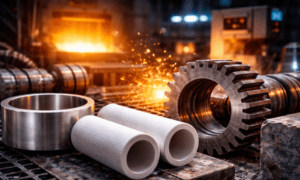In today’s fast-paced digital world, **application maintenance** is critical to ensuring software runs smoothly, securely, and efficiently over time. From reducing downtime to enhancing user experience, proper application maintenance safeguards an app’s value and relevance. This guide covers everything you need to know about application maintenance, from understanding the types and benefits to implementing best practices for seamless functionality and user satisfaction.
Contents:
- What is Application Maintenance?
- Types of Application Maintenance
- Importance and Benefits of Application Maintenance
- Application Maintenance Best Practices
- Challenges in Application Maintenance and How to Overcome Them
- Application Maintenance Tools
- Final Thoughts
## 1. What is Application Maintenance?
Application maintenance service involves all activities required to keep an application running smoothly after it’s deployed. This process covers everything from fixing bugs, updating functionality, and ensuring compatibility to managing performance and security. Proper application maintenance is essential for extending an application’s lifecycle, enhancing its performance, and ensuring that it continues to meet users’ evolving needs.
### Key Goals of Application Maintenance:
– **Performance Optimization**: Ensuring the app runs efficiently with minimal load times and latency.
– **Bug Fixing**: Addressing errors or glitches that could hinder functionality or security.
– **Feature Enhancements**: Introducing new features or updating existing ones to keep the app competitive.
– **Security Upgrades**: Regular security patches to protect the app against new threats.
## 2. Types of Application Maintenance
Application maintenance can be broken down into four primary types:
### a) **Corrective Maintenance**
– **Purpose**: Corrective maintenance involves fixing issues like bugs, crashes, or malfunctions that hinder the application’s functionality.
– **Example**: Fixing a button that doesn’t respond or a broken feature.
– **Frequency**: As needed, depending on bug reports and testing feedback.
### b) **Preventive Maintenance**
– **Purpose**: Preventive maintenance aims to identify and address potential issues before they occur, minimizing future disruptions.
– **Example**: Optimizing code for faster performance or updating the app’s libraries.
– **Frequency**: Regularly scheduled (e.g., quarterly or biannually).
### c) **Adaptive Maintenance**
– **Purpose**: Adaptive maintenance ensures that the application remains compatible with changing technology, such as new operating systems or hardware updates.
– **Example**: Updating an app to support the latest iOS or Android version.
– **Frequency**: Occurs based on external technology changes.
### d) **Perfective Maintenance**
– **Purpose**: Perfective maintenance involves improving the application based on user feedback or changing requirements, often introducing new features or enhancing existing ones.
– **Example**: Adding a new payment method to an e-commerce app.
– **Frequency**: Periodically or based on feedback.
## 3. Importance and Benefits of Application Maintenance
Maintaining applications is essential for several reasons. When executed properly, application maintenance offers numerous benefits:
– **Enhanced User Satisfaction**: Regular maintenance keeps the app functional, relevant, and responsive to user needs.
– **Improved Security**: With frequent updates and patches, you can safeguard the application from potential cyber threats.
– **Cost Efficiency**: Proper maintenance reduces the likelihood of major failures that can be expensive to fix.
– **Optimized Performance**: Applications that undergo regular performance checks operate more smoothly, reducing load times and improving user experience.
– **Extended Lifecycle**: Through preventive measures and regular updates, maintenance prolongs the app’s lifespan, delaying the need for costly redesigns.
## 4. Application Maintenance Best Practices
### a) **Regular Monitoring and Logging**
Continuous monitoring and logging allow teams to detect and resolve issues before they affect users.
– **Establish Real-Time Monitoring**: Use tools to monitor application health, including CPU, memory usage, and response times.
– **Log and Track Issues**: Logging user activity and system events can help identify performance bottlenecks and unusual patterns.
– **Analyze Logs Regularly**: Periodic analysis of logs can highlight areas needing preventive or corrective maintenance.
### b) **Automated Testing**
Automated testing is a crucial element in maintenance that ensures stability and functionality across updates.
– **Set Up Automated Regression Tests**: When updates are deployed, automated regression tests help ensure that existing functionality isn’t compromised.
– **Continuous Integration (CI) Pipelines**: Integrate automated testing into CI pipelines to detect bugs early in the development and maintenance process.
– **Run Security Scans**: Automated security scans can catch vulnerabilities before they become threats.
### c) **Scheduled Maintenance Windows**
Scheduling regular maintenance windows keeps users informed and minimizes disruption.
– **Plan Downtimes During Off-Peak Hours**: Choose times when user activity is low to schedule updates or fixes, minimizing the impact on user experience.
– **Notify Users in Advance**: Always communicate maintenance schedules clearly to users, especially when downtime is expected.
– **Perform Routine Checks**: During maintenance windows, perform health checks on infrastructure, database integrity, and code quality.
### d) **User Feedback Loops**
Listening to user feedback can help prioritize maintenance tasks based on actual user needs.
– **In-App Feedback Mechanism**: Allow users to report bugs or suggest improvements directly within the app.
– **Analyze Feedback Patterns**: Identify recurring complaints or suggestions that could indicate areas needing attention.
– **Follow Up**: Notify users when changes are made based on their feedback, demonstrating responsiveness.
### e) **Documentation and Knowledge Management**
Clear documentation supports faster troubleshooting and consistent maintenance practices.
– **Document All Changes**: Keep detailed records of every update, fix, and enhancement to understand the app’s evolution and prevent redundant work.
– **Maintain a Knowledge Base**: A centralized knowledge base allows team members to access troubleshooting steps and past resolutions, which speeds up the maintenance process.
– **Regularly Update Documentation**: Ensure all documentation remains current, reflecting recent system updates and new maintenance processes.
### f) **Security Patching and Compliance**
Regular security patching is essential to prevent vulnerabilities and ensure compliance with regulatory standards.
– **Implement a Patch Management Policy**: Schedule patches based on the severity of potential risks to avoid leaving the app vulnerable.
– **Conduct Regular Security Audits**: Regular audits can identify potential weaknesses and help keep the application compliant with industry standards.
– **Educate Your Team on Security**: Provide regular security training for the development and maintenance team, ensuring they’re aware of the latest threats and best practices.
### g) **Optimize for Scalability**
As user demand grows, your app’s infrastructure should be able to handle increased loads.
– **Use Scalable Architecture**: Design the application’s backend to support horizontal scaling, allowing additional resources to be added as needed.
– **Load Testing**: Perform regular load testing to ensure the app can handle expected and peak loads.
– **Plan for Future Growth**: Regularly review usage trends and upgrade infrastructure accordingly to support long-term growth.
### h) **Vendor and Dependency Management**
Applications often rely on third-party libraries or external vendors, which need to be managed.
– **Track Vendor Updates**: Stay informed about updates or changes in external libraries, frameworks, or APIs to maintain compatibility.
– **Minimize Dependencies**: Reduce reliance on third-party components when possible, as they can introduce vulnerabilities and maintenance challenges.
– **Conduct Periodic Audits of Dependencies**: Regularly review and update dependencies to maintain security and performance.
## 5. Challenges in Application Maintenance and How to Overcome Them
### a) **Budget Constraints**
– **Solution**: Prioritize maintenance tasks based on urgency and impact, and implement automation to reduce resource costs over time.
### b) **Compatibility with Legacy Systems**
– **Solution**: Gradually phase out legacy systems or use middleware solutions that allow integration between old and new systems.
### c) **Security Vulnerabilities**
– **Solution**: Schedule regular security checks and establish an incident response plan to address any potential threats swiftly.
### d) **Lack of Documentation**
– **Solution**: Emphasize documentation as a part of the maintenance workflow, ensuring that each update is clearly documented for future reference.
### e) **Skill Gaps in Maintenance Teams**
– **Solution**: Provide ongoing training in relevant technologies and methodologies to ensure that your team is equipped to handle maintenance challenges.
## 6. Application Maintenance Tools
Using the right tools can streamline maintenance, improve efficiency, and ensure a higher-quality application. Here are some categories of tools to consider:
– **Monitoring and Logging Tools**: New Relic, Splunk, and ELK Stack are popular choices for real-time monitoring and log analysis.
– **Automated Testing Tools**: Selenium, Jenkins, and Appium are commonly used to implement automated testing.
– **Version Control Systems**: Git and SVN allow teams to track changes and manage codebases effectively.
– **Patch Management Tools**: Tools like WSUS, ManageEngine, and Patch My PC facilitate regular security updates and patches.
– **Dependency Management Tools**: Maven, Gradle, and npm are useful for managing dependencies and ensuring compatibility.