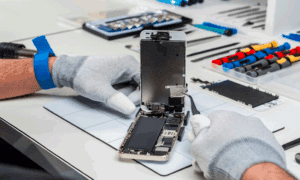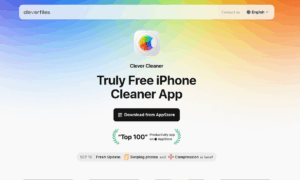As an iPhone user, I often search for advice when something goes wrong with my phone or when I want to discover a new tip or trick. Apple Vox is a comprehensive resource for iPhone troubleshooting, how-tos, hidden features, and more. After extensively browsing numerous guides on their site, I wanted to provide an in-depth review of how valuable and detailed its content is.
Coverage of Common iPhone Issues
Battery Draining Too Quickly
One of the most frequently searched iPhone issues is rapid battery drain. Apple Vox provides an excellent guide breaking down various reasons your iPhone battery may start plummeting at an abnormal rate. They offer practical troubleshooting like turning off background app refresh, reducing screen brightness, turning off location services, identifying high-usage apps, and manual device restarts.
Storage Space Errors
Similarly, storage space filling up too quickly is extremely annoying as it stops you from saving photos/videos, downloading apps and media, or updating software. Apple Vox has a foolproof walkthrough on best managing iPhone storage, from deleting unused apps to offloading little-used apps while keeping documents/data, storing photos on iCloud, and using iTunes or Finder to back up and sync.
Apps Freezing & Crashing
A common complaint is apps freezing up or consistently crashing. Beyond basic fixes like restarting the app or your iPhone, Apple Vox offers tips like verifying app updates are installed, deleting and redownloading problematic apps, using iOS recovery mode to restore iPhone software as new, turning off background app refresh, or factory resetting your device if nothing else resolves the crashing apps.
Overheating iPhone Device
Excess device heat can degrade performance and be uncomfortable when in use. Apple Vox provides logical troubleshooting to combat overheating, from removing bulky phone cases, closing RAM and battery-intensive apps, turning on Low Power mode, avoiding wireless charging, and pointing external fans at your iPhone to maximize air circulation and cooling.
Revealing Hidden iPhone Features
Website Content Blocking
Apple Vox showcases a handy guide to leveraging iOS restrictions to block distracting websites and apps. By enabling restrictions, you can set time limits on app categories, prevent explicit web content, limit adult content in media/books, and add specific web pages like Facebook that should be blocked when you need to focus.
Connecting External Services
A common issue is connecting with external services like cloud storage platforms like Dropbox or Google Drive. Apple Vox covers useful tips like verifying iCloud Drive is enabled, checking app permissions were correctly granted, turning apps on/off, reinstalling non-working apps, creating in-app folders, and signing in/out to refresh authentication.
Checking iPhone Access History
A key security concern is checking whether someone else has accessed your iPhone remotely without your knowledge – a clear sign it has been compromised. Apple Vox outlines steps to view device access histories by navigating to Settings > Profile > iCloud > Find My > Find My iPhone and scrolling down to Advanced Security > Device Activity. Any access by other devices will be registered here.
Audio Recording Methods
For journalists, musicians, and podcasters who need to record audio through an iPhone, Apple Vox reviews top methods, from quick built-in Voice Memos to more advanced external mic setups compatible with the iPhone for optimal audio quality during recordings. Useful examples and recommendations are provided.
The Verdict: An Exceptionally Valuable Resource
In summary, Apple Vox offers some of the most comprehensively researched and practically explained guides I’ve found online related to real-world iPhone issues people contend with daily. Their troubleshooting recommendations and hidden features/settings walkthroughs have proven invaluable references to understand iOS tips better and promptly address device problems. I highly recommend Apple Vox as an authoritative first stop for any Apple device owners seeking to get the most from their iPhones.