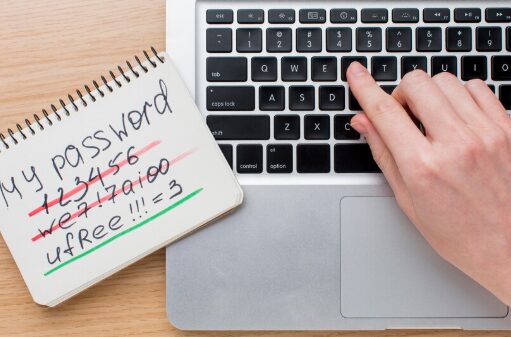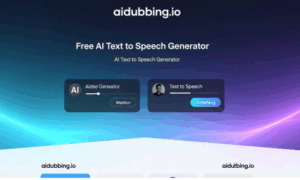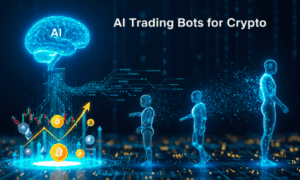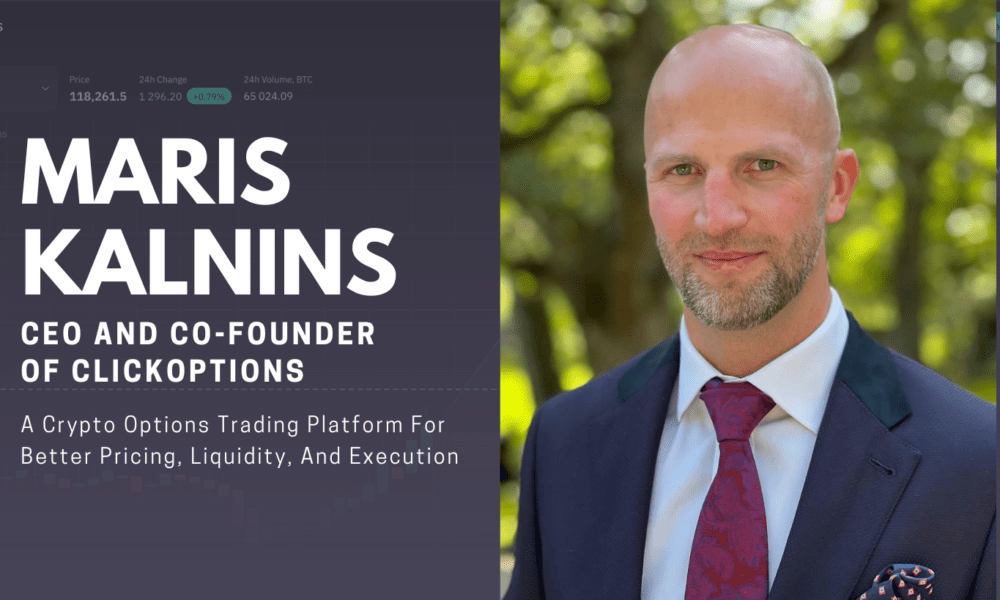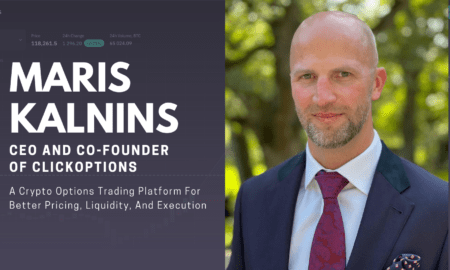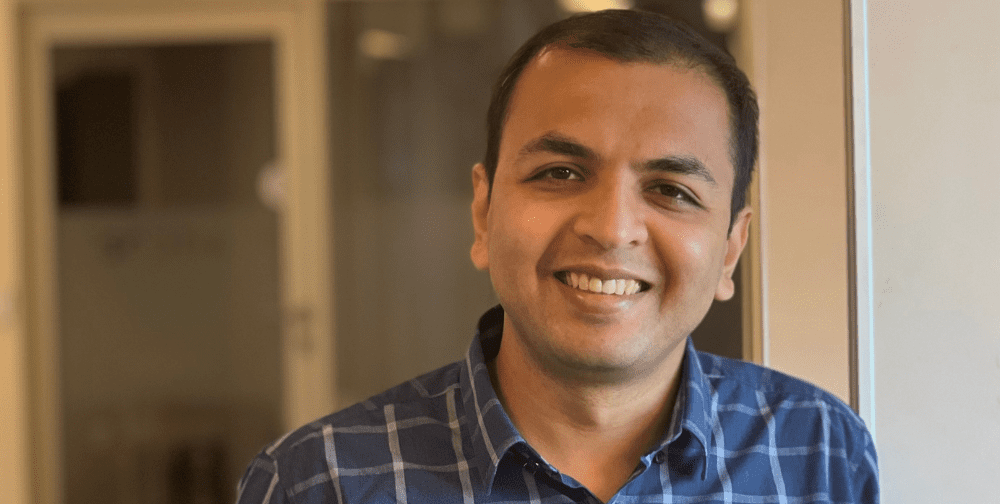Platforms are getting stricter about duplicate accounts, suspicious logins, and bot-like behavior, so the demand for privacy tools is higher than ever. In response, more experienced users are turning to an antidetect browser – a type of software that helps you stay under the radar by changing or masking your digital fingerprint to avoid tracking. With platforms constantly monitoring user activity, using an antidetect browser isn’t just a nice-to-have anymore – it’s become a necessity for many professionals. People managing multiple accounts, running ad campaigns, or doing web scraping are always on the lookout for the best anti detect browser. Let’s take a closer look at what is antidetect browser, how it works, and how to use it effectively.
What is an antidetect browser
An antidetect browser is a software tool that helps users change or mask their digital identity online. Unlike regular browsers or incognito mode, an anti detect browser swaps out your real browser fingerprint – the unique set of data websites use to track and identify you. This includes things like your IP address, time zone, installed fonts, WebGL details, and more.
Using an anti-detect browser, you can create separate profiles that look like completely different users to websites — even when you’re working from the same device. This is especially handy for affiliate marketers, SMM specialists, and businesses that need to juggle multiple online identities.
Understanding what is browser fingerprint
To understand how antidetect or anti detect browsers work, you need to know what is browser fingerprint. It’s a collection of technical details about your device, browser, and settings. Sites use it to track behavior, detect suspicious activity, or block accounts. This includes:
- IP address
- Timezone
- Screen resolution
- Language settings
- Canvas & WebGL data
By changing or spoofing this data, antidetect software helps you look like a completely different user each time you go online.
How to use antidetect browser
If you’re wondering how to use antidetect browser, here’s a step-by-step overview:
- Choose a browser – Pick the best antidetect browser based on your needs. Options like WADE X from Whoer.net, GoLogin, Dolphin, or AdsPower are popular, while others like Indigo, Multilogin, or OctoBrowser offer more advanced setups. We suggest checking out top browser lists for 2025, like the one from the popular fingerprint checker.
- Create profiles – Each profile will have a unique fingerprint, including different user agents, screen sizes, and language settings. Remember, your browser profile shouldn’t stand out too much – that can actually look suspicious. That’s why top antidetect browsers like WADE X include a built-in tool to check how unique your fingerprint is.
- Test the fingerprint – Use tools like Whoer.net to check how your browser looks to websites.
- Start working – Launch profiles, log in to your platforms, and stay under the radar. Use your antidetect browser just like a regular Chrome browser, because that’s exactly what we’re trying to mimic — a normal user.
This type of software is often used to avoid bans, ensure ad campaign safety, and separate workspaces securely.
What makes the best antidetect browser
Choosing the best anti detect browser depends on several factors. Some of the top features to look for include:
- Realistic fingerprint generation
- Easy-to-use interface
- Mobile emulation as a good option
- Secure profile isolation
- Affordable pricing plans or free tiers
Popular tools like MoreLogin, GoLogin, and Wade X combine fingerprint flexibility with usability. Others like Aezakmi, VMLogin, and Vision may offer deeper customization for niche use cases.
If you’re looking for the best antidetect browser with the top value for money, consider options with free plans, high-quality fingerprinting, and responsive support. Best anti browsers like WADE X, GoLogin, AdsPower antidetect browser, and MoreLogin provide a balance between features and pricing.
Other programs such as Dolphin, and Indigo can also be effective, depending on your workflow. Just be sure to check user reviews and try the download version before fully committing.
Summary
In 2025, using an antidetect browser is more than just a privacy choice — it’s a necessity for many professionals working with digital accounts and campaigns. By understanding what is an antidetect browser and learning how to use antidetect browser tools effectively, you can operate more securely, avoid bans, and stay ahead of platform detection systems. With many options available, finding the best anti detect browser for your needs has never been easier.