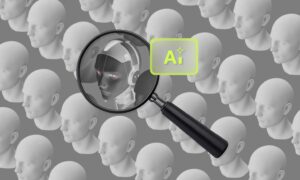In today’s fast-paced and interconnected world, virtual collaboration has become an essential aspect of remote work. The ability to collaborate effectively with team members regardless of geographical boundaries is crucial for productivity and success. This is where AI tools for virtual collaboration come into play, revolutionizing the way teams work together remotely. By leveraging the power of artificial intelligence, these tools enhance communication, streamline document management, facilitate task and project management, and even provide virtual assistant capabilities. In this article, we will explore the features, use cases, alternatives, and reviews of AI tools for virtual collaboration, shedding light on their potential to redefine remote work.
Overview of AI Tools for Virtual Collaboration
AI tools, also known as artificial intelligence tools, are software applications that utilize machine learning algorithms and natural language processing to perform tasks that typically require human intelligence. In the context of virtual collaboration, these tools are designed to enhance communication and collaboration between remote team members. They leverage AI technologies to automate and streamline various aspects of virtual collaboration, making it more efficient and productive. Some famous examples of AI tools for virtual collaboration include Slack, Microsoft Teams, Zoom, Google Workspace, and Trello.
Features of AI Tools for Virtual Collaboration
- Real-time communication and collaboration:
- Video conferencing capabilities: AI tools offer high-quality video conferencing features that enable face-to-face communication, fostering a sense of connection among team members.
- Screen sharing and remote control: With AI-powered screen sharing and remote control functionalities, team members can collaborate on documents, presentations, and applications in real time.
- Chat and messaging functionalities: AI tools provide chat and messaging features that allow team members to communicate instantly, exchange ideas, and share files seamlessly.
- Document and file management:
- Cloud storage integration: AI tools integrate with popular cloud storage platforms, such as Google Drive and Dropbox, enabling easy access and collaboration on documents and files.
- Version control and document sharing: These tools offer version control capabilities, ensuring that team members are working on the latest version of a document. They also facilitate secure document sharing and collaboration.
- AI-powered document search and organization: AI tools utilize machine learning algorithms to analyze and categorize documents, making it easier for team members to search for specific files and organize their digital workspace.
- Task and project management:
- AI-powered project planning and scheduling: AI tools assist in project planning and scheduling by analyzing data, identifying dependencies, and recommending optimal timelines.
- Automated task assignment and tracking: These tools automate the assignment of tasks to team members based on their skills and availability. They also provide real-time tracking and progress updates.
- Integration with popular project management tools: AI tools seamlessly integrate with project management platforms like Asana and Jira, allowing teams to manage tasks and projects in a unified environment.
- Virtual assistant and AI chatbots capabilities:
- Natural language processing for automated responses: AI tools use natural language processing to understand and respond to user queries, providing instant assistance and support.
- AI-powered recommendations and suggestions: These tools analyze user behavior and patterns to offer personalized recommendations and suggestions, enhancing productivity and decision-making.
- Voice command and control functionalities: AI tools equipped with voice recognition technology enable users to perform actions, such as creating tasks or scheduling meetings, using voice commands.
Use Cases of AI Tools for Virtual Collaboration
- Remote team meetings and conferences:
- Seamless video and audio communication: AI tools facilitate smooth and high-quality video and audio communication, ensuring that remote team meetings and conferences are productive and engaging.
- Interactive features for effective collaboration: These tools offer interactive features like virtual whiteboards and screen sharing, enabling real-time collaboration on presentations, brainstorming sessions, and problem-solving.
- AI-driven transcription and translation capabilities: Some AI tools provide automatic transcription and translation services, making it easier for team members to understand and participate in meetings conducted in different languages.
- Document collaboration and sharing:
- Simultaneous editing and commenting: AI tools allow multiple team members to edit and comment on documents simultaneously, fostering collaboration and reducing version control issues.
- AI-powered content suggestions and improvements: These tools analyze the content of documents and provide recommendations for improvements, such as grammar and style enhancements, enhancing the overall quality of collaborative work.
- Secure access and permissions management: AI tools ensure that only authorized team members can access sensitive documents and provide granular control over permissions, ensuring data security and privacy.
- Task and project management:
- Automated task assignment and tracking: AI tools automate the assignment of tasks to team members based on their skills and availability, reducing manual effort and improving efficiency.
- AI-driven project progress monitoring: These tools analyze project data and provide real-time insights on progress, allowing project managers to make informed decisions and take corrective actions when necessary.
- Data analytics and insights for informed decision-making: AI tools collect and analyze data related to task and project performance, providing valuable insights that can be used to optimize workflows and improve future projects.
- Virtual assistant and chatbot support:
- Automated responses to common queries: AI tools equipped with virtual assistant and chatbot capabilities can automatically respond to frequently asked questions, reducing the need for manual intervention.
- Personalized recommendations based on user preferences: These tools analyze user behavior and preferences to offer personalized advice, such as suggested tasks or relevant documents, improving productivity and user experience.
- Voice-controlled task management and reminders: AI tools with voice recognition technology allow users to manage tasks and set reminders using voice commands, providing a hands-free and efficient way to stay organized.
Alternatives to AI Tools for Virtual Collaboration
While AI tools for virtual collaboration offer numerous benefits, it’s essential to consider alternative options based on specific team requirements. Some alternatives to AI tools include:
- Traditional communication and collaboration tools: Email, phone calls, and instant messaging applications can still be effective for virtual collaboration, although they may lack the advanced features and automation capabilities of AI tools.
- Other AI-powered virtual collaboration platforms: Apart from the popular examples mentioned earlier, several other AI-powered virtual collaboration platforms are available in the market, each with unique features and pricing models.
- Considerations when choosing the right tool for your team: Factors such as team size, budget, integration capabilities, and user interface should be considered when selecting the most suitable tool for your team’s virtual collaboration needs.
Reviews and Feedback from Users
Users have generally praised the effectiveness and convenience of AI tools for virtual collaboration. Many appreciate the seamless communication features, such as high-quality video conferencing and real-time messaging, which have significantly improved remote team interactions. The automated task assignment and tracking capabilities have also been well-received, as they save time and ensure that everyone is on the same page. However, some users have expressed concerns about the learning curve associated with certain AI tools and the potential for technical glitches. It is essential to thoroughly evaluate different options and consider user reviews before making a decision.
Pricing and Availability
AI tools for virtual collaboration typically offer a range of pricing options to cater to different team sizes and budgets. Subscription-based pricing models are common, with tiered plans that offer varying features and user limits. Some tools also provide free or freemium options for small teams or individuals who require basic functionalities. It is important to review the pricing details and compare them with the features and benefits offered by each tool. Additionally, these tools are usually available across different platforms, including web browsers, desktop applications, and mobile devices, ensuring accessibility and flexibility for remote teams.
Conclusion
AI tools for virtual collaboration have revolutionized the way teams work remotely, providing a wide range of features and capabilities that enhance communication, streamline document management, facilitate task and project management, and even offer virtual assistant support. These tools have proven to be invaluable for remote teams, enabling seamless collaboration and improving productivity. However, it is crucial to carefully evaluate your team’s specific needs and consider user reviews before selecting the most suitable AI tool for your virtual collaboration requirements. By leveraging the power of AI, remote teams can redefine the way they work and achieve greater success in the era of remote work.