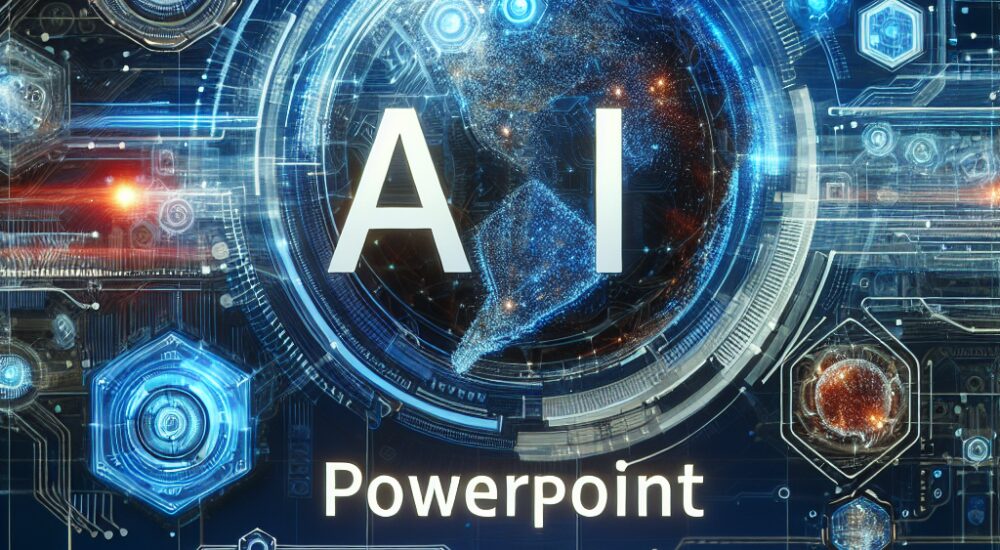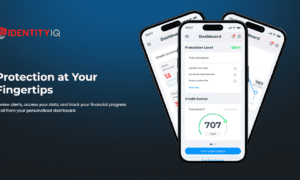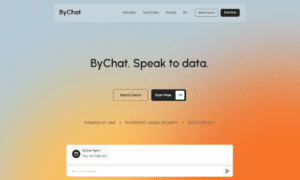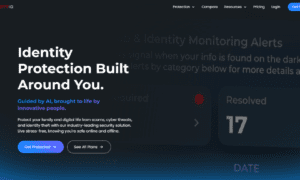In today’s fast-paced digital world, creating engaging and professional presentations has become more crucial than ever. The integration of artificial intelligence into PowerPoint and other presentation tools has transformed the way we approach presentation design and delivery. This comprehensive guide explores how AI is revolutionizing the presentation landscape and how you can leverage these powerful tools to create stunning presentations efficiently.
Understanding AI PowerPoint Presentation Tools
What Are AI-Powered Presentation Tools?
AI-powered presentation tools are sophisticated software solutions that utilize artificial intelligence and machine learning algorithms to assist users in creating, designing, and delivering presentations. These tools go beyond traditional presentation software by offering intelligent features such as automated design suggestions, content optimization, and real-time assistance. They analyze vast amounts of data and design principles to provide users with smart recommendations that align with professional presentation standards.
The Evolution of Presentation Software
The journey from basic slide creation tools to AI-powered presentation platforms has been remarkable. Traditional PowerPoint software required users to manually handle every aspect of presentation creation, from design to content organization. With the introduction of AI, we’ve witnessed a paradigm shift in how presentations are created. The evolution began with simple templates and has now progressed to intelligent systems that can understand context, suggest improvements, and even generate content automatically.
Key Features of AI Presentation Platforms
Modern AI presentation platforms come equipped with an impressive array of features that make presentation creation more efficient and professional. These include intelligent design assistance, automated layout optimization, smart content suggestions, and real-time collaboration capabilities. The AI algorithms analyze your content and presentation goals to provide tailored recommendations that enhance both visual appeal and communication effectiveness.
Benefits of Using AI for PowerPoint Presentations
Time-Saving Automation
One of the most significant advantages of using ai powerpoint presentation is the dramatic reduction in time spent on creation and formatting. AI algorithms can instantly generate professional-looking slides, suggest appropriate layouts, and automatically format content. This automation allows presenters to focus more on their message and delivery rather than getting caught up in technical details. For instance, what previously took hours of manual design work can now be accomplished in minutes with AI assistance.
Enhanced Design Capabilities
AI-powered design tools bring professional-grade design capabilities to users of all skill levels. These systems analyze millions of professional presentations to understand effective design principles and apply them to your content. They can suggest color schemes, font combinations, and visual elements that work harmoniously together. The AI ensures consistency throughout your presentation while maintaining visual interest and professional appeal.
Smart Content Generation
Modern AI tools can help generate relevant content suggestions, create compelling headlines, and even suggest transitions between slides. They can analyze your presentation’s topic and audience to recommend appropriate content structures and messaging approaches. This capability is particularly valuable when you’re struggling with writer’s block or need inspiration for making your presentation more engaging.
Real-Time Translation and Accessibility
AI-powered presentation tools often include features for real-time translation and accessibility improvements. These capabilities make it easier to reach global audiences and ensure your presentations are accessible to people with different abilities. The AI can automatically generate subtitles, translate content into multiple languages, and suggest modifications to improve readability and accessibility.
Popular AI PowerPoint Tools and Features
Microsoft PowerPoint Designer
Microsoft’s PowerPoint Designer is a prime example of AI integration in presentation software. This tool uses artificial intelligence to analyze your slide content and suggest professional design layouts automatically. It can transform bullet points into smart graphics, suggest relevant icons, and recommend professional design variations based on your content.
Canva’s AI Capabilities
Canva has incorporated AI features that make presentation creation more intuitive and efficient. The platform offers AI-powered design suggestions, automatic background removal, and smart resize features. These tools help users create professional-looking presentations without extensive design experience.
Beautiful.ai Platform
Beautiful.ai represents the next generation of AI-powered presentation tools. This platform takes automation to a new level with its intelligent presentation creation capabilities.
Smart Templates
The platform offers smart templates that automatically adjust based on your content. These templates use AI to maintain proper spacing, alignment, and visual hierarchy without manual intervention.
Automated Layout Suggestions
Beautiful.ai’s AI engine provides real-time layout suggestions as you add content, ensuring your presentations maintain professional standards while adapting to your specific needs.
Best Practices for AI-Enhanced Presentations
Maintaining the Human Touch
While AI tools offer powerful automation capabilities, it’s essential to maintain a human touch in your presentations. Use AI suggestions as a starting point, but don’t hesitate to customize and personalize the content to better reflect your message and style. Remember that AI is a tool to enhance your presentation, not replace your unique perspective and creativity.
Optimizing AI Suggestions
To get the most out of AI-powered presentation tools, take time to understand their capabilities and limitations. Experiment with different features and learn how to fine-tune AI suggestions to match your specific needs. Pay attention to the context and audience of your presentation when implementing AI recommendations.
Quality Control and Review
Always review and validate AI-generated content and design suggestions. While AI tools are sophisticated, they may not always capture the nuances of your specific presentation needs. Establish a review process to ensure all AI-generated elements align with your message and professional standards.
Future Trends in AI Presentation Technology
The future of AI in presentation technology looks promising, with emerging trends pointing toward even more sophisticated capabilities. We can expect to see advances in natural language processing for better content generation, improved real-time translation features, and more sophisticated design automation tools. Virtual and augmented reality integration may also become more prevalent, offering new ways to engage audiences and present information.
Conclusion
AI-powered PowerPoint presentations represent a significant leap forward in presentation technology. By combining the efficiency of artificial intelligence with human creativity, these tools enable users to create more engaging, professional, and effective presentations in less time. As AI technology continues to evolve, we can expect even more innovative features that will further transform the way we create and deliver presentations.