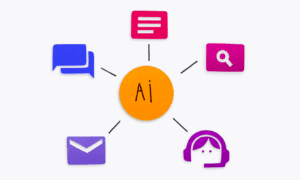People eager to stream the WarnerMedia service on their TVs and catch “Wonder Woman 1984,” which premieres on Christmas Day, we’re happy to hear that HBO Max is finally coming to Roku.
Roku users who want HBO Max face a slight hiccup.
HBO is no longer available through the Roku Channel Store due to an agreement with WarnerMedia. As part of their HBO Max distribution deals, both Amazon and Apple agreed to the same provision. WarnerMedia wanted to keep viewers within its own app experience and collect first-party data.
Due to this, the price of HBO Max is $14.99/month, the same as the previous HBO standalone service.
Roku customers who are already subscribed to HBO via the Roku Channel will need to cancel their subscriptions before they can access HBO Max on their Roku devices.
Using a desktop computer or mobile device, customers can visit my.roku.com, select “Manage your subscriptions,” and then click on the “HBO on The Roku Channel” tile to unsubscribe from HBO. It’s possible to cancel the subscription by selecting “Manage Subscription” and then “Cancel Subscription” on a Roku device.
On Roku, customers must search for the HBO Max app in their channel store, install it from the Roku Channel Store, and sign up for HBO Max after they’ve done that. In addition to selling HBO Max subscriptions, Roku will also sell subscriptions to its own Roku Pay payment service.
Roku users who already subscribe to HBO Max (either directly from WarnerMedia or another third-party distributor) or HBO Now will have a much easier time setting up their Roku devices. The HBO Max channel on Roku can be accessed using your existing email and password. To access the full content available on the HBO Max app after you’ve subscribed, select “Access all of HBO Max” when you open the app.
On all Roku devices running OS 9.3 or later, HBO Max is available for streaming.
Now HBO Max has partnered with Roku, it has access to all of the major OTT platforms, including Roku (46 million active accounts) and Amazon Fire TV (more than 50 million monthly active users). Also, Comcast Xfinity X1 and Flex customers now have access to HBO Max, along with users of Apple (iOS and Apple TV), Google (Android, Chromecast, and YouTube TV), as well as Xbox, PlayStation, and Samsung televisions.
There’s also a limited-time HBO Max deal for direct subscribers that offers a 22 percent discount to new subscribers who prepay for six months at $69.99 (about $11.66 per month).
Roku VS Amazon Fire TV: Which streaming service is the best choice for HBO Max, Netflix, Disney Plus, and YouTube?
Interested in watching streaming videos from HBO Max, Netflix, Apple TV Plus, Amazon Prime, Disney Plus, Hulu, and other sources on your television at a low cost? Choose between Roku and Amazon Fire TV, both of them are excellent choices. Until recently, Roku was the most popular streaming device, but Amazon’s Fire TV system has been gaining ground, and both systems now have over 50 million users each. Devices from both platforms have been tested by CNET for countless hours, and in general, they both perform well. On average, we’ve given 8.0 (excellent) or higher ratings to Roku devices.
So, how do you make your choice? Analyze that there are more similarities than differences.
- Both are extremely affordable, with the cheapest models starting at $30.
- There are hundreds of thousands of TV apps available to both of them, including all the major ones. The majority of apps look and behave the same on both platforms.
- As long as you have a solid internet connection, the latest models of Roku and Fire TV are equally quick, responsive, and reliable.
- They all come with remotes that have TV volume and power buttons, so you don’t have to use the one that came with your TV as long as you aren’t switching inputs.
- From basic streamers to 4K-compatible versions with built-in voice control, both companies offer a wide range of models.
How to get HBO Max on Roku
For those who don’t already have HBO installed on their Roku, you can do so as you would with any other Roku app.
- Begin by creating a Roku account before installing HBO Max. Click “Subscribe Now” on the HBO Max website. The HBO Max subscription costs $14.99 per month, and you can cancel it at any time.
- You can also sign up through the mobile app of HBO Max
- You’ll need to press the Home button on your Roku remote control.
- Choose “Search Channels.”
- In the search box, type “HBO.” Click on “HBO Max” and then “Add Channel” when it appears.
- As soon as the app has been installed, click “OK.”
- Press the Home key.
- Find and select “HBO Max” from your list of channels. Log in with the credentials you created when you signed up for HBO Max on the HBO Max website the first time you use it.
How to update to HBO Max on Roku
It’s likely that your Roku device will automatically update the app if you already subscribe to either HBO Now or HBO Go and you’ll have HBO Max on your device.
- Your Roku remote should be set to “Start” the HBO app, but don’t press the button.
- Using the remote, press the “star” button to start the show.
- Then click “Check for updates.”
- After a few seconds, the HBO app on Roku should be replaced by HBO Max.