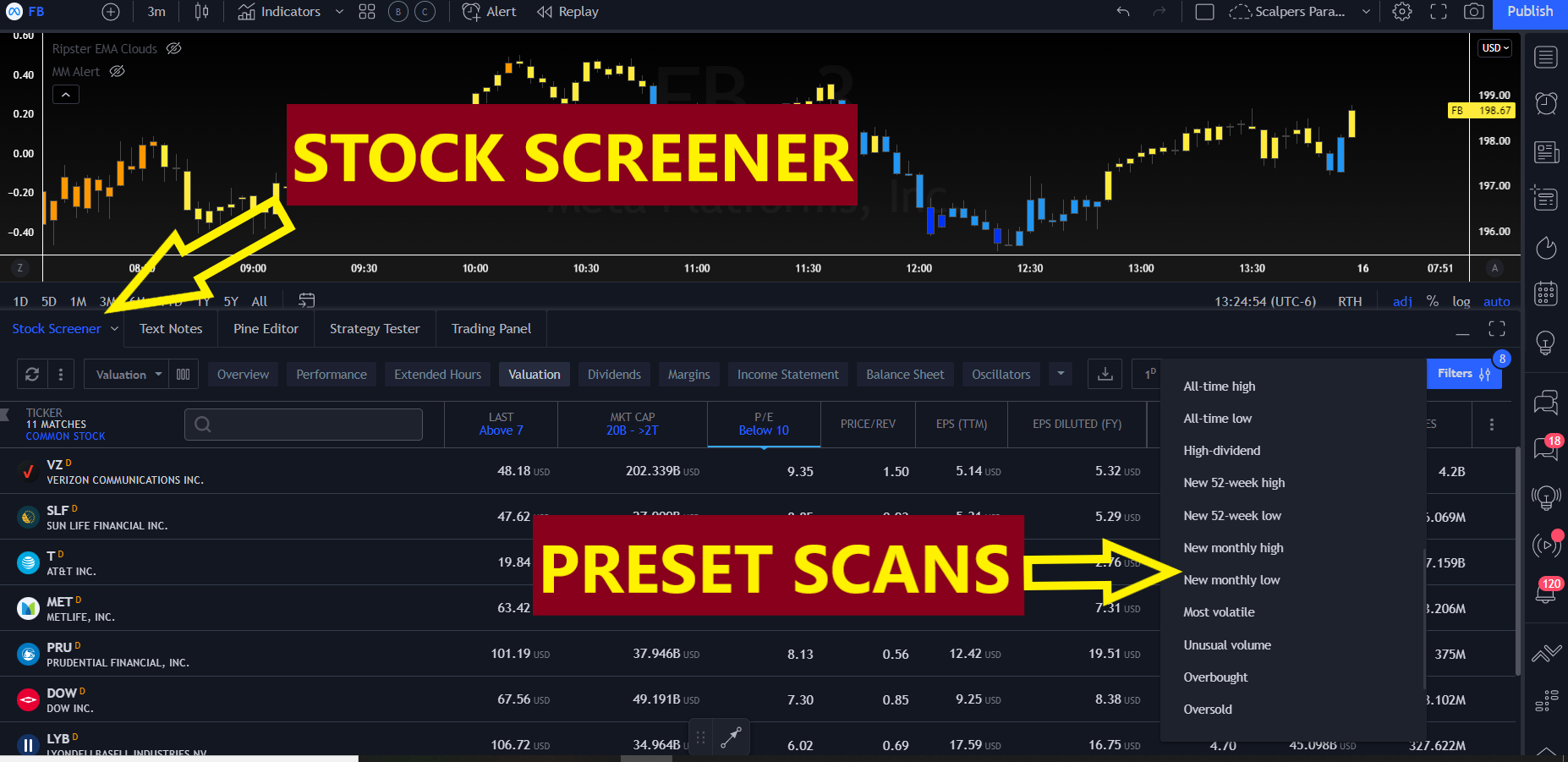The choice of your investments in stocks is what ultimately determines the output you receive. This determines your profits or losses based on the strategies and tools used. Stock screeners can be a lifesaver for this purpose. These are tools specifically designed to help you filter your options to win profitable stocks.
That is why learning how to use screener stock is essential for stock investors today. So, if you are someone hoping to learn a customized stock screener filters to optimize your opportunities, here’s the way to go.
The Concept Of Using Stock Screeners
Initially, you may think that the application of stock screeners is quite perplexing. But you need only follow these instructions to find out just how simple it can for you. and they are also quite simple to monitor as the screener features often come with a sufficient ease.
Once you start investing in the right stock screeners, and you will realize how convenient it gets to map out which stocks to invest in. Although it needs you to do some prior research, it can shortlist the ones that are most useful as per your preferences.
Step 1- Create A Customized Screen
This is the page where you can find all your existing screens and the new ones you customize as per your strategies. So, when you want to create your screen, you need to first tap on +. This will bring you to “Create New Screens,” nestled in the top right corner of the screen.
Step 2- Build Your Query
Here, you can create your query and the criteria you may want. If you do not want to start from scratch, try using a pre-existing screen. Just modify the query there and start with it.
Step 3- Edit Or Make Column Adjustments
Whether you want to edit or make adjustments, the market screener lets you do it all. and this way, you can keep working on it and operating the analysis part at your own pace. You can also navigate the ratio by making them either head up or down the column.
Step 4- Save Your Screen
Now, whatever changes you have made to your query require to be saved. This will prevent you from rebuilding the entire query. In this process, you can save plenty of time. So, if you are hoping to save your screen, So make sure you click on “save your query,” which is listed in the top right corner.
Step 5- Set Alerts
Constantly running the query can be a hassling experience. Thankfully, this feature rids you of it. By simply setting up an alert feature, you can do away with the hassle of running a query. Screener India will track each result down for you automatically. Accordingly, it will help send you a complete summary.
The Bottom Line
Kindly Follow these steps to create your customized stock screen filters for paramount growth and profits. Now, you can finally bid adieu to all the noise around choosing a particular stock. These screeners only make it easier.