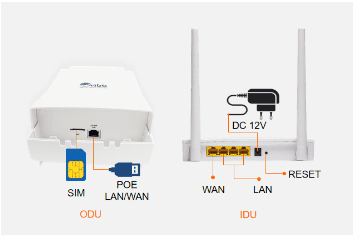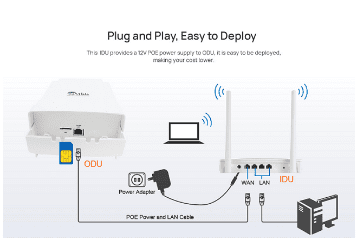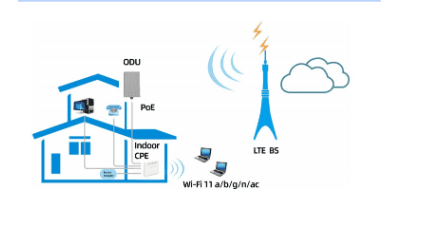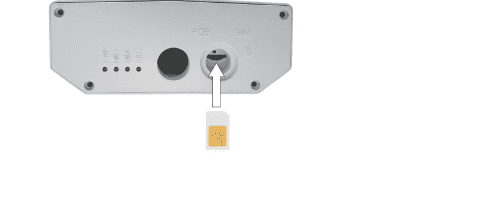Nowadays, most areas access networks through the optical fiber. FTTH (Fiber to the home) is one of the most cost-effective networking methods. However, it’s difficult to deploy optical in some remote regions with complicated topography. One of the best solutions is adopting 4G/5G CPE. Moreover, when people go out for business or travel, it would be a great choice to carry everywhere. V-SOL has focused on PON access network for more than 10 years but it still aims at the 4G/5G CPE, which presents several 4G/5G CPE. Now let’s explore their 4G CPE router together. Here we listed the CPE in terms of indoor and outdoor application.
Part I. Introduction: Indoor and Outdoor 4G CPE
1) Indoor 4G TE CPE XMC1841
There are 4 5dBi high gain antennas, including 2 LTE external antennas and 2 WiFi external antennas, which contribute to making the wireless signal stronger and penetration performance through walls better. The indoor 4G LTE CPE XMC1841 is easy to set up and manage the device because there are WebUI, TR069 remote management and FOTA support. With the smart chipset, the speed can reach up to 300Mbps and the CPE enables 4G networks.
2) Outdoor 4G LTE CAT4 CPE XYC1841
The outdoor 4G CPE XYC1841 includes an outdoor unit (ODU) and an indoor unit (IDU). The ODU receives the best wireless signals outside and connects to IDU with a cable. The DC 12V port connects to the power adapter directly. Your computer can connect to the IDU with a cable for the Internet or connect to the WiFi.
The CPE can reach a speed of 150Mbps and enable a maximum number of 32 users. It supports POE power supply and 4GFDD&TDD, making it compatible with different 4G frequency bands for different network carriers. Moreover, the built-in 5dBui antenna does good in better signal coverage. The CPE management system also supports the Linux system in addition to Windows.
It’s designed for the outdoor environment with great performance. The outdoor 4G CPE can be placed at -20℃-60℃ wide working temperature. Therefore, it can promise normal working with low temperature and high-temperature resistance. What makes it powerful also includes waterproof, dustproof and lightning protection.
3) Outdoor 4G CPE Router XKC7243
The outdoor 4G LTE CPE adopts 3GPP R10/R11 CAT6. Like the XYC1841 mentioned above, it includes an ODU and an IDU. The device uses 4×4 MIMO, making the maximum LTE speed reach up to 300Mbps. The electronics enclosure is designed with the IP65 rate, which can protect the device against low-pressure water jets from any direction, as well as condensation and water spray. Other features required outdoor like shock resistance and lightning protection are ensured to promise wireless communication. Besides, the installation of the 4G CPE is easy and flexible. You can be fixed it on the wall or pole mounted. It can be applied in industrial areas, stadiums, conversion halls, campuses, etc.
Part II. Guide to Install Outdoor 4G CPE
-
Install SIM Cards
Step 1: Use a cross screwdriver to remove the SIM card cover.
Step 2: Insert the SIM card into the slot. It will automatically connect to the network when the device is powered on or reboots.
Step 3: Re-attach the cover.
-
Connect the Router to ODU
Place a CAT5e Ethernet cable from the location of your intended router to desired
ODU location.
Notes: The maximum distance of the CAT5e cable is limited to 50 meters.
Step 1: Thread the CAT5e cable through the cable glands.
Step 2: Connect the end of the CAT5e Ethernet cable to the PoE port of the ODU.
Step 3: Wring the cable glands into ODU and seal tightly.
-
Mount the ODU
Follow the instruction shown in the images below
-
Choose the best Location
Step 1: Choose a sturdy mounting point to hold the ODU.
Step 2: Point the ODU’s front panel towards the service provider’s nearest base station in order to obtain the best signal.
Step 3: It’s suggested that you transport the ODU to its original protective package.
-
Connect the router
Place a CAT5e Ethernet cable from the location of your intended router to the desired PC location.
If you intend to use able cable clams or other methods to secure the cable, do not tighten them until you finish the installation.
Part III. Summary
It would be a great choice to have V-SOL indoor or outdoor 4G CPE in your home or RV. Just with a SIM card Insertion, you can connect to the Internet easily. If you are ISP, you should enter the market of CPE as soon as possible because there is huge potential all over the world.