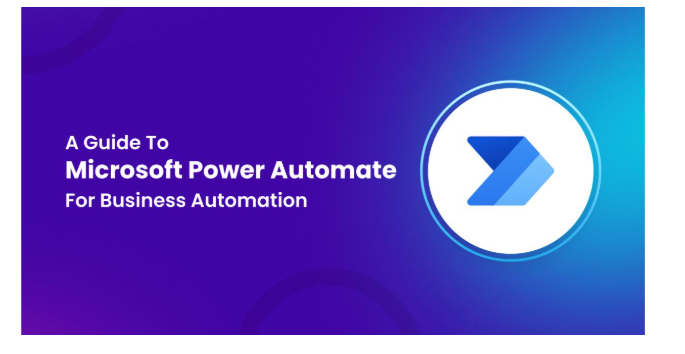Automation isn’t just about replacing manual processes; it’s about optimizing them. Think of all the time spent on repetitive tasks that could be better utilized for strategic activities. According to a study, 80% of the time in the workplace is spent on low-value, repetitive tasks.
This is where automation steps in. By using tools like Microsoft Power Automate, you can eliminate these time-sucking processes, allowing your teams to focus on high-impact tasks. And that’s not all automation helps to reduce human error, streamline workflows, and cut costs, making your operations run like a well-oiled machine.
How Power Automate Simplifies Automation for Your Business?
At its core, Microsoft Power Automate is designed to automate business workflows. It connects to a vast array of services (Microsoft and third-party), enabling you to create flows, automated workflows that trigger actions based on events, such as receiving an email or updating a database.
Here’s why Power Automate stands out:
- No Code, No Problem: Power Automate allows users to create automated workflows without needing a background in coding. With its simple drag-and-drop interface, anyone can automate repetitive tasks in minutes.
- Seamless Integrations: Whether you’re working in Microsoft 365, Dynamics 365, SharePoint, or third-party apps like Salesforce, Mailchimp, or Trello, Power Automate connects them all, ensuring that data flows smoothly between systems. This helps eliminate silos and accelerates decision-making.
- Flexibility in Automation: From cloud flows to desktop flows, Power Automate offers the flexibility to automate cloud-based apps or legacy desktop apps. This makes it suitable for both modern cloud-based businesses and those still relying on older systems.
If you’re looking to integrate Power Automate with Dynamics 365, get in touch with our experts to get started.
Power Automate Use Cases
Let’s take a look at where Power Automate can bring significant benefits to your organization:
- Automates Routine Tasks
Power Automate helps automate mundane tasks, such as managing emails, handling invoices, and generating reports. Imagine having a system that can automatically save email attachments to SharePoint or send approval notifications via Microsoft Teams without lifting a finger. This frees up valuable time, allowing your employees to focus on more strategic activities.
- Streamlines Approval Processes
Whether it’s for employee leave requests, document approvals, or purchase order approvals, Power Automate ensures these processes are handled smoothly. By creating automated workflows, managers are notified immediately, reducing delays and increasing efficiency.
- Enhances Customer Engagement
Power Automate can automatically track social media mentions, send out customer satisfaction surveys after a service request is completed, or update CRM records when customer data changes. This ensures your team is always in the loop and responsive to customer needs.
- Simplifies HR Tasks
From onboarding new employees to managing time-off requests, Power Automate simplifies many aspects of HR management. Automating HR processes not only saves time but ensures consistency and compliance across the board. New hires can receive their welcome emails and necessary training documents without manual intervention, and managers can be notified when tasks are completed.
- Improves IT Management
Power Automate can also be used to streamline IT operations like resetting passwords or creating new user accounts. These tasks, often cumbersome and repetitive, can be automated, allowing your IT team to focus on more critical issues. This automation reduces downtime and accelerates IT support functions.
- Business Intelligence and Reporting
Power Automate integrates with Power BI to automate the extraction, transformation, and loading (ETL) of data into reports. For example, you can automatically trigger an alert or update when a report threshold is met. Whether it’s sales performance, customer engagement metrics, or financial reports, Power Automate can help automate data workflows, providing timely insights to decision-makers.
What Sets Power Automate Apart from Other Automation Tools?
With so many automation platforms on the market, Zapier, IFTTT, it can be difficult to choose the right fit for your business. While each tool has its strengths, Power Automate brings some distinct advantages that make it especially compelling for organizations already using Microsoft products or seeking deeper enterprise control.
Native Microsoft Integration Advantage
One of Power Automate’s biggest strengths is how deeply it integrates with the Microsoft ecosystem. Whether you’re automating tasks in Outlook, Teams, Dynamics 365, or SharePoint, Power Automate works natively across these platforms. That means fewer compatibility issues, faster setup, and workflows that just make sense for Microsoft-centric environments.
Built-In AI Capabilities
Power Automate goes beyond task automation by bringing AI into the mix. With Copilot, users can describe what they want to automate in their natural language—and Power Automate builds the flow for them. For more advanced scenarios, AI Builder lets you automate document processing, perform sentiment analysis, classify data, and even predict outcomes—all within your workflows.
Tight Security and Governance
For organizations concerned about security, Power Automate offers enterprise-grade controls right out of the box. Features like data loss prevention (DLP) policies, role-based access control, and managed environments give IT teams the visibility and safeguards they need to keep automations compliant and under control.
Microsoft Power Automate Pricing Plans
Power Automate offers flexible pricing options designed to meet the needs of both individuals and enterprises. Whether you’re automating simple workflows or deploying full-scale robotic process automation (RPA), there’s a plan tailored to your requirements:
- Free Trial: 30-day access to cloud flows and Microsoft 365 integrations — ideal for exploring the platform risk-free.
- Premium Plan ($15/user/month): Best for individual users automating cloud and attending desktop tasks with access to premium connectors, process mining, and AI Builder credits.
- Process Plan ($150/bot/month): Designed for unattended automation using bots across teams or departments, includes 5,000 AI Builder credits and Dataverse capacity.
- Hosted Process Plan ($215/bot/month): Includes everything in the Process Plan plus Microsoft-hosted virtual machines, which is perfect for large-scale unattended automation.
Add-ons like AI Builder ($500/unit/month) and Process Mining ($5000/tenant/month) can further enhance your automation strategy.
Pro Tip: The right plan depends on your automation volume, connector needs, and user setup. Consulting with a Power Platform specialist can help you choose the most cost-effective option for your organization.
Conclusion
Whether you’re looking to streamline document approvals, improve employee onboarding, or monitor Dynamics 365 activity more effectively, Microsoft Power Automate offers the flexibility and tools to make it happen. With hundreds of connectors, AI-powered automation, and seamless Microsoft 365 integration, it’s a powerful solution for modern businesses aiming to reduce manual effort and boost productivity.
Need help choosing the right flows or customizing Power Automate for your unique needs?
Reach out to a trusted Power Automate service provider to explore licensing options, design tailored workflows and unlock the full potential of automation across your organization.
Read More From Techbullion