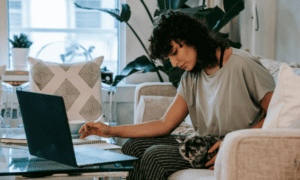In today’s fast-paced digital world, having a reliable and fast internet connection is a must. Whether you’re working from home, streaming your favorite TV shows, or playing online games, slow internet speeds can be frustrating and disruptive. This is where TM Speed Test comes in – a tool that helps you measure your internet speed and determine whether your internet service provider (ISP) is providing you with the speed you’re paying for.
What is TM Speed Test?
TM Speed Test is a web-based tool developed by Telekom Malaysia (TM), a leading ISP in Malaysia. The tool is designed to measure your internet speed by testing your download and upload speeds, as well as your ping or latency.
Why should you use TM Speed Test?
Using TM Speed Test can help you determine whether your internet connection is performing at its best. If you’re experiencing slow internet speeds, the tool can help you identify the problem, whether it’s a problem with your ISP or your own network. Additionally, if you’re paying for a certain internet speed, the tool can help you determine whether your ISP is delivering on its promise.
How to use TM Speed Test?
Using TM Speed Test is simple and straightforward. Here’s a step-by-step guide:
Step 1: Open your web browser and go to the site linked above
Step 2: Click on the “Start Test” button.
Step 3: Wait for the test to complete. The tool will test your download speed, upload speed, and ping or latency.
Step 4: Once the test is complete, you will see your results. The tool will display your download and upload speeds in megabits per second (Mbps) and your ping in milliseconds (ms).
What do the results mean?
The results of the TM Speed Test can help you understand how your internet connection is performing. Here’s what each result means:
Download speed: This refers to the speed at which data is transferred from the internet to your computer or device. A higher download speed means you can download files and stream videos faster.
Upload speed: This refers to the speed at which data is transferred from your computer or device to the internet. A higher upload speed means you can upload files and send emails faster.
Ping or latency: This refers to the time it takes for a data packet to travel from your computer or device to a server on the internet and back. A lower ping or latency means you have a faster connection, which is important for online gaming and video conferencing.
What are the ideal speeds?
The ideal speeds for your internet connection depend on your needs and usage. Generally, a download speed of at least 25 Mbps and an upload speed of at least 3 Mbps are recommended for basic internet usage, such as web browsing and email. For streaming video in high definition (HD), a download speed of at least 50 Mbps is recommended. For online gaming and video conferencing, a ping of less than 50 ms is ideal.
Conclusion
TM Speed Test is a useful tool for measuring your internet speed and ensuring that you’re getting the speed you’re paying for. By understanding your download and upload speeds, as well as your ping or latency, you can identify any problems with your internet connection and take steps to improve it. So the next time you experience slow internet speeds, try using TM Speed Test to see how your connection is performing.