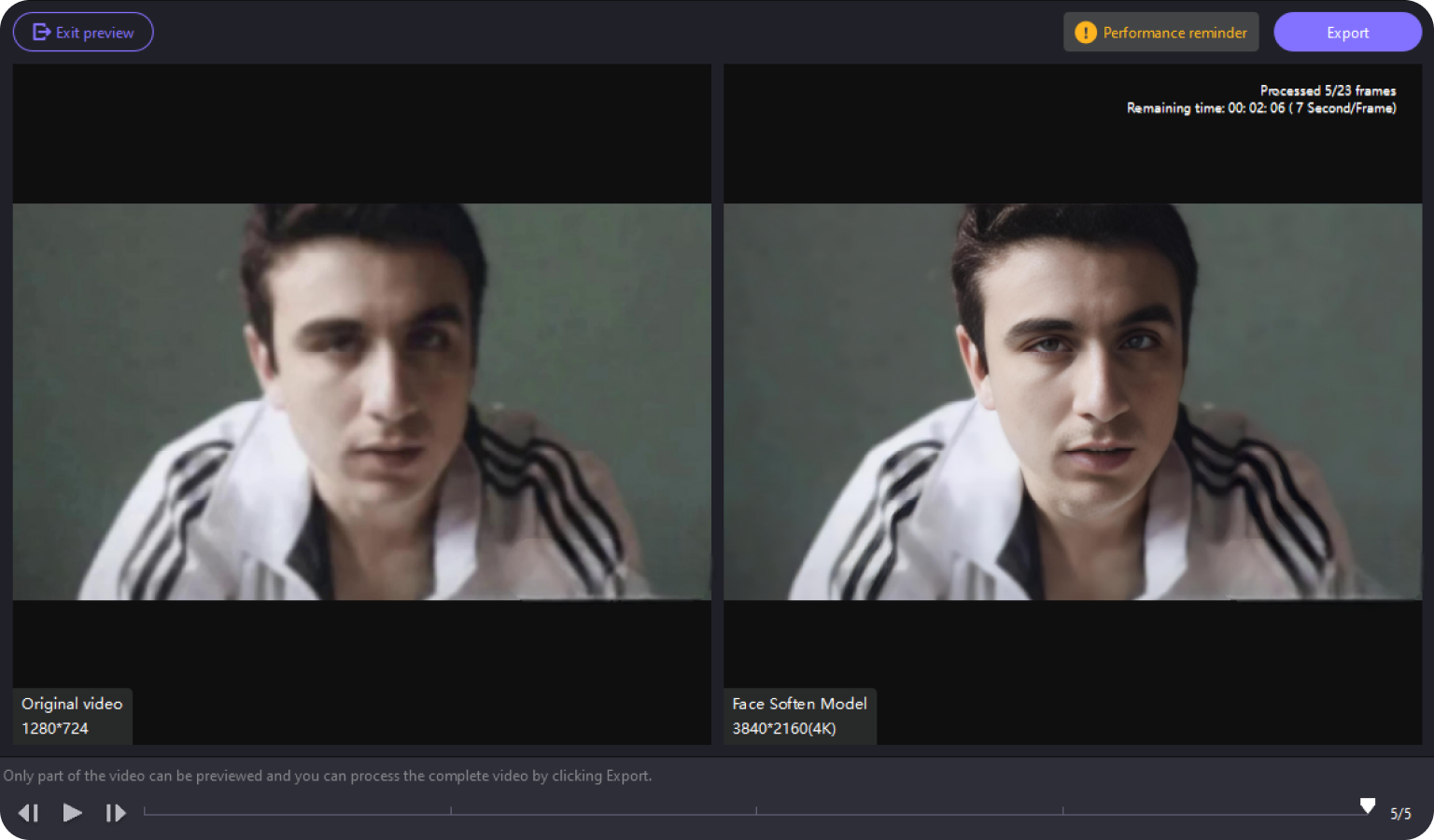High-quality visuals are integral to success in this era of video content development. So, video quality is everything when it comes to catching attention and delivering effective messages. It can range from preserving beloved memories to producing professional-grade advertising materials. Consequently, the use of video enhancement software has emerged as an exciting new possibility in this market. It assists users to enhance, pamper and optimize the video contents with great ease.
As a result, VikPea Video Enhancer is a widely used video enhancement program. Is it worthwhile to use? In the following article, we will provide a complete review of the VikPea Video Enhancer tool. We will also compare it to another well-used software, the HitPaw Video Enhancer.
Part 1: Introduction to Video Enhancement Software
Video enhancement software adjusts brightness, contrast, resolution, and removes noise from videos. It enhances details, sharpens colors, and sharpens clarity.
Video quality is a paramount concern for marketers, video creators, or any business involved in the distribution of videos since it determines audience interest, credibility, and business brand. A high-quality video helps to convey messages, generate conversions, and build trust. You have to use the right video enhancer tool to get quality results.
VikPea is one of the most promising video editing tools. It can upscale to a higher resolution with great success. Besides, it allows anyone to transform their old low-resolution home videos and remove noise from all types of videos. It also enhances blurry videos to make them sharp and full of detail. And the best part is you can do it with just a few simple clicks.
This premium video processing software is simple, fast, and dependable as possible from the bottom up to be as. Thus, it provides everyone with a single-click audio improvement and AI upscale. You do not need to have prior video editing experience.
It also employs the latest approaches to extract the most data from low-resolution video sources. It can analyze videos for both static images and animation datasets. It also does special, extra processing when it identifies human faces on screen or traditional animation content.
On the other hand, HitPaw Video Enhancer uses AI-driven techniques, too. However, it focuses more on video stabilization and general upgrades. Both of the softwares provide outstanding capabilities. VikPea’s accuracy in resolution upscaling and noise reduction gives it a small advantage for those who value visualizing materials and clean images.
The major video-enhancing features described above could be useful for both professional and personal purposes. For instance, content providers can benefit from things like better looks. On the other hand, marketers can create good looking ads.
Part 2: Key Features of VikPea Video Enhancer
VikPea Features
- AI-powered Resolution Upscaling: This technology turns low-resolution footage into razor-sharp, high-definition renderings. It’s great for recycling old material or improving internet streaming quality.
- Noise Reduction: Remove undesired grain and visual noise, producing cleaner, more professional-looking videos.
- Advanced Color Correction: Use hue, brightness, and contrast to achieve stunning, natural-looking images.
Comparison with HitPaw AI Video Enhancer
- HitPaw also offers AI-based resolution enhancement, among other techniques, but it is mainly focused on video stabilization, which makes it very good at smoothing out shaky footage. VikPea allows for greater customization of resolution upscaling and color correction. It allows for more precise adjustments and finer details.
- HitPaw’s noise reduction feature is highly effective. It lacks the precision of VikPea in maintaining textures and natural tones. The HitPaw comparison will help you to make the right decision.
Part 3: How to Use VikPea Video Enhancer?
Steps to enhance video quality using HitPaw VikPea:
Step 1: Launch and upload: Open the video quality enhancer and upload your movie(s).
Step 2: Choose AI Model: To enhance videos most effectively, select one of the AI models according to the type of video.
Step 4: Preview & Export: Preview the effects. Then export the upscaled video.Simple!!!!
You may choose to use more than one characteristic to achieve the best results. After noise reduction and upscaling, the image becomes cleaner and sharper. With VikPea you can use the real time preview tool to adjust the settings with a high degree of precision.
Comparing With HitPaw’s Interface
Before using VikPea, make sure that the source quality of your video is the best, and enhance it until it feels right. Advanced settings can be used to make videos according to a particular need, such as changing light or sharpness.
VikPea’s has a simple user interface. Even a beginner can efficiently operate it. Compared to HitPaw, VikPea has easier access to advanced settings. It allows customers to fine-tune their upgrades. Furthermore, its speedier processing speeds make it a viable option for professionals working under tight deadlines. You can watch their dedicated video enhancement tutorial to get more ideas.
Thus, VikPea outperforms HitPaw in the presentation of a more efficient workflow with a reduced number of steps. Although both products have graphical user interfaces, the VikPea software offers users and professionals more SIMPLICITY and structuring options.
Tips: The before-after photos give a perfect showcase of how the tool works. The poor quality, blurry family video transforms into a fresh and bright memory. Meanwhile, some bland promotional footage gets striking visuals ready to publish in social media and presentations.
Below are some examples of before and after editing with VikPea HitPaw
Part 4: Why Choose VikPea Video Enhancer Over Other Tools ?
When comparing VikPea Video Enhancer and HitPaw Video Enhancer, several distinctions highlight VikPea’s advantages:
Performance
Technology-wise VikPea has outperformed models at upscaling resolutions and removing noise from videos. A number of users have praised its ability to manage high definition videos in terms of speed and efficiency. Although HitPaw does a good job stabilizing, it doesn’t seem as clear and lively as VikPea.
Distinctive Features
VikPea’scolor correction and AI adjusting capabilities give users more options than the nearest competitors. For example, its contrast and saturation adjustment is much more specific than the enhancements done on HitPaw. In addition, VikPea supports more video file types so that it can work on any project type.
User Experience
VikPea has a user-friendly interface with clearly labeled settings and guided lessons, fit for users of all levels. VikPea is more practical when it comes to fast modifications since HitPaw, though user-friendly, can be a bit tedious while trying to access complex functionality.
Price
VikPea offers flexible tariff packages depending on the concrete user’s demand in the service. The package begins from $42.99 for every month. HitPaw has fairly reasonable rates. Yeraly rate is roughly at $179.99.
Real Testimonials
Lyon
“For video quality issues, I used to ask some professionals to help me deal with them, but the cost would be too high. Then I discovered I could handle these videos myself, which doesn’t require any skills. Because I chose HitPaw VikPea.”
Joe
“I am a retired rural teacher. I used some old equipment to shoot videos with my students, but they are all blurry now. A friend of mine recommended HitPaw to me. I think it is very great. It is simple, convenient, does not require complicated operations, and the effect is ideal. Love it!”
Conclusion
Are you looking for the best video enhancer 2024? VikPea Video Enhancer is a notable example of a powerful AI-powered video enhancement software. It is an excellent option for professionals and casual users due to its cutting-edge features, intuitive design, and affordable prices. VikPea is a dependable and effective solution that outperforms rivals like HitPaw in several crucial areas, whether you want to improve personal projects or professional efforts. Hope the VikPea review will help you decide whether to choose it or not.